Adding to Cart…

Licensing Agreement | Terms of Service | Privacy Policy | EULA
© 2025 Daz Productions Inc. All Rights Reserved.You currently have no notifications.

Licensing Agreement | Terms of Service | Privacy Policy | EULA
© 2025 Daz Productions Inc. All Rights Reserved.
Comments
These gods, sorry mods keep removing my posts. I get the message though.
Take care and best of luck!
Can anyone confirm that the Show Only Owned and Show Only Wishlist buttons will return if I pay for Daz-Deals, or are they still meant to be on the free tier? Or is it too broken now that even if I sign up, they still won't display?
This is affecting my ability to make purchases from the store, including during the last big sale
LOL it has saved me lots
without it I miss a lot of bargains I would have pilfered my money on otherwise
only DAZ are losing here IMO by not making it an affiliate
The "Show wishlist only" is now a Pro feature and should not work without subscription on browsers that are using somewhat recent version of the plugin.
That happens a lot.
Thanks! Same for you.
Okay, thanks, but now I've paid my five dollars to subscribe and the "Unlock Pro Features" button isn't changing to reflect my new subscription status. Any idea how I can get this resolved?
EDIT: Nevermind, toggling it off and on did the trick even after re-installing didn't. All good.
Ok so I have it working on this computer. I use Chrome on this one, I uninstalled the plugin then restarted the computer. Reinstalled the plugin and logged back in with the passcode and its working!!
Is this issue fixed now. Mine is not however I have an added issue of having two email address and one may be assinged to the correct one again. I am a chrome user and may just buy it under the other email if that is what I need to do. I really need the show Wishlist items only back
Is this working on Chrome for most just not me?
Well I tried deleting the extension off of Chrome and reinstalling it. Not given a chance to sign back in, it remembered me as a Pro member. But now I can't trigger the options by turning the extension off and on like I could before.
I am using Chrome, Version 112.0.5615.137 (Official Build) (x86_64) on an iMac with macOS Catalina v 10.15.7. My access to my Pro options stopped the day 4.0.4 was released.
After posting this I rebooted and I had turned on show errors and one showed up. I copied and pasted the error log into this text document. I am clueless if it will help, but I thought it can't hurt. (I run Word in Dark mode, so I never can tell if the letters are correct so you may need to highlight them and change the color to see them.) And the browser still does not work.
@Daventaki, the passcode you referred to, was it the one you had from the initial email that was good for only a little time? I could not find a saved password from Buy Me a Coffee in July 2022.
Mary
I'm not having any problems on Chrome (Win 11, pro subscriber) at the moment.
Unfortunately I still haven't been able to get it to work properly in Chrome. (Win 10, pro subscriber).
Usiing Chrome (Linux Mint ,Pro Suscriber) if I click on the Daz Deals Options in the Chrome top bar then go back to the Daz page it starts working
For me it only does that for the page I'm on. If I change the page I have to turn DAZ Deals off and on again
Hmm mine seems to be incositant one time it works then it only works for a single page and then sometimes it'll work for two or three pages before it stops
I did some looking just to see since I haven't really been opening many differnt pages due to lack of interest and knowing that the special categories will contain little if anything in them, I own to much of the store
Sorry again...but just wanted to pop in to say a fix is coming very soon!
Great. Good to hear from you, and I hope you and Ati are doing well.
v4.0.5 has been shipped to stores just now. This should fix the bug which caused subscriber data to always be pulled from the server--which was presenting as serious lag...so unless you were really patient the features felt like they'd never tun on...
Now, after the first subscription check, things should load very quickly (relative to page size, complexity, and Daz store marketing JS, etc...as ever).
Hopefully this gets everyone back on a solid footing going forward!
And already updated in my Chrome browser. It seem to working again for me. Thanks Overdrawn.
ETA: Hasn't updated yet in my MS Edge and Kiwi browsers; but not a big problem because Chrome is my primary browser.
Also working for me
Chrome updated me to 4.0.5 but I found this in the 'Collect Errors' with this highlighted:
"applications": { "gecko": { "id": "[email protected]" } }
I still can't trigger DAZ Deals and I have a paid Pro account. What should I do?
Mary
Also tried deleting the extension and adding it back on. No good. I don't know what my password is, so not sure what would happen if I log out and not be able to log in. Is there a reset capability? Figured it out. Now where do I sign out and back in?
Okay, not sure just what I triggered, but I finally got it working! Thanks for the update. Mary
Probably it was signing up for email notifications. I hope to put time into making that whole process clearer soon! Glad you got it sorted!
Thank you for 4.0.5.
During the troubles I was wondering if the load time were because I have a big individual item notification list; so I spent 3 days on removing redundant notifications.
I prefer the notification mechanism because it allows me to set the price I would like to pay, as opposed to the catch all wishlist percentage. However, its drawback is that it cannot handle the complex deals that Daz comes up with, which means that a lot of purchased products remain on the list, some indefinately because a deal meets or beats the notification threshold.
During the maintenance exercise I found:
I also had a couple of thoughts on how to make the process easier and help reduce the number of obsolete notification entries in your database:
If no notification is set:

Adding a new notification:
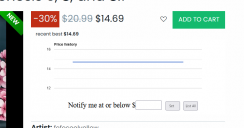
If a notification is set:
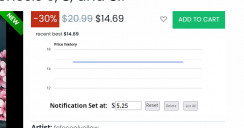
This would make an existing notification immediately visible (currently you have to click on the "click to set..." link to see if you have one) and allow the notification list to be maintained (reset or deleted) when the product is being viewed or purchased
@memcneil70 If you go to the Daz-Deals Options and go to the subscription page. I just requested a new code because I couldn't find the original email. I am on Firefox sorry if I didn't say that before.
See you got it working, thanks great!! Sorry it took so long been on vacation.
Wow! I'm surprised the product name is being used, rather than the SKU, which should be the index key! Stored as an integer, it would save a lot of database space, and avoid errors thrown by a misspelling. As for the images, a link to the main image would be better, load quicker, and make the emails much smaller...better for everyone!
Just some suggestions.
Dana
I'm not that surprised, it is a much more complex and slower process to get to the product's page from the SKU rather than appending the sanitised product name on to //www.daz3d.com/ and to be fair it is an easy assumption to make that name product's won't change ... except when correcting smelling mistakes or they add G9 to the existing G8, G8.1 in product names.
It can be done by editing the SKU into the Product Index URL (http://http://docs.daz3d.com/doku.php/public/read_me/index/SKU/start) and then retriving the product's url from there ... it's what I had to do in the manual exercise.
Sadly the Product Index does not contain all SKU ... not all bundles are included, some old / discontinued products have been purged, gimmick special promotion products (Daz Easter Eggs) aren't in there and some new products don't have ReadMe (will they ever?)
As for embedding the images there are practical reasons why you might need to do that, for example the target host may interpret multiple simultaneous request for the images as a DDOS; that's why I am not too fussed about the size of the Full List HTML, the flags would be very handy though
Where did you find the maintenence page? I would love to clean mine up! I'm an inveterate notification person.
Thank you for the hard work, Overdrive!
You are welcome
It's on each product page, can't post a direct link as it has identifiers to your own notification list.
Have fun