Adding to Cart…

Licensing Agreement | Terms of Service | Privacy Policy | EULA
© 2025 Daz Productions Inc. All Rights Reserved.You currently have no notifications.

Licensing Agreement | Terms of Service | Privacy Policy | EULA
© 2025 Daz Productions Inc. All Rights Reserved.
Comments
I would love to see Filament on my D|S version for the MacBook Pro M1. If I use Iray to view too much, I can crash hard. So I am left with the other options when I am working. Filament is nice on Windows.
We are told that on Mac, as on Windows, Filament will be an alternative PBR preview Drawstyle. The OpenGL Drawstyles are being updated to take advantage of more modern technology in Qt 6, but that is separate from Filament.
Thank you Richard. I will look forward to that.
Mary
Thanks for the clarification, Richard, much appreciated.
When you wrote earlier:
I misintepreted that as meaning OpenGL might not be a Mac option as well. My bad.
I'm still very, very eager to work with it. When they were mentioning it, did they give an even vague hint as to when it might be available?
-- Walt Sterdan
It would certainly be useful if Filament could be tweaked so that the results are more in line with iRay in terms of brightness, shadows and transparency. Even if filament behaves differently to iRay it should be possible to put in an inline convertor to adjust what goes in to what those settings would mean if it were iRay. It's not beyond the wit of imagination to think it, so it should be possible to programme it. Would be good to have.
Regards,
Richard.
Sorry, no - nothing that I could parse as a state-of-play or ETA.
No problem, I just had to ask. Thanks.
-- Walt Sterdan
Well, as a Mac user that is fairly promising and may actually get me to use DS again outside of shaping characters and prepping them for import into Blender.
Is there any info on the release date for Studio 5? The initial post is from mid-21 stated that it might be ready end of the year. So since it is now one and a half year later may we expect Studio 5 to launch early 23?
That's DAZ time not neccesarily based on Earth time
The last time I heard there was a vague commitment to release it sometime this year.
Cheers,
Alex.
I think that was "an aspiration, not a commitment".
I wouldn't be blaming Daz at this point rather I think NVIDIA should at some point freeze their stuff. It's great that NVIDIA and iRay can do new stuff and is being developed but man can't keep up with the technology both in iRay and hardware.
I think that I read iRay was getting a physics simulator? Summin bout water too? Well at some point Daz has to draw lines, I hope, maybe, please?
I'm still trying to recover from ghost lights, new layered fog, dforce not simulating for a patch, new stuff in LIE. I'm in no real rush for studio 5, are you really?
Oh yes, thank you. I see.
Daz is working at light speed. That means, they get a lot done pretty fast within their time frame.
It is just slow for us.
Digital time dilation, a.k.a. "soon"
"please dont improve the software"
Well I might soon switch from my Intel MacBook Pro to a M2 one. I don't expect it to do anything really faster sadly but would like to have a version of studio which supports M1/M2 natively (which I suppose studio 5 will do?).
Yes. Yes, I really, really am. Really.
I only very rarely use iRay, but people who do use iRay are going to be playing Nvidia Driver/DAZ Update Whack-a-Mole whether we're using DAZ Studio 4, 5 6, etc. iRay development isn't going to stop regardless of what version of DAZ we're running. Card updates, driver updates, DAZ updates to keep iRay in tune, that's just going to keep on happening. We might as well get the benefits of a new DAZ Studio for its other benefits.
--- Walt Sterda
this is why they added Filament I guess
it needs to be working properly (cutout opacity, glow, shadow) and for every operating system though
Filament is a drawstyle, not a full renderer.
but why does that have to exclude Mac users who cannot use Nvidia either
as for Windows users, I render videos with openGL sometimes too, just being a drawstyle does not mean it cannot be used for something you are going to postwork or need a quick video done to demonstrate something
if users cannot use a Nvidia card for some reason it's a good alternative to 3Delight and considerably faster than CPU based iray so why not add the omitted features
edit
forum not showing posts until after I have posted
I wasn't intentionally repeating what others have said
As far as I know it's a version issue - Filament needs a newer version of the Qt framework than DS was built with.
To the best of my knowledge, metal support (the preferred back-end for Filament) wasn't available in QT until version 6.
-- Walt Sterdan
With all due respect, we'll have to disagree with what a "renderer" is. I know Filament as it's currently implemented is supposed to be used for previews for iRay, and it's certainly no replacement for iRay as a final rendering engine but I suspect part of that is that people don't fully set their scenes up for Filament, simply because they don't want to mess up their iRay settings, and even compromising to get their iRay images to work well in Filament still knocks their iRay-render qualtiy down a notch or two.
There are a number of products in the store that help get exceptional (to me, at least) quality out of Filament; here's a few of the store's images for some of the products (click image for full size):

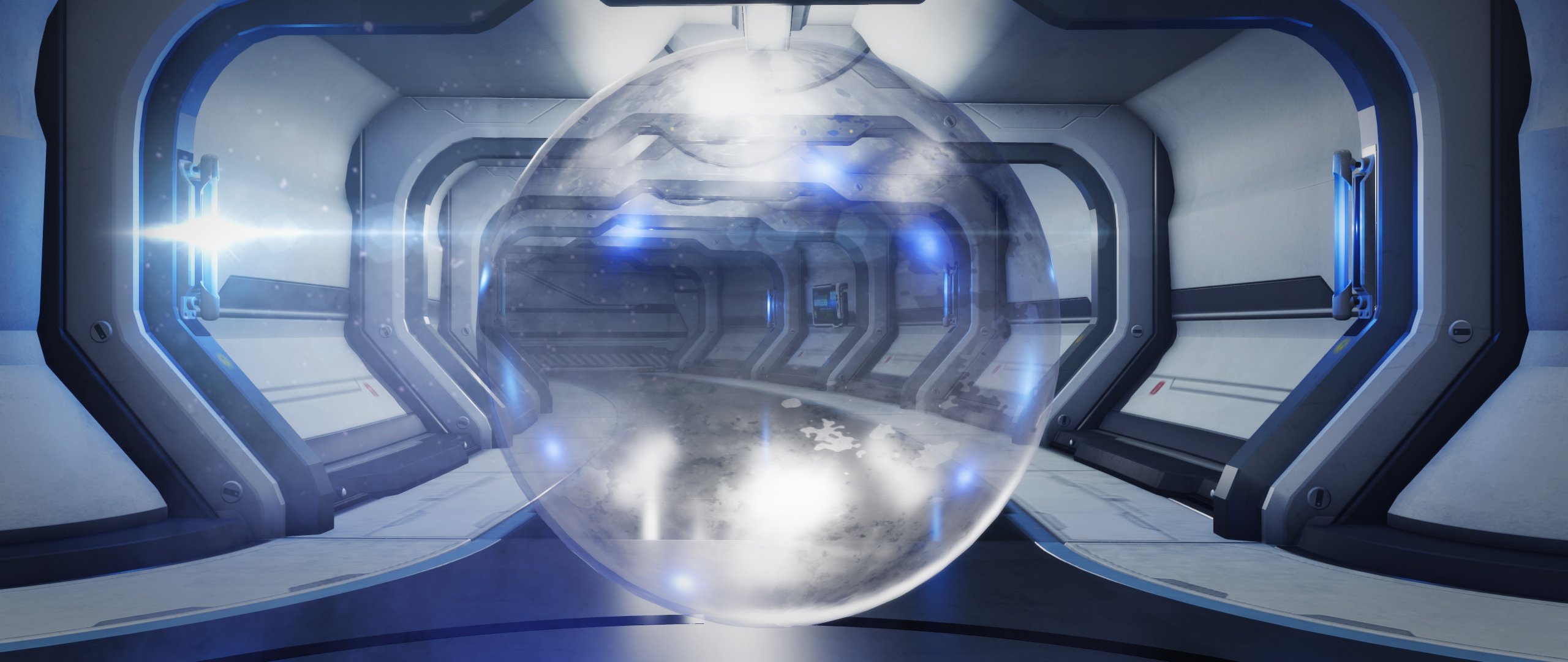
I know die-hard iRayers won't find this photorealistic enough for their needs, and I agree with them. Others might not find the output "cinematic" enough, and again, I agree with them and their needs.
For me, I'm using and am happy with OpenGl for my toon animations, Filament would allow for more semi-realitic animations.
I'm currently getting 1080p renders at over two fps with OpenGL on my M1 iMac, if I can get rendered frames like the above without a huge hit to speed, sign me up. Me, I call this a rendering engine.
-- Walt Sterdan
Edits made to clarify that the images are from the store's Filament products pages, they're not mine, and to resize preview images.
@westerdan: So you used OpenGL on these. Were you able to do any in Filament? Or did you do these in Filament? You mentioned that There are a number of products in the store that help get exceptional (to me, at least) quality out of Filament (click on linked image to unsqueeze it): Which products are you referring to?
Sorry for not being clearer (I've updated my last post to clarify); those are Filament images from some of the products in the store, they're not mine and certainly not OpenGL. Search for "filament" in the store.
-- Walt Sterdan
You can avoid image squeezin by setting the width to 800 pixels in the insert dialogue, with the padlock for aspect ratio on. Of coruse they will still need clicking to see the full effect, but at least they won't be hyper-Modigliani
Thanks Richard, this is the first time I've used linked images (normally I'm inserting my own, already sized down). I never even thought of that. Much appreciated.
-- Walt
@wsterdan. Those actually are not bad at all, they tend to have a decidedly "painterly" look, which is difficult to get with Iray, that would be great for book covers and illustrations.
So images like those could be done with the Filament utilities available in the store.
Yes, these are example images of glass, atmosphere and interior lighting, there's others, including skins, fire and others, not to mention conversion scripts.
If soemone's not dead-set on iRay photorealism, I think they could make some very decent images or animations, with minimal render times without requiring an Nvidia card. let alone a high-end one.It's a different rendering engine, one with very low hardware requirements.
I've been holding off doing too much Filament testing until the Mac version is avaialble, but looking at the images has me thinking about using the Windows version to see what I might be able to do.
-- Watl Sterdan
...I may have to play around with it myself. So there are material conversion scripts., that helps.