UltraScenery [Commercial]
This discussion has been closed.
Adding to Cart…

Licensing Agreement | Terms of Service | Privacy Policy | EULA
© 2025 Daz Productions Inc. All Rights Reserved.You currently have no notifications.

Licensing Agreement | Terms of Service | Privacy Policy | EULA
© 2025 Daz Productions Inc. All Rights Reserved.
Comments
I had notification last week that it was going live in the store, so it should be out (although I haven't been around the past few days to check).
Since I'm from Florida, the Wetlands 2 and Mossy Hollow 1 make a good combo for me. I added some birds, "broke" a piece of the boardwalk by rotating it, and turned on Matte Fog.
DIM shows an August 17 version for me.
Great renders, all!
I bought the latest add-on (of course) but probably won't have time to play till tomorrow.....
Here's Wetland 2 with Harpwood 4. The lighting is a little strange, but I decided it was kind of interesting anyway.
Another two renders using UltraScenery this time with World Base as a backdrop.
Troglodyte Go Between
"I don't care if you are brothers, stop fighting right now or I tell your mother!"
2020-09-02 15:34:20.101 Total Rendering Time: 8 hours 6 minutes 20.22 seconds
CPU only stopped at 40%
Click on image for full size.
2020-09-03 07:07:44.953 Total Rendering Time: 9 hours 32 minutes 13.44 seconds
CPU stopped at 40%
Click on image for full size.
That guy is pretty brave to come between those two! You are getting good use out of UltraScenery to enhance your scenes.
I'm liking this product so far. The attached image is my first attempt, without reading any of the docs. Script was pretty simple and walked me through the process, even though the scene is simple. Now do dig into the docs...
He's a she :)
It is so easy to set up and then add different things to it.
You are off to a great start!
Opps! The short hair and pants tricked me. I thought it was a young man. Looking closer at the chest, I see the give-away. Being a short haired "she" myself, I should be more aware.
The short hair and pants tricked me. I thought it was a young man. Looking closer at the chest, I see the give-away. Being a short haired "she" myself, I should be more aware.
This product is just getting better and better with every new Add-On!
And this thread is getting better and better with every minute that passes.
Thanks all for your great renders! Thanks @HowieFarkes and @TangoAlpha for such amazing products!
Features: Bridge 01
Ecology: Pines 05
Water: Clear Stream
See in the gallery for a complete list of assets!
Great use of the bridge! I gave it a thumbs up in the gallery.
River 5 and Grassland 3 with Tane the old deer and some loz rez crows.
Soooo.... In this scene, I had decided I wanted to see more of a pine tree dominant scene and (I dunno why) I thought I could just re-reun the scrupt and it would overwrite the existing ecology, but leave the existing landscape and cameras alone. Nope. I think it filled in "thin" spots with the new ecology (Harpwood 3 - hence the ferns down by the river that were not in the previous render) and the Extend Trees Beyond Scene thickened up the background woods (YAYYY!). I am a sucker for misty forest scenes and so used the Render Setting's Matte Fog at 1000 (my default "start fiddling with it here" setting). I may have exclaimed out loud when the first hints of the render popped up on my screen. I LOVE this kind of scene. I hope to do it further justice.

Gogger that is so beautiful as well as the others. I feel like I am looking at an old Master's painting.
barbult, again you amaze me. You know, instead of fishing, how about someone with a painting kit, set up in the field?
Mary
Excellent idea! I like that suggestion. Maybe I can find something in my library. I might have to put something like that on my wishlist.
Excellent idea! I like that suggestion. Maybe I can find something in my library. I might have to put something like that on my wishlist.
If you select the UltraScene in the scene pane and rerun the script, it will replace that UltraScene with whatever changes you make in the script. So, you can leave the terrain and feature the same and select a different ecology if you want to. If you don't select the UltraScene in the scene pane before rerunning the script, it will create a second UltraScene in your scene. You will end up with two terrains and two waters and double the amount of vegetation. In your example, you may have used that to good advantage. The scene is very nice.
You could also have someone reading a book (sitting or standing), or with binoculars for birdwatching, or an old person walking along with a cane (or two old people walking along holding hands!). A backpacker hiking along looking around (maybe with a walking stick). I've already done someone with a camera taking scenery pictrures, but that's a possibility too! Just some ideas for alternate scene-worthy activities. <shrug>
Yep - that would be it then. I am sure I had the CAMERA selected last and never re-selected the landscape before running the script again. Even though it wasn't what I was trying to do - I don't feel like it ended up being a mistake. :) Thanks Barbult, and everyone. Feedback and advice is much appreciated!
Excellent! My imagination has been too limited. This opens many possibilities.
Here is another I did with River 5 and this one uses Pines 6.
And one with River 5 and my Dead Trees ecology.
So many great images in the thread.
I have not succeded with Matte Fog, yet. Have to try again with it.
More lovely renders! (Special mention to Gogger's latest!)
Here are my first two - I'm loving those boardwalks, so took Robyn and Lucas for a stroll.
I like the boardwalks, too.You chose nice camera angles that show a lot of it. I like the ducks, too. Keep posting more!
I'm exploring Gogger's suggestions for what people can do in a scene. Here we have a guy photographing butterflies. Yes, I know they are hard to see, but they are there. I added them with UltraScatterPro. I added the buddleia bushes manually.
I added them with UltraScatterPro. I added the buddleia bushes manually.
This is Crossing 2 and Oaks 6
I added another view:
@barbult, I think I can see them. Butterflies are sneaky critters, blend too well. :-)
I managed to get a bit of time to try out UltraScenery's new toys. I used River 3, Tangy Apple Orchard 13, and Clean Stream for the water. I have a new character, Khalan running and Deepsea's Eagle about to snatch breakfast from the stream. I love how the magic (science) works to bring joy to my heart. It took my computer about 17 minutes to build, and about that to render.
And as I was selecting the scene, I realized that my request for a running path had been incorporated, so Howie you have my deepest thanks for this.
It was difficult to choose which one to do first, but I have all those other lovely ones to play with still.
Mary
It always helps to attach the render.
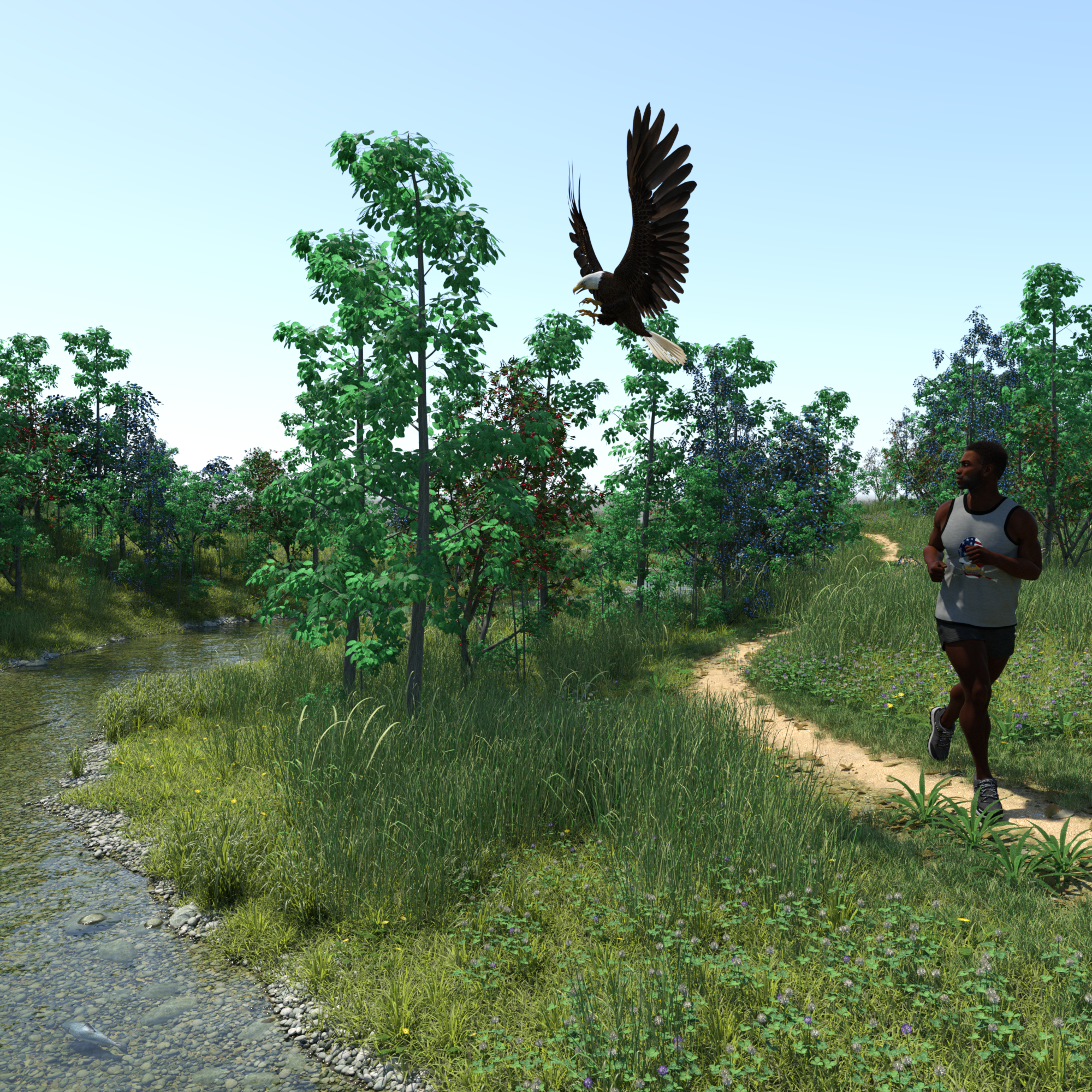
Nice! In real life, when trying to photograph butterflies, I call them "Madness Makers" as they can get me all tensed up and twisted inside as they are fluttering about as they will and then just as you FINALLY get the shot set up and focused and ready to take the picture... GONE. <LOL>
I wasn't getting what I wanted from this scene at eye level so went up above and ended up with this.

Two instances of UltraScenery
1. River 6: Pines 4
2. River 6: Pines 1.
DeepSea's Eagle, and Matte Fog at 1000. I finished with Photoshop and Topaz Studio.
Life is good.