[Released] Character Converter from Genesis 3 Male to Genesis 8 Male (Now Conv JCMs) [Commercial]
 RiverSoft Art
Posts: 6,569
RiverSoft Art
Posts: 6,569
 Convert your favorite Genesis 3 Male characters to new Genesis 8 Male characters! The Character Converter from Genesis 3 Male to Genesis 8 Male transfer the morphs from beloved Genesis 3 characters to the latest generation, Genesis 8. The Character Converter scripts provide easy batch execution for automatically converting your Genesis 3 Male Character to a Genesis 8 Male Character in your library. Even better, icons, categories, and the default materials are copied from your original Genesis 3 Male to the new Genesis 8 Male.
Convert your favorite Genesis 3 Male characters to new Genesis 8 Male characters! The Character Converter from Genesis 3 Male to Genesis 8 Male transfer the morphs from beloved Genesis 3 characters to the latest generation, Genesis 8. The Character Converter scripts provide easy batch execution for automatically converting your Genesis 3 Male Character to a Genesis 8 Male Character in your library. Even better, icons, categories, and the default materials are copied from your original Genesis 3 Male to the new Genesis 8 Male.
The Character Converter scripts outputs are also a merchant resource! If you own the original Genesis 3 morphs, you retain the rights to the converted Genesis 8 morphs to do as you wish.
The new Character Converter script is extremely simple to use. Just select the characters to convert and click execute! There is also a Convert Scene Character script which will copy a Genesis 3 Male character in the scene, with all currently used morphs, to a Genesis 8 Male character (no character preset is created and no materials are copied).
Tutorial on Character Converter Products
The Character Converter script cannot properly convert all Genesis 3 characters. Characters with extreme morphs may have problems, especially around the eyes. The Character converter script does not copy joint corrective morphs (JCMs) or morph corrective morphs (MCMs) properly, which can cause problems with some poses for your converted characters. (As of the September update, the Character Converter can now convert JCMS). Default materials copied to your new Genesis 8 characters may have ugly seams and/or misaligned features due to the different UV layout. Please see the product ReadMe for full details.
Features
- Character Converter from Genesis 3 Male to Genesis 8 Male (.DSE)
- Character Converter Script
- Convert Scene Character Script
- Detailed user Guide (.PDF)
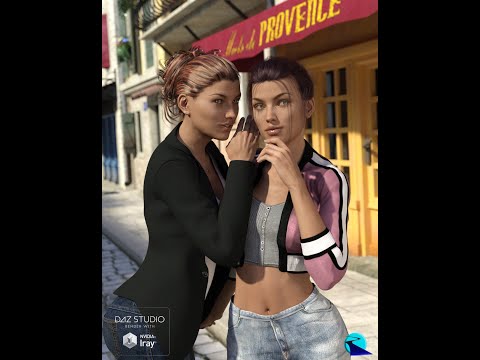


Comments
Wow, great addition to the collection of excellent scripts.
Thanks @Artini!
The hits just keep on coming!
How soon???
LOL. Quicker than Daz Soon (if I know what Daz Soon is)
Thanks.
Not as soon as you would like but not bad either
Instabuy. Thanks Riversoftart, for all your innovative and useful products.
Will there be a bundle deal to buy the G8F and G8M converters at the same time?
You're welcome! I am glad you want it.
Daz does not like to do bundles on only 2 items, especially if one has already been released. I have asked for a discount coupon for owners of the female CC.
Is a Cross Gender Character converter possible? in the future? Lets say theirs a very cool Alien or monster in G3M, but would like a G3/G8F version? And vice versa?
I imagine it is possible but I have not even experimented on trying that yet.
I'm not sure I've ever bought anything that fast before. Thank you for all your hard work, @RiverSoftArt -- and for asking for the coupon!
Thank you for all your hard work, @RiverSoftArt -- and for asking for the coupon!
You're welcome! Nice images and conversions! Thank you for your sharing.
Nice images and conversions! Thank you for your sharing.
Whoo hoo! :D
And released! (I know, I know, I am late to the party. I feel like I was standing here with a starting gun and everyone has already left... Well, bang!
Well, bang!  )
)
A minor bug.
For Kenji 7 Genesis 8, the selected UV sets are Lee 7 (G3M UV for G8M) for the character and Genesis 2 Males (Legacy UV) for the eyelashes.
The script does not actually seelct UV sets as it doesn't know if you have bought and installed the G3 UV product: https://www.daz3d.com/genesis-3-character-uvs-for-genesis-8-male You have to change that manually.
Okay, I edited the Actor preset in Notepad++.
Thank you very much for this product, I like it !
You are welcome!
You have inspired me to see if I can figure out how to set the UV set automatically for the characters. If I can do it, it would only work with the base characters, e.g., it would find Lee 7 but not Kenji 7.
This went into my cart blindlingly fast and I have started the conversion process even as I am still drinking my first cup of coffee. Thank you so very much for creating this and all the other wonderful utilities that give us so many more options. Also thank you for asking for the coupon. You are muchly appreciated. I look forward to seeing what else you come up with.
You are very welcome! I hope you like it.
Ok, I figured it out. This feature will be in the next update to both CCs. It still requires you to own
https://www.daz3d.com/genesis-3-character-uvs-for-genesis-8-female
https://www.daz3d.com/genesis-3-character-uvs-for-genesis-8-male
This is excellent!
I guess that means I will be reconverting everything?
excuse weird double post. I need more coffee
Not everything as it won't help with the non-base characters or specific ones not defined in the RSCharacterConversionConstants.dsa file. The alternative is to do like @Noah LGP and edit the character preset file.
More Info:
The UV Sets are set by looking at the label for the loaded G3M character, e.g., "Michael 7". Then the script looks for any match in the UV sets' enumeration, i.e., is there a "Michael 7" in the UV sets enumeration? If there isn't, the script looks for an association defined in the data/RiverSoft Art/Common/RSCharacterConversionConstants.dsa file (this association is new, it is not in the file right now). This association looks like this:
var UVSetConversion = {
"Some Char" : "Lee 7",
// enter subsitutions for UV set above (e.g., "Some Char" uses the Lee 7 UV Set)
"" : ""
}
What this means is that if the label "Some Char" is found, use the "Lee 7" UV set. People can edit this later to add new associations.
I have a request. If anyone knows of a specific UV set for a character, tell me now (with the UV Set name and the label that is on the G3F or G3M figure), and I will add it the association list before I submit the update.