If you want third part content then it would. But not for DIM or DAZ Connect installed content. Worse case you could have it do a weekly or monthly scan just to make sure things are in sync, but you would not need to check the filesystem all the time for the DIM/DC installed content.
Actually, on WIndows there's also the Microsoft Indexing Service that could be leveraged as well.
If you want third part content then it would. But not for DIM or DAZ Connect installed content. Worse case you could have it do a weekly or monthly scan just to make sure things are in sync, but you would not need to check the filesystem all the time for the DIM/DC installed content.
Actually, on WIndows there's also the Microsoft Indexing Service that could be leveraged as well.
It's not like this is a new problem....
Nope... DAZ has always directly read the file system for content locations for the content library.
If you want third part content then it would. But not for DIM or DAZ Connect installed content. Worse case you could have it do a weekly or monthly scan just to make sure things are in sync, but you would not need to check the filesystem all the time for the DIM/DC installed content.
Actually, on WIndows there's also the Microsoft Indexing Service that could be leveraged as well.
It's not like this is a new problem....
If you read through this thread from the beginning, you'll see a lot of people who don't use any automated installation. These folks either download via DIM and unzip the products or download directly from the website and manually extract. These are the folks that are likely being considered here.
As for relying on OS level indexing, that is probably a great way to have problems down the road as well as introducing a lot of platform specific divergence. If you are trying to support old and new versions of windows as well as Mac (which is probably even more diverse in terms of how these services can be used and what their capabilities are), then you are talking about a highly brittle setup just waiting for changes to cause problems. At the very least, the feature just stops working when the OS changes it's interface or becomes buggy. At worst, you are looking at potential crashes when the system doesn't respond like it did when the code was originally written. not to mention your application (DS in this case) becomes susceptible to bugs in services which tend to be known for their bugginess. I don't use windows much, but I remember back in the day that turning off MS indexing was a great way to improve stability. Spotlight (on Mac) used to be very good, but has become ladden with issues and doesn't always work like it should due to corrupted plists or issues that require some attention during boot up.
And if they choose not to use the content database, there are features they give up as part of that choice. Back in the day the indiexing service was worth turning off. With modern systems and the improvmens made to it, the indexing service is just fine. DAZ kills my IO worse than the Indexing service ever does just reading in tons of large textures, etc. Ditto for Photoshop. The point is if you have the content database and use Samrt Content (meta data via DIM or DC), then it should be possible to highlight what's new with very little if any perfromance hit. Now, maybe DAZ doesn't have the database optimization expertise on staff to make that a reality (or does but decided to priortize elsewhere), but that's a different story.
And if they choose not to use the content database, there are features they give up as part of that choice. Back in the day the indiexing service was worth turning off. With modern systems and the improvmens made to it, the indexing service is just fine. DAZ kills my IO worse than the Indexing service ever does just reading in tons of large textures, etc. Ditto for Photoshop. The point is if you have the content database and use Samrt Content (meta data via DIM or DC), then it should be possible to highlight what's new with very little if any perfromance hit. Now, maybe DAZ doesn't have the database optimization expertise on staff to make that a reality (or does but decided to priortize elsewhere), but that's a different story.
I rarely use smart content, and unless you manually add metadata for non-DIM/non-DC content, you don't have access to any of that through those systems; I'm sure I'm not the only one that's that way, so that leaves reading from the physical file system to get that information. As for the "indexing service", that's still something a lot of folks do not want running in the background, just like those that have upgraded to Windows 10 do not want Cortana constantly running in the background.
You can't use encrypted content if DAZ Studio suddenly decides your machine has changed configuration and your Internet access is off, like when the power goes out in the area that handles your access, Internet servers go down, I move and my Internet isn't set up yet, I'm behind a secure network where I work offline, etc. There are tons of situations where encrypted content cannot be used. For about a year now, I have a dialog popping up telling me that my configuration has changed and I need to log into Connect. I refuse to do so. I don't use Connect nor do I use encrypted content. That dialog is exactly what I fear. As long as that dialog keeps popping up, it's a clear indication of how things go wrong and how it's possible to be locked out of content I bought. I went through the whole DRM thing in the 80's. Never again. I understand DRM all too well. I know how it's implemented. I'm a programmer.
You are confusing Daz Studio with Microsoft Windows 7 through 10
My computer that runs Daz Studio is currently offline and I can load and use my Connect items just fine. Daz Studio does not watch your hardware configuration. If you install a new version of DS49 then you may have to reconnect as I am not sure if the connect data would be replaced or not. If you install DS on a new computer and wish to use it instead for all you content then you would have to connect that one or if you wipe you hdd and install a new OS.
Nope. False argument. The developers of DAZ Studio are the ones that decided what to use for detecting a "change in configuration". You can't move the goalpost like that.
"That dialog is exactly what I fear. As long as that dialog keeps popping up, it's a clear indication of how things go wrong and how it's possible to be locked out of content I bought."
It's the same with the site. We have to re-log in sometimes even though some of us set it to stay logged in, yet nobody refuses to stay offline when that happens.
C'mon. That's a silly analogy. There is abosolutely nothing you need from your account except at the point of sale. With DRM and a change of configuration, you can't access what you bought. Not at all the same thing.
And I find this very disturbing. Going to have to check mine but there is no way I can re install at this point, I'm not about to do all of my categories from scratch. If this is true I will not be a happy camper. I don't want my stuff on the cloud, I like my stuff to stay where it belongs which is on my computer.
Don't worry, your stuff doesn't end up in the cloud. Products are only installed through Daz Connect if you tell Daz Connect to install or update them, it won't go through and update your DIM installed products without you explicitly telling it to. Even if you explicitly tell it to update your DIM installed product through Daz Connect it will still leave the DIM installed product alone so you could always switch back if you decided you preferred it that way (unless you uninstalled it through DIM, of course).
There is a lot of misinformation about Daz Connect that keeps popping up, so perhaps it is time for a new Q&A thread.
Let me be clear on what I posted. What connect/smart content/whatever process did: copied my installed content, installed via DIM, into the local directory DAZ uses called \cloud. (see the full directory in the original post). 70.1GB of data, that's how big my DIM installed content directory is. That's the destination directory DIM installs to. DAZ Studio, during it's supposed "meta-data update only" process, copied all 70.1GB from the DIM install directory to the \cloud directory. It replicated the entire thing. Why? If it's just for meta-data and I have no connect content why copy anything? Shouldn't it be small meta-data files?
Also, all the asset links in DAZ Studio then pointed to the assets (models/textures/etc...) in \cloud and not at their original DIM installed location even though the original installed content was there. After removing the contents of the \cloud directory, (I was testing to see what was happening) all the assets in DAZ Studio pointed back to their original install location. The "meta-data update only" process apparently created all new links to everything that pointed at the \cloud directory location. Why? Of course I had to perform a DIM uninstall/install of everything again. I don't have any user created groups or any of that yet, so nothing lost there.
So the "meta-data update", which also seems to be the "only changed files download" portion of the "connect" function, copied my entire asset directory in \cloud, created new asset links pointing to them in \cloud and not once did it say anything about performing this action.
I used the DAZ Studio update/install function thinking it would just do what we've been told it would do, download updated files for a given product and update the meta-data. It did far more than that.
While I don't know about any "cloud" (remote location storage/access) functionality in DAZ Studio other than that's where I download my purchased products from with DIM (and what I thought was simple updating inside DAZ Studio), I can say this behavior is not what is supposed to be happening, or so I was told. That's why I'm aggrevated. Duplicating my entire library of assets so DAZ Studio can do what? I was told the meta-data files were small files of information, why does it need to replicate my library at all? They are where DIM installed them.
That's what I was talking about in my original post. If you misunderstood that I was talking about "cloud" as in "cloud-based" (internet/remote-location accessed resources), my appologies. I was referring to the local harddrive location of the DAZ Studio created \cloud directory. I guess the naming convention was supposed to suggest something else.
Others have said if you don't use the "connect" feature inside DAZ Studio (loggin in and performing update-package/install-package/update-meta-data) then it won't do this. I'm about to test that since I've uninstalled everything including DS and the offending \cloud directory. I will reinstall DS (manual install, not DIM). Use DIM to install all my assets. Run DS and see if my assets are where they are supposed to be and where DS links to (when you mouse over or use the TIP info to show asset info).
edit1: ok, DS installed, PostGre installed, DIM installed all assets (from local repository). DS ran, Content Library shows my assets (a lot of missing icons but I guess that's the meta-data). Nothing in the \cloud directory. DIM installed directory is 70.1GB [size on disk]. This directory is only for DIM installed assets and does not include other asset locations local or NAS based. I will now attempt to use the DAZ Studio Smart Content tab, log in and see what happens.
full \cloud directory path is: D:\Users\<username>\Documents\DAZ 3D\Studio\My Daz Connect Library\data\cloud
As soon as I logged in it began to update metadata. It created a \meta directory under that path. The remainder of my tests will be on the Smart Content tab. [Pending]-> refresh = nothing. So that's ok and nothing under \cloud except \meta. [Updates]->refresh = nothing. \cloud hasn't changed. [Available]->refresh = "Level 19 Ps" file. I'll pass on doing that since nothing else has changed. [Installed]->refresh = nothing. \cloud unchanged. [All]->refresh = nothing. \cloud unchanged.
Now to see what [Update Metadata] does. Says it updated meta-data (the info line at the bottom of DAZ Studio while it does it). \cloud unchanged. This is interesting since I have a copy of the pre-uninstall \cloud contents, yes, all 70GB. So when did DAZ Studio perform the replication? What triggered it?
Hmmm, close DS and restart it. Hey, there's an update for an asset; Sunny's Tails. It's downloading 365 files. It created a \1_22651 directory under \cloud. Ok, If it's only updating, 365 files? Why create a \1_22651 and install those 365 files into it? (22651 is the Product ID in case you didn't know). This is NOT an "encrypted DAZ connect" product. \1_22651 is 73.6MB in size. Wow, that's one hell of a meta-data file, considering inside the \meta directory there is a 1_22651.json that seems to contain what I presume is the actual meta-data (product description and pathing info). Funny thing is, that json (java script object notation for those unfamiliar with the extension) contains paths to the \data directory (which is basically the link into the \cloud subdirectory). All the asset links in DAZ Studio now point to the \cloud\1_22651 directory. So installing an update via DAZ Studio updates the \meta\<product id>.json file so all the asset pathing points to \cloud\<product id> and the assets are now replicated under the \cloud directory.
I appologize for the length of this post but wanted to be thorough in my explanation and exploration of what was happening and why. I wanted to be able to explain what I see happening and why it pisses me off.
So a product update inside DAZ Studio, instead of updating the already existing assets that DIM installed, creates a \cloud\<product id> directory and replicates the entire package contents under it as well as changing all pathing references to point to this new \cloud location. These links are used in Smart Content AND Content Library. I know I've never had every single DAZ purchased product I own have updates, so the fact it had replicated every single DIM installed package is still a curiosity. But it did it. You can try this exercise for yourself because this was all installed on a completely different machine, just to see if I could identify why it was happening on my primary dev box.
Why is DAZ Studio / Connect replicating library assets? Creating and updating to it's own directory, \cloud, and not updating the original product installed by DIM? What benefit is gained here? I see an obscene use of drive space. The product I expected would be updated was the DIM installed product. You say "...it will still leave the DIM installed product alone so you could always switch back if you decided you preferred it that way". It's the "switch back" part I find intriguing. The way to perform this "switch back" is how? I can uninstall the product inside DAZ Studio but that blows it away. Content Library shows it as needing to be installed again so it didn't remove the \cloud link overrides to the DIM library location. I chose "install" to see what would happen. Same thing, it's all in \cloud and the links point there. So I have to uninstall in DAZ Studio, close DS, open DIM, reinstall from DIM and never, ever use DAZ Studio Connect functionality. That is perhaps one of the most "user-friendly" 'switch-back' procedures I have ever encountered in software.
There ya go guys and gals. What a pita. If you update or install inside DS it will replicate your library and redirect asset links to point at their \cloud location.
And I find this very disturbing. Going to have to check mine but there is no way I can re install at this point, I'm not about to do all of my categories from scratch. If this is true I will not be a happy camper. I don't want my stuff on the cloud, I like my stuff to stay where it belongs which is on my computer.
Don't worry, your stuff doesn't end up in the cloud. Products are only installed through Daz Connect if you tell Daz Connect to install or update them, it won't go through and update your DIM installed products without you explicitly telling it to. Even if you explicitly tell it to update your DIM installed product through Daz Connect it will still leave the DIM installed product alone so you could always switch back if you decided you preferred it that way (unless you uninstalled it through DIM, of course).
There is a lot of misinformation about Daz Connect that keeps popping up, so perhaps it is time for a new Q&A thread.
Let me be clear on what I posted. What connect/smart content/whatever process did: copied my installed content, installed via DIM, into the local directory DAZ uses called \cloud. (see the full directory in the original post). 70.1GB of data, that's how big my DIM installed content directory is. That's the destination directory DIM installs to. DAZ Studio, during it's supposed "meta-data update only" process, copied all 70.1GB from the DIM install directory to the \cloud directory. It replicated the entire thing. Why? If it's just for meta-data and I have no connect content why copy anything? Shouldn't it be small meta-data files?
Also, all the asset links in DAZ Studio then pointed to the assets (models/textures/etc...) in \cloud and not at their original DIM installed location even though the original installed content was there. After removing the contents of the \cloud directory, (I was testing to see what was happening) all the assets in DAZ Studio pointed back to their original install location. The "meta-data update only" process apparently created all new links to everything that pointed at the \cloud directory location. Why? Of course I had to perform a DIM uninstall/install of everything again. I don't have any user created groups or any of that yet, so nothing lost there.
So the "meta-data update", which also seems to be the "only changed files download" portion of the "connect" function, copied my entire asset directory in \cloud, created new asset links pointing to them in \cloud and not once did it say anything about performing this action.
I used the DAZ Studio update/install function thinking it would just do what we've been told it would do, download updated files for a given product and update the meta-data. It did far more than that.
While I don't know about any "cloud" (remote location storage/access) functionality in DAZ Studio other than that's where I download my purchased products from with DIM (and what I thought was simple updating inside DAZ Studio), I can say this behavior is not what is supposed to be happening, or so I was told. That's why I'm aggrevated. Duplicating my entire library of assets so DAZ Studio can do what? I was told the meta-data files were small files of information, why does it need to replicate my library at all? They are where DIM installed them.
That's what I was talking about in my original post. If you misunderstood that I was talking about "cloud" as in "cloud-based" (internet/remote-location accessed resources), my appologies. I was referring to the local harddrive location of the DAZ Studio created \cloud directory. I guess the naming convention was supposed to suggest something else.
Others have said if you don't use the "connect" feature inside DAZ Studio (loggin in and performing update-package/install-package/update-meta-data) then it won't do this. I'm about to test that since I've uninstalled everything including DS and the offending \cloud directory. I will reinstall DS (manual install, not DIM). Use DIM to install all my assets. Run DS and see if my assets are where they are supposed to be and where DS links to (when you mouse over or use the TIP info to show asset info).
edit1: ok, DS installed, PostGre installed, DIM installed all assets (from local repository). DS ran, Content Library shows my assets (a lot of missing icons but I guess that's the meta-data). Nothing in the \cloud directory. DIM installed directory is 70.1GB [size on disk]. This directory is only for DIM installed assets and does not include other asset locations local or NAS based. I will now attempt to use the DAZ Studio Smart Content tab, log in and see what happens.
full \cloud directory path is: D:\Users\<username>\Documents\DAZ 3D\Studio\My Daz Connect Library\data\cloud
As soon as I logged in it began to update metadata. It created a \meta directory under that path. The remainder of my tests will be on the Smart Content tab. [Pending]-> refresh = nothing. So that's ok and nothing under \cloud except \meta. [Updates]->refresh = nothing. \cloud hasn't changed. [Available]->refresh = "Level 19 Ps" file. I'll pass on doing that since nothing else has changed. [Installed]->refresh = nothing. \cloud unchanged. [All]->refresh = nothing. \cloud unchanged.
Now to see what [Update Metadata] does. Says it updated meta-data (the info line at the bottom of DAZ Studio while it does it). \cloud unchanged. This is interesting since I have a copy of the pre-uninstall \cloud contents, yes, all 70GB. So when did DAZ Studio perform the replication? What triggered it?
Hmmm, close DS and restart it. Hey, there's an update for an asset; Sunny's Tails. It's downloading 365 files. It created a \1_22651 directory under \cloud. Ok, If it's only updating, 365 files? Why create a \1_22651 and install those 365 files into it? (22651 is the Product ID in case you didn't know). This is NOT an "encrypted DAZ connect" product. \1_22651 is 73.6MB in size. Wow, that's one hell of a meta-data file, considering inside the \meta directory there is a 1_22651.json that seems to contain what I presume is the actual meta-data (product description and pathing info). Funny thing is, that json (java script object notation for those unfamiliar with the extension) contains paths to the \data directory (which is basically the link into the \cloud subdirectory). All the asset links in DAZ Studio now point to the \cloud\1_22651 directory. So installing an update via DAZ Studio updates the \meta\<product id>.json file so all the asset pathing points to \cloud\<product id> and the assets are now replicated under the \cloud directory.
I appologize for the length of this post but wanted to be thorough in my explanation and exploration of what was happening and why. I wanted to be able to explain what I see happening and why it pisses me off.
So a product update inside DAZ Studio, instead of updating the already existing assets that DIM installed, creates a \cloud\<product id> directory and replicates the entire package contents under it as well as changing all pathing references to point to this new \cloud location. These links are used in Smart Content AND Content Library. I know I've never had every single DAZ purchased product I own have updates, so the fact it had replicated every single DIM installed package is still a curiosity. But it did it. You can try this exercise for yourself because this was all installed on a completely different machine, just to see if I could identify why it was happening on my primary dev box.
Why is DAZ Studio / Connect replicating library assets? Creating and updating to it's own directory, \cloud, and not updating the original product installed by DIM? What benefit is gained here? I see an obscene use of drive space. The product I expected would be updated was the DIM installed product. You say "...it will still leave the DIM installed product alone so you could always switch back if you decided you preferred it that way". It's the "switch back" part I find intriguing. The way to perform this "switch back" is how? I can uninstall the product inside DAZ Studio but that blows it away. Content Library shows it as needing to be installed again so it didn't remove the \cloud link overrides to the DIM library location. I chose "install" to see what would happen. Same thing, it's all in \cloud and the links point there. So I have to uninstall in DAZ Studio, close DS, open DIM, reinstall from DIM and never, ever use DAZ Studio Connect functionality. That is perhaps one of the most "user-friendly" 'switch-back' procedures I have ever encountered in software.
There ya go guys and gals. What a pita. If you update or install inside DS it will replicate your library and redirect asset links to point at their \cloud location.
It looks to me as if it was a very good decision not to install DS 4.9, to ignore cloud, connect and even DIM and continue with the simple manual download. No suspect cloud behaviour, no metadata-Pi-Pa-Po etc - the files stay where I put them, I keep control about everything (at least I think so...), and once you did it a few times, installing stuff is quick and simple. I can only recommend this method.
It looks to me as if it was a very good decision not to install DS 4.9, to ignore cloud, connect and even DIM and continue with the simple manual download. No suspect cloud behaviour, no metadata-Pi-Pa-Po etc - the files stay where I put them, I keep control about everything (at least I think so...), and once you did it a few times, installing stuff is quick and simple. I can only recommend this method.
Whilst I understand People's reluctance to upgrade to 4.9, I have upgraded and not suffered any of the problems some people are reporting. I still use DIM to install products, and only use DAZ connect to get the latest meta data updates (since I use smart content a lot). Given the SSS bug fix in 4.9, any new characters materials are optimized for the latest version of DS, and so will need to be tweaked by those remaining in 4.8. Perhaps the most important reason to upgrade will be for anyone getting a nVidia Pascal GPU card, since once these are finally supported in DS, it will only be 4.9 or later. Anyone with a Pascal GPU that is determined to remain on 4.8 will be the owner of an expensive display driver.
I dislike DRM as much as anyone in this thread, but that has not stopped me from upgrading to the latest version of DS.
It looks to me as if it was a very good decision not to install DS 4.9, to ignore cloud, connect and even DIM and continue with the simple manual download. No suspect cloud behaviour, no metadata-Pi-Pa-Po etc - the files stay where I put them, I keep control about everything (at least I think so...), and once you did it a few times, installing stuff is quick and simple. I can only recommend this method.
Whilst I understand People's reluctance to upgrade to 4.9, I have upgraded and not suffered any of the problems some people are reporting. I still use DIM to install products, and only use DAZ connect to get the latest meta data updates (since I use smart content a lot). Given the SSS bug fix in 4.9, any new characters materials are optimized for the latest version of DS, and so will need to be tweaked by those remaining in 4.8. Perhaps the most important reason to upgrade will be for anyone getting a nVidia Pascal GPU card, since once these are finally supported in DS, it will only be 4.9 or later. Anyone with a Pascal GPU that is determined to remain on 4.8 will be the owner of an expensive display driver.
I dislike DRM as much as anyone in this thread, but that has not stopped me from upgrading to the latest version of DS.
Likewise I upgraded; I just took steps with the DRM and SQL aspects.
And I find this very disturbing. Going to have to check mine but there is no way I can re install at this point, I'm not about to do all of my categories from scratch. If this is true I will not be a happy camper. I don't want my stuff on the cloud, I like my stuff to stay where it belongs which is on my computer.
Don't worry, your stuff doesn't end up in the cloud. Products are only installed through Daz Connect if you tell Daz Connect to install or update them, it won't go through and update your DIM installed products without you explicitly telling it to. Even if you explicitly tell it to update your DIM installed product through Daz Connect it will still leave the DIM installed product alone so you could always switch back if you decided you preferred it that way (unless you uninstalled it through DIM, of course).
There is a lot of misinformation about Daz Connect that keeps popping up, so perhaps it is time for a new Q&A thread.
Let me be clear on what I posted. What connect/smart content/whatever process did: copied my installed content, installed via DIM, into the local directory DAZ uses called \cloud. (see the full directory in the original post). 70.1GB of data, that's how big my DIM installed content directory is. That's the destination directory DIM installs to. DAZ Studio, during it's supposed "meta-data update only" process, copied all 70.1GB from the DIM install directory to the \cloud directory. It replicated the entire thing. Why? If it's just for meta-data and I have no connect content why copy anything? Shouldn't it be small meta-data files?
Also, all the asset links in DAZ Studio then pointed to the assets (models/textures/etc...) in \cloud and not at their original DIM installed location even though the original installed content was there. After removing the contents of the \cloud directory, (I was testing to see what was happening) all the assets in DAZ Studio pointed back to their original install location. The "meta-data update only" process apparently created all new links to everything that pointed at the \cloud directory location. Why? Of course I had to perform a DIM uninstall/install of everything again. I don't have any user created groups or any of that yet, so nothing lost there.
So the "meta-data update", which also seems to be the "only changed files download" portion of the "connect" function, copied my entire asset directory in \cloud, created new asset links pointing to them in \cloud and not once did it say anything about performing this action.
I used the DAZ Studio update/install function thinking it would just do what we've been told it would do, download updated files for a given product and update the meta-data. It did far more than that.
While I don't know about any "cloud" (remote location storage/access) functionality in DAZ Studio other than that's where I download my purchased products from with DIM (and what I thought was simple updating inside DAZ Studio), I can say this behavior is not what is supposed to be happening, or so I was told. That's why I'm aggrevated. Duplicating my entire library of assets so DAZ Studio can do what? I was told the meta-data files were small files of information, why does it need to replicate my library at all? They are where DIM installed them.
That's what I was talking about in my original post. If you misunderstood that I was talking about "cloud" as in "cloud-based" (internet/remote-location accessed resources), my appologies. I was referring to the local harddrive location of the DAZ Studio created \cloud directory. I guess the naming convention was supposed to suggest something else.
Others have said if you don't use the "connect" feature inside DAZ Studio (loggin in and performing update-package/install-package/update-meta-data) then it won't do this. I'm about to test that since I've uninstalled everything including DS and the offending \cloud directory. I will reinstall DS (manual install, not DIM). Use DIM to install all my assets. Run DS and see if my assets are where they are supposed to be and where DS links to (when you mouse over or use the TIP info to show asset info).
edit1: ok, DS installed, PostGre installed, DIM installed all assets (from local repository). DS ran, Content Library shows my assets (a lot of missing icons but I guess that's the meta-data). Nothing in the \cloud directory. DIM installed directory is 70.1GB [size on disk]. This directory is only for DIM installed assets and does not include other asset locations local or NAS based. I will now attempt to use the DAZ Studio Smart Content tab, log in and see what happens.
full \cloud directory path is: D:\Users\<username>\Documents\DAZ 3D\Studio\My Daz Connect Library\data\cloud
As soon as I logged in it began to update metadata. It created a \meta directory under that path. The remainder of my tests will be on the Smart Content tab. [Pending]-> refresh = nothing. So that's ok and nothing under \cloud except \meta. [Updates]->refresh = nothing. \cloud hasn't changed. [Available]->refresh = "Level 19 Ps" file. I'll pass on doing that since nothing else has changed. [Installed]->refresh = nothing. \cloud unchanged. [All]->refresh = nothing. \cloud unchanged.
Now to see what [Update Metadata] does. Says it updated meta-data (the info line at the bottom of DAZ Studio while it does it). \cloud unchanged. This is interesting since I have a copy of the pre-uninstall \cloud contents, yes, all 70GB. So when did DAZ Studio perform the replication? What triggered it?
Hmmm, close DS and restart it. Hey, there's an update for an asset; Sunny's Tails. It's downloading 365 files. It created a \1_22651 directory under \cloud. Ok, If it's only updating, 365 files? Why create a \1_22651 and install those 365 files into it? (22651 is the Product ID in case you didn't know). This is NOT an "encrypted DAZ connect" product. \1_22651 is 73.6MB in size. Wow, that's one hell of a meta-data file, considering inside the \meta directory there is a 1_22651.json that seems to contain what I presume is the actual meta-data (product description and pathing info). Funny thing is, that json (java script object notation for those unfamiliar with the extension) contains paths to the \data directory (which is basically the link into the \cloud subdirectory). All the asset links in DAZ Studio now point to the \cloud\1_22651 directory. So installing an update via DAZ Studio updates the \meta\<product id>.json file so all the asset pathing points to \cloud\<product id> and the assets are now replicated under the \cloud directory.
I appologize for the length of this post but wanted to be thorough in my explanation and exploration of what was happening and why. I wanted to be able to explain what I see happening and why it pisses me off.
So a product update inside DAZ Studio, instead of updating the already existing assets that DIM installed, creates a \cloud\<product id> directory and replicates the entire package contents under it as well as changing all pathing references to point to this new \cloud location. These links are used in Smart Content AND Content Library. I know I've never had every single DAZ purchased product I own have updates, so the fact it had replicated every single DIM installed package is still a curiosity. But it did it. You can try this exercise for yourself because this was all installed on a completely different machine, just to see if I could identify why it was happening on my primary dev box.
Why is DAZ Studio / Connect replicating library assets? Creating and updating to it's own directory, \cloud, and not updating the original product installed by DIM? What benefit is gained here? I see an obscene use of drive space. The product I expected would be updated was the DIM installed product. You say "...it will still leave the DIM installed product alone so you could always switch back if you decided you preferred it that way". It's the "switch back" part I find intriguing. The way to perform this "switch back" is how? I can uninstall the product inside DAZ Studio but that blows it away. Content Library shows it as needing to be installed again so it didn't remove the \cloud link overrides to the DIM library location. I chose "install" to see what would happen. Same thing, it's all in \cloud and the links point there. So I have to uninstall in DAZ Studio, close DS, open DIM, reinstall from DIM and never, ever use DAZ Studio Connect functionality. That is perhaps one of the most "user-friendly" 'switch-back' procedures I have ever encountered in software.
There ya go guys and gals. What a pita. If you update or install inside DS it will replicate your library and redirect asset links to point at their \cloud location.
When you right-click on a product and tell it to install or update you are telling Connect to download the asset files (or to copy the fiels installed by DIM if they match the current versions on the server - note that .duf files, and possible .dsf files, often won't match simply as the ones installed by DIM were not compressed). The metadata updating generally happens automatically when you connect, though you can force it with the Update Metadata command. I suspect that when
I used the DAZ Studio update/install function thinking it would just do what we've been told it would do, download updated files for a given product and update the meta-data. It did far more than that.
you were using the command that fetches the product in its entirety from the servers (or the DIM install), not the one that updates metadata, so DS did what you told it to when it installed all items via Connect. Connect installs, whether or not the fiels are encrypted, always go in the \Data\Cloud folder (and if that exists DS uses it in preference to any DIM install).
I upgraded to 4.9. I had absolutely no problems, though admittedly I don't do much with custom categories or anything -- when I want to do that sort of thing I more rely on tags, because I prefer to simply search on various terms for things I might want to use, and adding tags seems a lot more straightforward to me.
I also don't use Connect at all, so I don't have to worry about all that.
In exchange, 4.9 fixed at least two problematic Iray bugs, and also the 3DL renders run a little faster.
I understand that everyone has many factors that go into deciding what approach to take, but I'm going to thumb my nose at any blanket statements that presume to speak for every user.
There have been two opposite statements: everyone should upgrade. Nobody should upgrade.
Just clarifying my position that both extremes are wrong. ;)
And I'm not going to quote specifics because that would be calling people out. If my views seem uncontroversial and obvious, then cool. ;)
I supported folk's right not to upgrade; equally I support their right to upgrade; it's their account, their products and their computer. How it is anyone else's business I don't know.
There have been two opposite statements: everyone should upgrade. Nobody should upgrade.
Just clarifying my position that both extremes are wrong. ;)
And I'm not going to quote specifics because that would be calling people out. If my views seem uncontroversial and obvious, then cool. ;)
Oh right. Yeah I agree with that.
I did upgrade and have had a slightly net negative experience but not that big a deal. Connect is a complete negative to me. But that shouldn't affect what anyone else does or chooses to do.
There have been two opposite statements: everyone should upgrade. Nobody should upgrade.
Just clarifying my position that both extremes are wrong. ;)
And I'm not going to quote specifics because that would be calling people out. If my views seem uncontroversial and obvious, then cool. ;)
I hope you don't mean my statement! 8-o I would never tell anybody to do or not to do anything; in the case we are discussing here this would be completely ridiculous. I spoke about my good experience with manual download. And, after reading about all the problems people had with DS 4.9, I spoke out my doubts about this DS version. My very personal opinion.
These days I'm not so sure anything is safe. Well, there may be a couple of exceptions but I wouldn't want to give 'em any ideas. After all, if they can DRM a lightbulb...
the only ones who get punished are the honest users
impulse buy definition, meaning, what is impulse buy: something that you buysuddenly and without thinking carefully
Buy on Impulse? Impulse purchases represent almost 40% of all the money spent on e-commerce sites, according to recent tests we conducted at User Interface Engineering.
Impulse buying is a common behavior today. Our culture of consumption enables us to succumb to temptation and purchase something without considering the …
basically, making me stop to think about a purchase, the impulse dies before in the cart
And if they choose not to use the content database, there are features they give up as part of that choice. Back in the day the indiexing service was worth turning off. With modern systems and the improvmens made to it, the indexing service is just fine. DAZ kills my IO worse than the Indexing service ever does just reading in tons of large textures, etc. Ditto for Photoshop. The point is if you have the content database and use Samrt Content (meta data via DIM or DC), then it should be possible to highlight what's new with very little if any perfromance hit. Now, maybe DAZ doesn't have the database optimization expertise on staff to make that a reality (or does but decided to priortize elsewhere), but that's a different story.
Smart content does not work for me and never has. Most of the time it does not pull up what I am looking for no matter how I search for it. I'm sure it works for plenty of people but its completely useless for me. I wouldn't care if the blue bars don't pull up 3rd party content, I can live with that if it would pull up Daz content. I spent over half an hour looking for new items with smart content last week and gave up. I clicked the manual install button looked in the folder structure and tracked it down that way. Which is really ridiculous.
the only ones who get punished are the honest users
impulse buy definition, meaning, what is impulse buy: something that you buysuddenly and without thinking carefully
Buy on Impulse? Impulse purchases represent almost 40% of all the money spent on e-commerce sites, according to recent tests we conducted at User Interface Engineering.
Impulse buying is a common behavior today. Our culture of consumption enables us to succumb to temptation and purchase something without considering the …
basically, making me stop to think about a purchase, the impulse dies before in the cart
Yup the Connect/encrypted changes mostly killed my impulse buying on the site. I was spending a lot more before they came in. The only real impulse splurge since then was on the Aiko bundles, but then Kenji HD reminded me to start being careful again.
It's not even the specific changes really. But many things combined around then including company attitudes that really soured the fun.
As far as I know, this has not been implemented yet, so here we go.
I wrote a small script that marks encrypted items on both the category page, and the checkout page.
Here's what it looks like on the category page:
And here's what it looks like on the shopping cart page.
The script is a "first draft", it works with a manually updated list of products. Meaning: it does not automatically check the products, and as such, new products that have not been added to its brain yet will not be marked.
Please let me know if I missed any products, and if you find this script useful at all.
Link to download is in my signature, it's the "Mark encrypted items" script.
the only ones who get punished are the honest users
impulse buy definition, meaning, what is impulse buy: something that you buysuddenly and without thinking carefully
Buy on Impulse? Impulse purchases represent almost 40% of all the money spent on e-commerce sites, according to recent tests we conducted at User Interface Engineering.
Impulse buying is a common behavior today. Our culture of consumption enables us to succumb to temptation and purchase something without considering the …
basically, making me stop to think about a purchase, the impulse dies before in the cart
Yup the Connect/encrypted changes mostly killed my impulse buying on the site. I was spending a lot more before they came in. The only real impulse splurge since then was on the Aiko bundles, but then Kenji HD reminded me to start being careful again.
It's not even the specific changes really. But many things combined around then including company attitudes that really soured the fun.
Yes it was the fun, or the loss of that fun that made me so angry; untimately, thank you for saving me lots of cash, some of which went on other sites, but not anywhere near what I would have spent here.
I upgraded to 4.9, but ignore connect and DIM as usual. Manual install all the way. Always got to remove vanity folders, tidy up the folders structure on user-facing directories and make new icons on most stuff these days lol. At least for stuff like clothes and characters etc that I keep perma installed. At least the way I do it, it once done and finished. I don't keep originals in backup, only the modified versions.
As far as I know, this has not been implemented yet, so here we go.
I wrote a small script that marks encrypted items on both the category page, and the checkout page.
Here's what it looks like on the category page:
And here's what it looks like on the shopping cart page.
The script is a "first draft", it works with a manually updated list of products. Meaning: it does not automatically check the products, and as such, new products that have not been added to its brain yet will not be marked.
Please let me know if I missed any products, and if you find this script useful at all.
Link to download is in my signature, it's the "Mark encrypted items" script.
Only real suggestion/request on this one would be a lock icon instead of the caution symbol.
I upgraded to 4.9, but ignore connect and DIM as usual. Manual install all the way. Always got to remove vanity folders, tidy up the folders structure on user-facing directories and make new icons on most stuff these days lol. At least for stuff like clothes and characters etc that I keep perma installed. At least the way I do it, it once done and finished. I don't keep originals in backup, only the modified versions.
My opinion only; I'd rather see all vendors use named subdirectories for their content than have to wonder who made it months later when creating a product listing for an image or something.
My opinion only; I'd rather see all vendors use named subdirectories for their content than have to wonder who made it months later when creating a product listing for an image or something.
Ugh, please no. There is a place for author in the duf format (at least, when I hover the mouse over a duff, there is an author spot that can be filled...maybe it's meta data?) Stuff that is intended to enhance other products should be saved in the same directory as the original product (i.e. materials, props, etc), except in the cases where they depend on more than one, which is pretty rare from my experience.
(edited) No clue how to attribute that quote correctly. I was just responding to the portion of daywalker's prior post
Comments
If you want third part content then it would. But not for DIM or DAZ Connect installed content. Worse case you could have it do a weekly or monthly scan just to make sure things are in sync, but you would not need to check the filesystem all the time for the DIM/DC installed content.
Actually, on WIndows there's also the Microsoft Indexing Service that could be leveraged as well.
It's not like this is a new problem....
Nope... DAZ has always directly read the file system for content locations for the content library.
If you read through this thread from the beginning, you'll see a lot of people who don't use any automated installation. These folks either download via DIM and unzip the products or download directly from the website and manually extract. These are the folks that are likely being considered here.
As for relying on OS level indexing, that is probably a great way to have problems down the road as well as introducing a lot of platform specific divergence. If you are trying to support old and new versions of windows as well as Mac (which is probably even more diverse in terms of how these services can be used and what their capabilities are), then you are talking about a highly brittle setup just waiting for changes to cause problems. At the very least, the feature just stops working when the OS changes it's interface or becomes buggy. At worst, you are looking at potential crashes when the system doesn't respond like it did when the code was originally written. not to mention your application (DS in this case) becomes susceptible to bugs in services which tend to be known for their bugginess. I don't use windows much, but I remember back in the day that turning off MS indexing was a great way to improve stability. Spotlight (on Mac) used to be very good, but has become ladden with issues and doesn't always work like it should due to corrupted plists or issues that require some attention during boot up.
And if they choose not to use the content database, there are features they give up as part of that choice. Back in the day the indiexing service was worth turning off. With modern systems and the improvmens made to it, the indexing service is just fine. DAZ kills my IO worse than the Indexing service ever does just reading in tons of large textures, etc. Ditto for Photoshop. The point is if you have the content database and use Samrt Content (meta data via DIM or DC), then it should be possible to highlight what's new with very little if any perfromance hit. Now, maybe DAZ doesn't have the database optimization expertise on staff to make that a reality (or does but decided to priortize elsewhere), but that's a different story.
I rarely use smart content, and unless you manually add metadata for non-DIM/non-DC content, you don't have access to any of that through those systems; I'm sure I'm not the only one that's that way, so that leaves reading from the physical file system to get that information. As for the "indexing service", that's still something a lot of folks do not want running in the background, just like those that have upgraded to Windows 10 do not want Cortana constantly running in the background.
Nope. False argument. The developers of DAZ Studio are the ones that decided what to use for detecting a "change in configuration". You can't move the goalpost like that.
C'mon. That's a silly analogy. There is abosolutely nothing you need from your account except at the point of sale. With DRM and a change of configuration, you can't access what you bought. Not at all the same thing.
Let me be clear on what I posted. What connect/smart content/whatever process did: copied my installed content, installed via DIM, into the local directory DAZ uses called \cloud. (see the full directory in the original post). 70.1GB of data, that's how big my DIM installed content directory is. That's the destination directory DIM installs to. DAZ Studio, during it's supposed "meta-data update only" process, copied all 70.1GB from the DIM install directory to the \cloud directory. It replicated the entire thing. Why? If it's just for meta-data and I have no connect content why copy anything? Shouldn't it be small meta-data files?
Also, all the asset links in DAZ Studio then pointed to the assets (models/textures/etc...) in \cloud and not at their original DIM installed location even though the original installed content was there. After removing the contents of the \cloud directory, (I was testing to see what was happening) all the assets in DAZ Studio pointed back to their original install location. The "meta-data update only" process apparently created all new links to everything that pointed at the \cloud directory location. Why? Of course I had to perform a DIM uninstall/install of everything again. I don't have any user created groups or any of that yet, so nothing lost there.
So the "meta-data update", which also seems to be the "only changed files download" portion of the "connect" function, copied my entire asset directory in \cloud, created new asset links pointing to them in \cloud and not once did it say anything about performing this action.
I used the DAZ Studio update/install function thinking it would just do what we've been told it would do, download updated files for a given product and update the meta-data. It did far more than that.
While I don't know about any "cloud" (remote location storage/access) functionality in DAZ Studio other than that's where I download my purchased products from with DIM (and what I thought was simple updating inside DAZ Studio), I can say this behavior is not what is supposed to be happening, or so I was told. That's why I'm aggrevated. Duplicating my entire library of assets so DAZ Studio can do what? I was told the meta-data files were small files of information, why does it need to replicate my library at all? They are where DIM installed them.
That's what I was talking about in my original post. If you misunderstood that I was talking about "cloud" as in "cloud-based" (internet/remote-location accessed resources), my appologies. I was referring to the local harddrive location of the DAZ Studio created \cloud directory. I guess the naming convention was supposed to suggest something else.
Others have said if you don't use the "connect" feature inside DAZ Studio (loggin in and performing update-package/install-package/update-meta-data) then it won't do this. I'm about to test that since I've uninstalled everything including DS and the offending \cloud directory. I will reinstall DS (manual install, not DIM). Use DIM to install all my assets. Run DS and see if my assets are where they are supposed to be and where DS links to (when you mouse over or use the TIP info to show asset info).
edit1: ok, DS installed, PostGre installed, DIM installed all assets (from local repository). DS ran, Content Library shows my assets (a lot of missing icons but I guess that's the meta-data). Nothing in the \cloud directory. DIM installed directory is 70.1GB [size on disk]. This directory is only for DIM installed assets and does not include other asset locations local or NAS based. I will now attempt to use the DAZ Studio Smart Content tab, log in and see what happens.
full \cloud directory path is: D:\Users\<username>\Documents\DAZ 3D\Studio\My Daz Connect Library\data\cloud
As soon as I logged in it began to update metadata. It created a \meta directory under that path. The remainder of my tests will be on the Smart Content tab. [Pending]-> refresh = nothing. So that's ok and nothing under \cloud except \meta. [Updates]->refresh = nothing. \cloud hasn't changed. [Available]->refresh = "Level 19 Ps" file. I'll pass on doing that since nothing else has changed. [Installed]->refresh = nothing. \cloud unchanged. [All]->refresh = nothing. \cloud unchanged.
Now to see what [Update Metadata] does. Says it updated meta-data (the info line at the bottom of DAZ Studio while it does it). \cloud unchanged. This is interesting since I have a copy of the pre-uninstall \cloud contents, yes, all 70GB. So when did DAZ Studio perform the replication? What triggered it?
Hmmm, close DS and restart it. Hey, there's an update for an asset; Sunny's Tails. It's downloading 365 files. It created a \1_22651 directory under \cloud. Ok, If it's only updating, 365 files? Why create a \1_22651 and install those 365 files into it? (22651 is the Product ID in case you didn't know). This is NOT an "encrypted DAZ connect" product. \1_22651 is 73.6MB in size. Wow, that's one hell of a meta-data file, considering inside the \meta directory there is a 1_22651.json that seems to contain what I presume is the actual meta-data (product description and pathing info). Funny thing is, that json (java script object notation for those unfamiliar with the extension) contains paths to the \data directory (which is basically the link into the \cloud subdirectory). All the asset links in DAZ Studio now point to the \cloud\1_22651 directory. So installing an update via DAZ Studio updates the \meta\<product id>.json file so all the asset pathing points to \cloud\<product id> and the assets are now replicated under the \cloud directory.
I appologize for the length of this post but wanted to be thorough in my explanation and exploration of what was happening and why. I wanted to be able to explain what I see happening and why it pisses me off.
So a product update inside DAZ Studio, instead of updating the already existing assets that DIM installed, creates a \cloud\<product id> directory and replicates the entire package contents under it as well as changing all pathing references to point to this new \cloud location. These links are used in Smart Content AND Content Library. I know I've never had every single DAZ purchased product I own have updates, so the fact it had replicated every single DIM installed package is still a curiosity. But it did it. You can try this exercise for yourself because this was all installed on a completely different machine, just to see if I could identify why it was happening on my primary dev box.
Why is DAZ Studio / Connect replicating library assets? Creating and updating to it's own directory, \cloud, and not updating the original product installed by DIM? What benefit is gained here? I see an obscene use of drive space. The product I expected would be updated was the DIM installed product. You say "...it will still leave the DIM installed product alone so you could always switch back if you decided you preferred it that way". It's the "switch back" part I find intriguing. The way to perform this "switch back" is how? I can uninstall the product inside DAZ Studio but that blows it away. Content Library shows it as needing to be installed again so it didn't remove the \cloud link overrides to the DIM library location. I chose "install" to see what would happen. Same thing, it's all in \cloud and the links point there. So I have to uninstall in DAZ Studio, close DS, open DIM, reinstall from DIM and never, ever use DAZ Studio Connect functionality. That is perhaps one of the most "user-friendly" 'switch-back' procedures I have ever encountered in software.
There ya go guys and gals. What a pita. If you update or install inside DS it will replicate your library and redirect asset links to point at their \cloud location.
Thanks for the detailed analysis.
Quantum, maybe you post your dindings in this thread, too: http://www.daz3d.com/forums/discussion/95436/daz-studio-pro-beta-version-4-9-3-56-updated#latest
The DAZ programmers go there, and they should be able to give you an explanation for what is happening, when it's not supposed to happen that way.
Whilst I understand People's reluctance to upgrade to 4.9, I have upgraded and not suffered any of the problems some people are reporting. I still use DIM to install products, and only use DAZ connect to get the latest meta data updates (since I use smart content a lot). Given the SSS bug fix in 4.9, any new characters materials are optimized for the latest version of DS, and so will need to be tweaked by those remaining in 4.8. Perhaps the most important reason to upgrade will be for anyone getting a nVidia Pascal GPU card, since once these are finally supported in DS, it will only be 4.9 or later. Anyone with a Pascal GPU that is determined to remain on 4.8 will be the owner of an expensive display driver.
I dislike DRM as much as anyone in this thread, but that has not stopped me from upgrading to the latest version of DS.
Likewise I upgraded; I just took steps with the DRM and SQL aspects.
When you right-click on a product and tell it to install or update you are telling Connect to download the asset files (or to copy the fiels installed by DIM if they match the current versions on the server - note that .duf files, and possible .dsf files, often won't match simply as the ones installed by DIM were not compressed). The metadata updating generally happens automatically when you connect, though you can force it with the Update Metadata command. I suspect that when
you were using the command that fetches the product in its entirety from the servers (or the DIM install), not the one that updates metadata, so DS did what you told it to when it installed all items via Connect. Connect installs, whether or not the fiels are encrypted, always go in the \Data\Cloud folder (and if that exists DS uses it in preference to any DIM install).
I upgraded to 4.9. I had absolutely no problems, though admittedly I don't do much with custom categories or anything -- when I want to do that sort of thing I more rely on tags, because I prefer to simply search on various terms for things I might want to use, and adding tags seems a lot more straightforward to me.
I also don't use Connect at all, so I don't have to worry about all that.
In exchange, 4.9 fixed at least two problematic Iray bugs, and also the 3DL renders run a little faster.
I understand that everyone has many factors that go into deciding what approach to take, but I'm going to thumb my nose at any blanket statements that presume to speak for every user.
What blanket statements are speaking for everyone? Did I miss something?
There have been two opposite statements: everyone should upgrade. Nobody should upgrade.
Just clarifying my position that both extremes are wrong. ;)
And I'm not going to quote specifics because that would be calling people out. If my views seem uncontroversial and obvious, then cool. ;)
I supported folk's right not to upgrade; equally I support their right to upgrade; it's their account, their products and their computer. How it is anyone else's business I don't know.
Oh right. Yeah I agree with that.
I did upgrade and have had a slightly net negative experience but not that big a deal. Connect is a complete negative to me. But that shouldn't affect what anyone else does or chooses to do.
thought g2f stuff was safe from drm downloads?
no fair!!!
These days I'm not so sure anything is safe. Well, there may be a couple of exceptions but I wouldn't want to give 'em any ideas. After all, if they can DRM a lightbulb...
mann this even worse than the exe installer days.
the only ones who get punished are the honest users
impulse buy definition, meaning, what is impulse buy: something that you buysuddenly and without thinking carefully
Buy on Impulse? Impulse purchases represent almost 40% of all the money spent on e-commerce sites, according to recent tests we conducted at User Interface Engineering.
Impulse buying is a common behavior today. Our culture of consumption enables us to succumb to temptation and purchase something without considering the …
basically, making me stop to think about a purchase, the impulse dies before in the cart
Smart content does not work for me and never has. Most of the time it does not pull up what I am looking for no matter how I search for it. I'm sure it works for plenty of people but its completely useless for me. I wouldn't care if the blue bars don't pull up 3rd party content, I can live with that if it would pull up Daz content. I spent over half an hour looking for new items with smart content last week and gave up. I clicked the manual install button looked in the folder structure and tracked it down that way. Which is really ridiculous.
Yup the Connect/encrypted changes mostly killed my impulse buying on the site. I was spending a lot more before they came in. The only real impulse splurge since then was on the Aiko bundles, but then Kenji HD reminded me to start being careful again.
It's not even the specific changes really. But many things combined around then including company attitudes that really soured the fun.
As far as I know, this has not been implemented yet, so here we go.
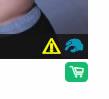

I wrote a small script that marks encrypted items on both the category page, and the checkout page.
Here's what it looks like on the category page:
And here's what it looks like on the shopping cart page.
The script is a "first draft", it works with a manually updated list of products. Meaning: it does not automatically check the products, and as such, new products that have not been added to its brain yet will not be marked.
Please let me know if I missed any products, and if you find this script useful at all.
Link to download is in my signature, it's the "Mark encrypted items" script.
Yes it was the fun, or the loss of that fun that made me so angry; untimately, thank you for saving me lots of cash, some of which went on other sites, but not anywhere near what I would have spent here.
It cost Daz many dollars.
I upgraded to 4.9, but ignore connect and DIM as usual. Manual install all the way. Always got to remove vanity folders, tidy up the folders structure on user-facing directories and make new icons on most stuff these days lol. At least for stuff like clothes and characters etc that I keep perma installed. At least the way I do it, it once done and finished. I don't keep originals in backup, only the modified versions.
Only real suggestion/request on this one would be a lock icon instead of the caution symbol.
My opinion only; I'd rather see all vendors use named subdirectories for their content than have to wonder who made it months later when creating a product listing for an image or something.
Ugh, please no. There is a place for author in the duf format (at least, when I hover the mouse over a duff, there is an author spot that can be filled...maybe it's meta data?) Stuff that is intended to enhance other products should be saved in the same directory as the original product (i.e. materials, props, etc), except in the cases where they depend on more than one, which is pretty rare from my experience.
(edited) No clue how to attribute that quote correctly. I was just responding to the portion of daywalker's prior post