Adding to Cart…

Licensing Agreement | Terms of Service | Privacy Policy | EULA
© 2025 Daz Productions Inc. All Rights Reserved.You currently have no notifications.

Licensing Agreement | Terms of Service | Privacy Policy | EULA
© 2025 Daz Productions Inc. All Rights Reserved.
Comments
mine just does not render , empty blank image, use to work it out by rebooting system or just rebooting daz, but not anymore since this curse new update, should have just never touched the new update, I can see things loading pretty fast , koodos on that, but if I cant render, and do nothing mate
Are your GPU drivers up to date? This version needs a more recent driver than the previous ones.
I want to go back to the previous version...
Where can we download 4.21 because 4.22 ruined all my stuff and I have 64GB of ram. So its not rhe ram. Its the update.
How did it ruin your stuff?
For what issues?
Genesis 8 female character doesn't work with OOT hair. I need to set a Transmitted color of the hair to none and that needs to be done after all other assets are loaded to character so I can render.
That is a content bug, compounded by installation order if using DIM/Daz Central/manual (it's a shared file that has the issue, so if a fixed version is installed last the issue will be fixed for all hairs like this) or exactly which product is read if using Connect (each product has its own folder, but I think DS grabs the first copy of the shared file it finds).
Ill throw in my lot as well hoping maybe, just maybe I can get back up and running.
Please keep in mind, I have double and triple checked the NVIDIA control panel settings, etc.
4.21 was working fine till a couple of weeks ago when it stopped spot rendering, etc.
I Downloaded 4.22 and the nightmare started. Now, cant render at all!
A scene like this would have no issue rendering previous, as noted by some of the images in gallery or on my site.
Running a rtx 3060.
No other programs running. Not even browser open. (I have a side by side set up, another tower is used for browsing, music etc)
Literally only DAZ STUDIO running was on the puter.
CANT AGREE MORE!
Its getting the treatment of "well its the user..." issue and its Bullocks!
1. Only 16GB's of RAM, but ok if it 'worked' before
2. Only 13.6GB's of free space on C drive - Not nearly enough
3. The RTX 3060 Ti has only 8GB's of VRAM, which is pretty much the minimum when using the latest versions of DS with relatively recent assets.
I would free up at least 50GB's of space on the C drive first.
Yes, yes, that has been enough for large, printable renders before. All images in my gallery and/or site are greatly reduced in size.
Reminds me of the saying "proof is in the puddin'". It worked before, it doesn't now. END OF. Same computer.
Simple. Provably.
Should I take a picture of the monitor with it rendering? To show the RAM is enough etc?
OH! and well, not much real help from here...I HAVE gotten it rendering by removing the hair item, replacing it, taking off her eyebrows and then closing it down and starting it.(As the hair is not an OOT product, as noted above, I didnt think it would be an issue but here we are!)
SO there is a conflict with the files/products from the daz site itself. (I believe Richard made note of certain hairs doing this). Tell me how that is a customer's fault?
So it seems, my RAM is enough, it seems my the limited space on c is not that much of an issue.
BUT by all means, stop listening to the string of customers with issues with 4.22 and just blame them for every issue that program is causing!
Good way to ensure a client base to keep spending money.
And yes I am nippy as all heck! Several customers are reporting issues and instead of daz DOING something about it, they are blaming customers, brushing it off and ignoring the impact it is having!
Ignoring that customers are not able to move forward with projects and just generally being apathetic about it! Telling customers to file a ticket, then stating it may take WEEKS!
The lack of any real concern for the issues or even explanation why it was released with such issues present is maddening. (Example: above the mention of certain hairs causing an issue...just said in passing as if customers should magically know this)
It shows a distinct lack of appreciation for the customers spending their money here.
Has it occurred to anyone, customers may not be nippy and angry if say...(here me out) They were listened too, actually shown concern for valid issues and not treated like their concerns are such silly bothers? OH and get help instead of excuses?
JUST A THOUGHT
Just in case, I did include the image to show that yes, the RAM is enough....
Daz is not here, were are just fellow users. If you want to talk to Daz, you have to file a ticket.
It is not a matter of being ignored, it is a matter of separating the DS issues as such from other issues (content bugs that show only in the new version of Iray, in two cases, for example). If your system is tight on resources then it is quite possible that the Iray update will be just demanding enough to cause it to fail more often than the old one did.
@DarkElegance you said "4.21 was working fine till a couple of weeks ago when it stopped spot rendering, etc.".
So it seems like your problems started in 4.21, before you installed 4.22. 4.22 is working fine for many of us. I don't think you can lay so much blame on 4.22. Perhaps reconsidering PerttiA's suggestions would be a good idea. You may have been on the borderline with 4.21, and a small change in Iray in 4.22 pushed you over the border to the fail side.
There are 2 things a user can do to protect themselves from problems like this:
Of course these suggestions don't help you now, if you didn't create a backup before. But users have been recommending these processes here in the forums for YEARS. Far too many users are unaware of the importance of making that backup and evaluating a separate beta version.
Right, "Spot rendering" issue.
It started out of the blue(trust me when I say the new tower is dedicated, its just for rendering. I do not even do post work on that baby). So trying to wait for an answer from the forums, I went and investigated the maximized settings for NVIDIA for DS.
Applied those. Thought it worked. Needless to say, it didnt.
(It rendered just peachy, it did the "NVIDIA" preview, just fine. Just no "spot render")
This seems to be now a 4.22 issue now too.
When I installed the 4.22 it didnt seem to overwrite, as DazCentral, installed a whole new path and .exe. New icon, all the good stuff(well except for causing a nightmare and havoc)
I still have the 4.21 icon etc.
Not sure why on earth DazCentral did this.
As the most of my content is via the "smart content tab" ....The belief "safe" was there. I should have cloned the folders and saved them seperately. That, I will hold my hands up too, but I did correct it and get it sorted(it took days but I did it)
As for the "beta" version, One tends to believe if they are putting out a “general release” it is "safe" has been tested, debugged, etc. I mean right now as it stands, hairs are causing rendering issues. That just...hair is in just about every render!
Thumbnails....Library issues, render issues,....this is like a test program rather than a general release.
No warning on the issues either.
Specific hair, where the shared file it uses is not an updated version. This was a known issue, from the betas, which is why many (I hope most) of the affcted products had been updated already. it is also an Iray issue as far as the trigger goes.
Check out this Youtube tutorial for a quick fix to this render issue, It's short, to the point, and fixes most issues the update 4.22 has with render crashes. In short, it is a hair map issue (As stated above by moderators). I was really frustrated at first as well, but this is an easy fix.: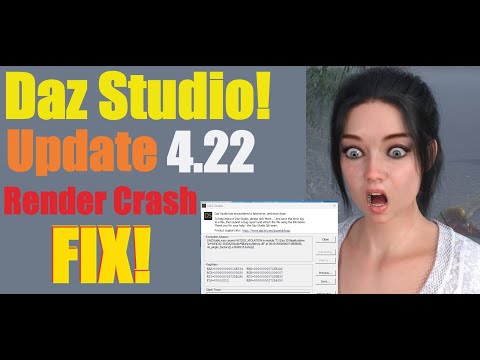
This has solved my crashing issue! Thank you SO much for posting this!
The solution this provides for hair also works for skins that were causing issues for me as well.
Hopefully Daz fixes this issue soon.
Thank you again!
Glad I could help! The tutorial saved me a lot of frustration! All his tutorials are great!
That content worked very well with the previous version. That's why I would like to go back.
Neverhtheless, it is an error in the content and that shouild be fixed - the maps in Transmitted Colour are not actually doing anything useful in any event, as I understand it. Since there is a fix/workaround for these issues I would think it unlikely that support would give you a link to an older version.
The root reason is that you have not installed the latest OOT's hair blend shader which has already removed the Transmitted Color slot...
If you do not update the shader, you have to repetitively remove maps each time you use their hair products...
Thank you. Can you explain the process?
Yes ~
1) Go to DIM where you used to install OOT's hair product, if you've not installed update, there must be an update appear in Ready to Download tab, then just download and update it. (If there're lots of packages, filter by key words, like "Linda Ponytail")
2) Two shader dsf files will be updated in your Daz Library : 1) data\outoftouch\OOT Hairblending 2\OOT Hairblending 2 Cap\Cap.dsf ; 2) data\outoftouch\OOT Hairblending 2\OOT Hairblending 2 Hair\OOT Hairblending Hair.dsf. Transmitted Color slot has been removed from the 2nd update shader file. (http://docs.daz3d.com/doku.php/public/read_me/index/49253/start, Screenshot 1)
3) Back to DS, load, for instance, Linda Ponytail Hair. In Surface pane, select the surface except for Cap, you'll see no Transmitted Color slot. That's correct and render goes well. (Screenshot 2)
4) In case you still can see Transmitted Color slot there. Clear the scene, press F2, clear DSON cache Files (Screenshot 3). Then repeat step 3).
5) Open old scene file to check.
Done~
Thank you for you help Crosswind
However when I go into DIM there are no updates for the hair just the latest package for the leony hair dated 20 Jan 2023 and it still crashes clearing the cache has no effect
Uninstalled with connect which was how it had been installed and i remember doing the update when it was available then intalled with DIM restarting DAZ inbetween steps.
I am stupid I know but i cant get past 4.21 working just fine and this happening on the update to 4.22 the hairs were updated back in January this I have a problem with it like 4.22 has reversed a step somewhere
If you check the surfaces of Leony Ponytail, there should be no Transmitted Color slot. If there's still such a slot even if you clear the cache, that means there must be folder in one of your Daz Libraries where an older version shader files locate, maybe still from Connect data folder.
You can simply test: F2 - Content tab - Content Directory Manager, change the path of Daz Connect Data to the path of you main Daz Library. Clear DSON cache and reload the hair.
lifesaver. that fixed it for me, thanks Richard.
DIM didn't show me any available updates for Leony.
Go to your Daz Lib: data\outoftouch\OOT Hairblending 2\OOT Hairblending 2 Hair\, check OOT Hairblending Hair.dsf... see if you've installed the updates or not, it should be dated Jan, 2023...otherwise the updates will be in vain and each time you have to manually change the slot.
If you install with DIM/Daz central/manually it is possible that an older, unupdated hair may have been installed since the Leony fix - that would overwrite the updated file. If you have more than one content directory it is possible that one has an older copy of the file, which may be being found firsdt. ifd you install through Daz Studio then there will be a copy of the file for each product that uses it, it will be a matter of which one is actually read.