[Released] Mopat: Motion Path Animation Plugin
 Alberto
Posts: 1,440
Alberto
Posts: 1,440
Mopat is a plugin for Daz Studio that lets the user see and edit the trajectory of any node (including cameras) visually.
The Motion Path animation complements or substitutes the keyframed animation giving great flexibility to your work.
- Smooth editable trajectories.
- A motion path can be transferred between different nodes.
- The keyframed animation of positions can be converted into Motion Paths and vice versa. Rotations and Scaling keyframes persist along the Motion Path.
- Optionally, the node's orientation can be aligned to the trajectory, instead of using the rotation keyframes.
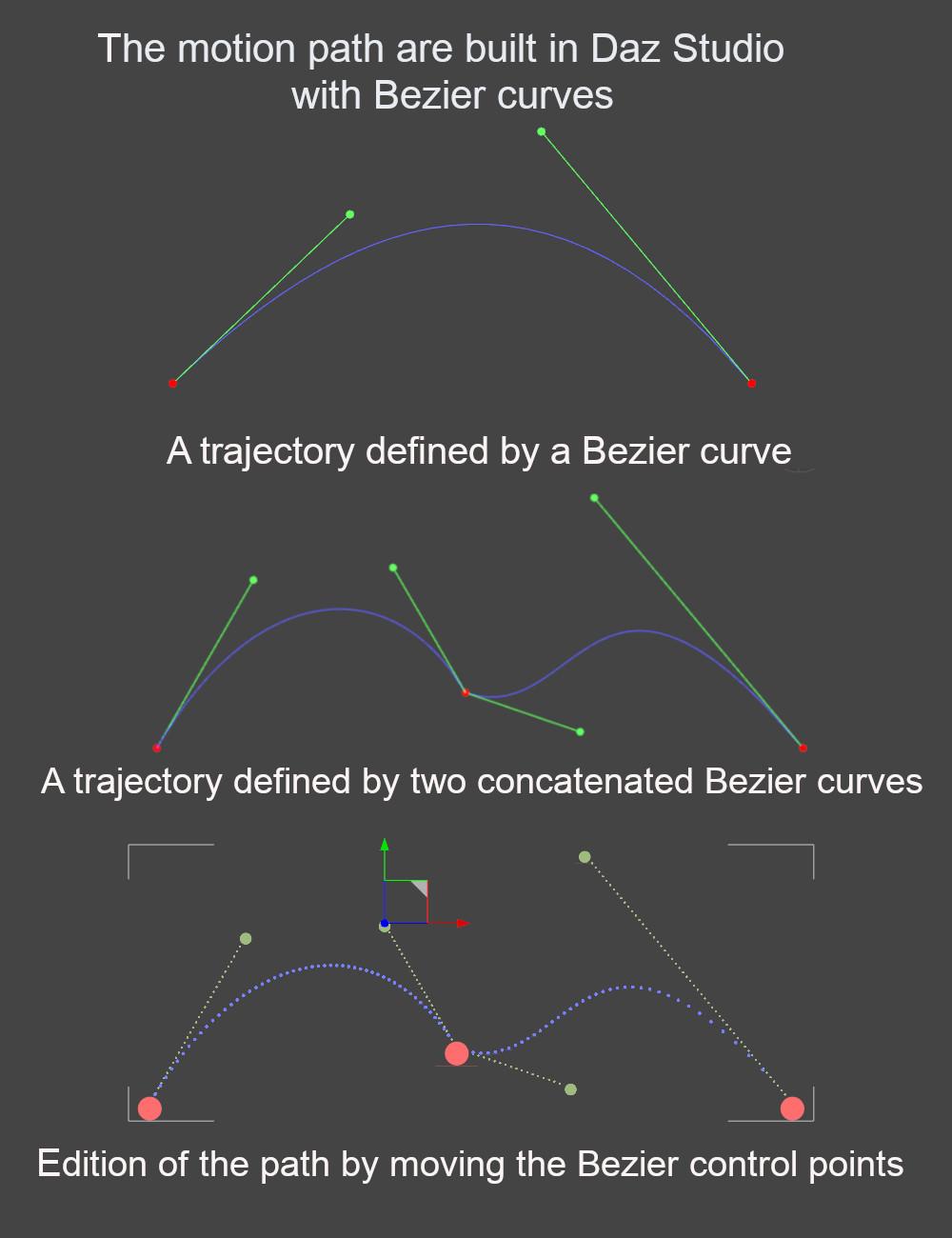
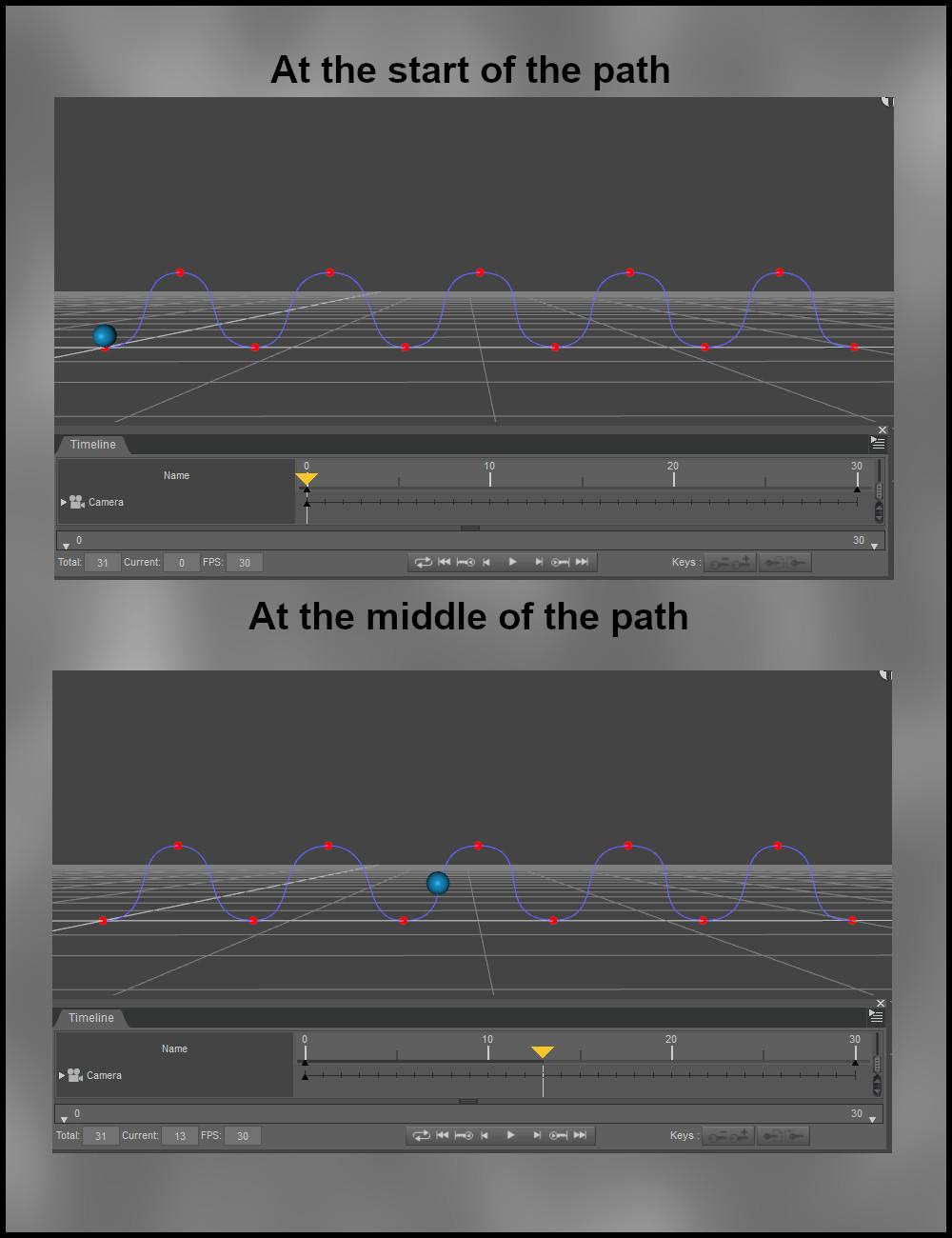
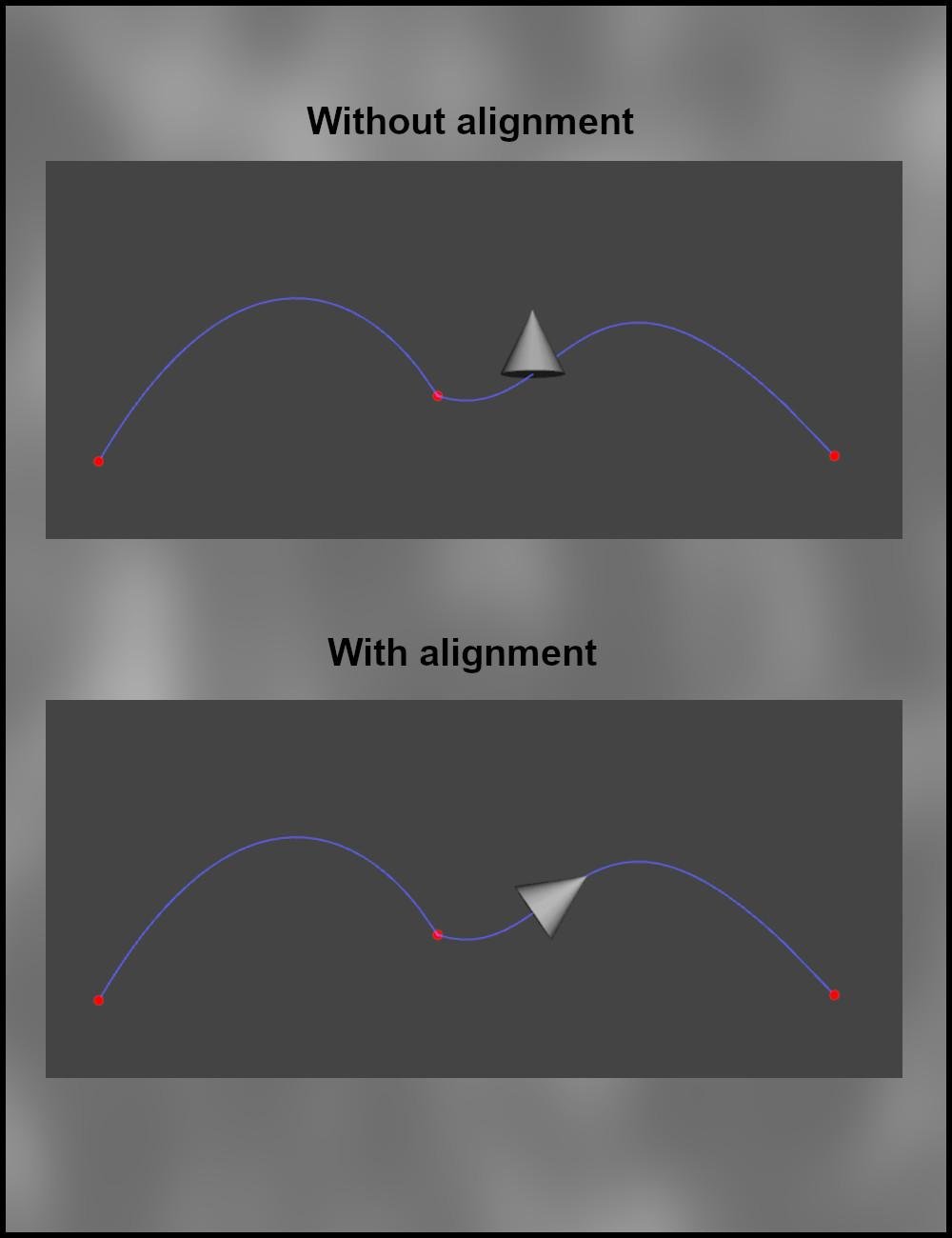
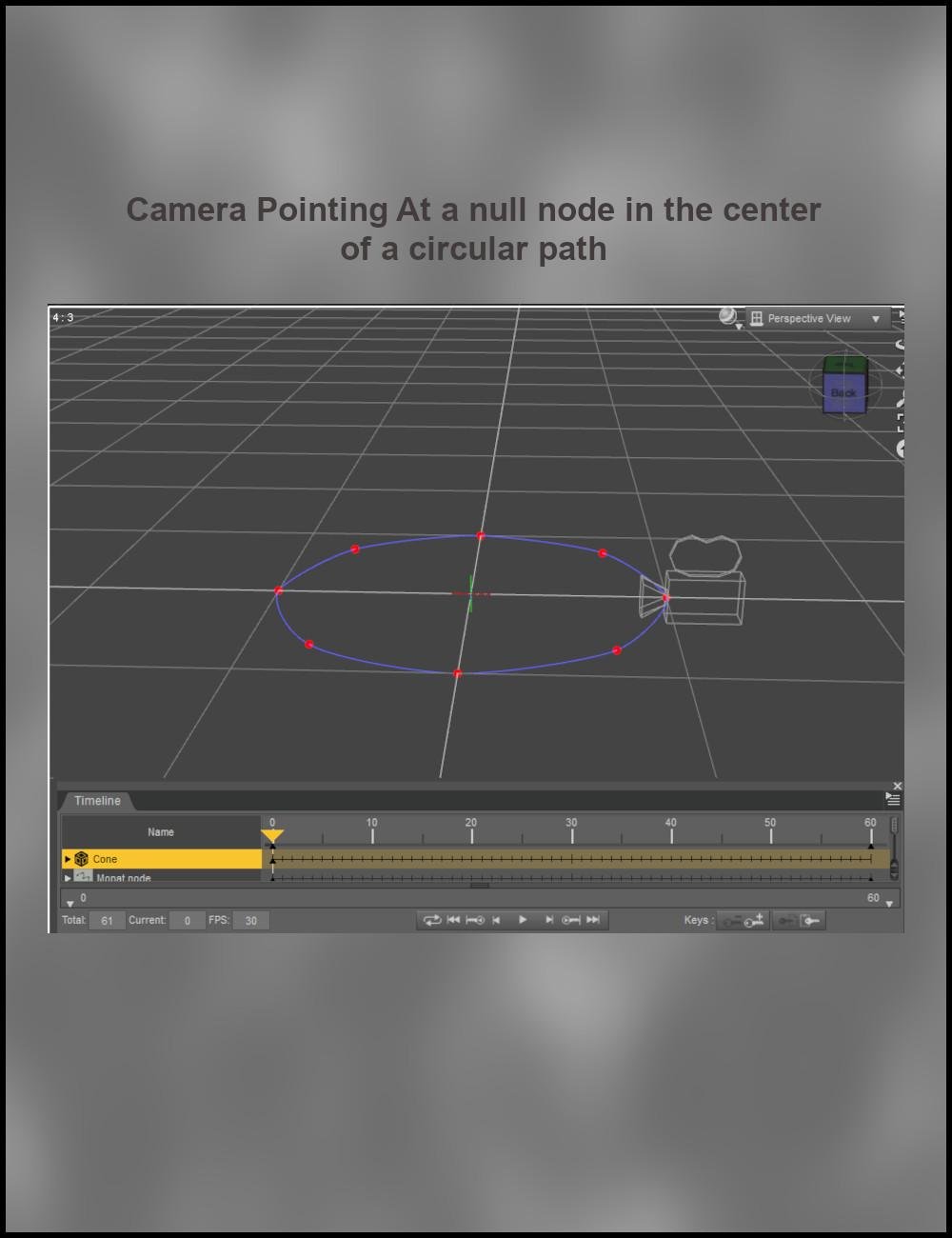
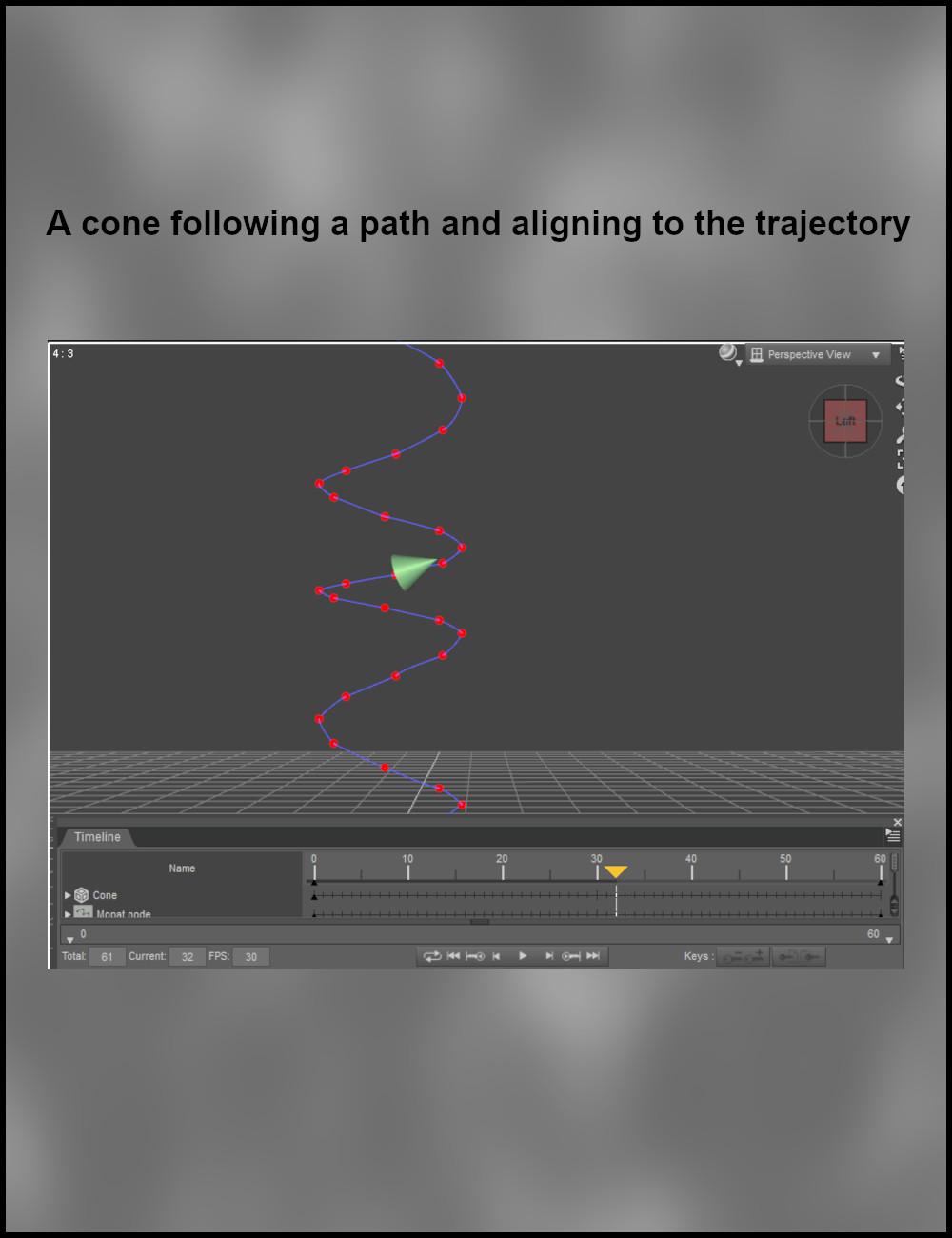
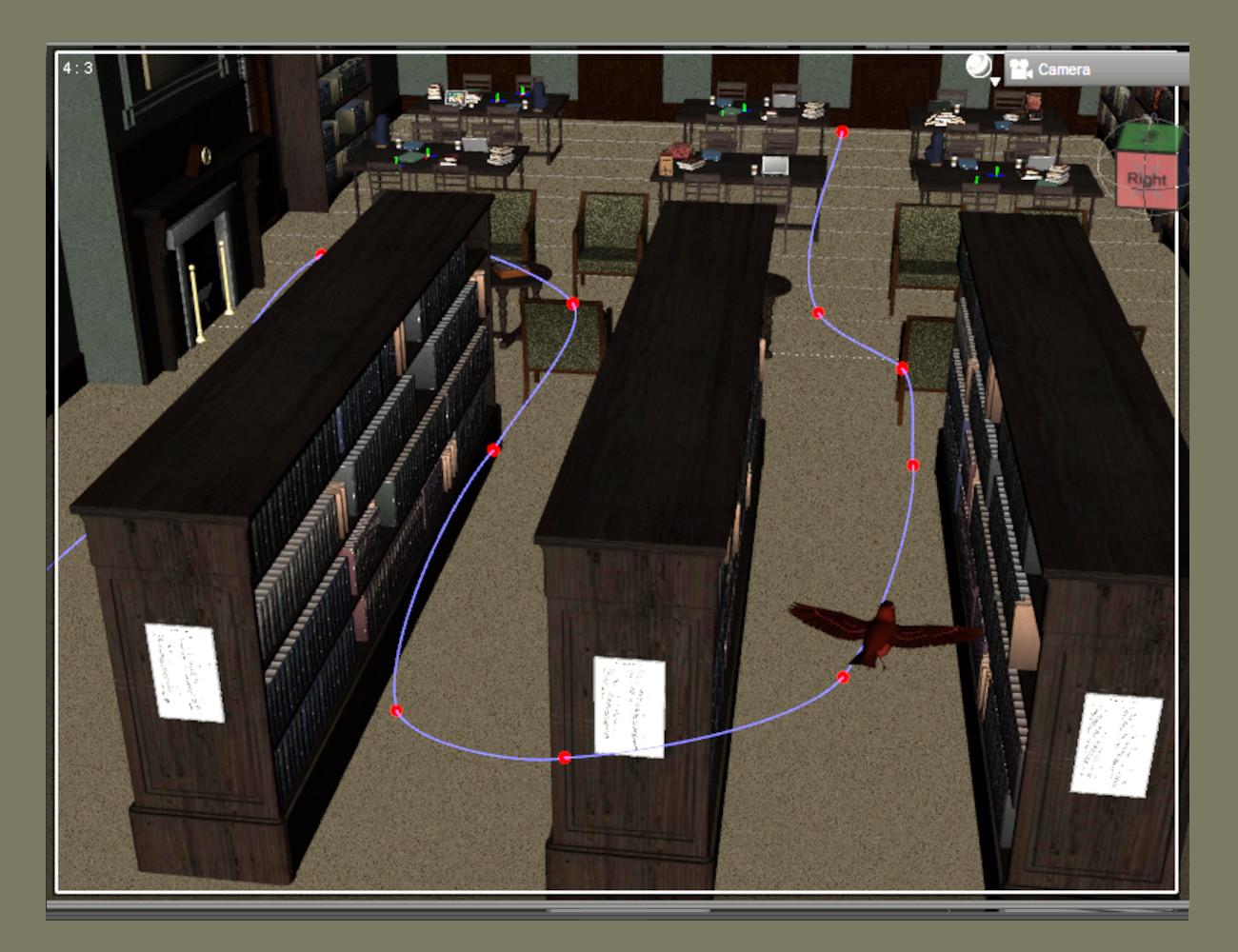


popup_01.jpg
1000 x 1300 - 113K


popup_03.jpg
1000 x 1300 - 67K


popup_05.jpg
1000 x 1300 - 122K


popup_04.jpg
1000 x 1300 - 105K


popup_02.jpg
1000 x 1300 - 140K
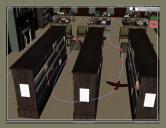
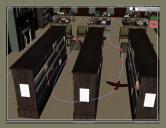
popup_06.jpg
1300 x 1000 - 301K
Post edited by Alberto on
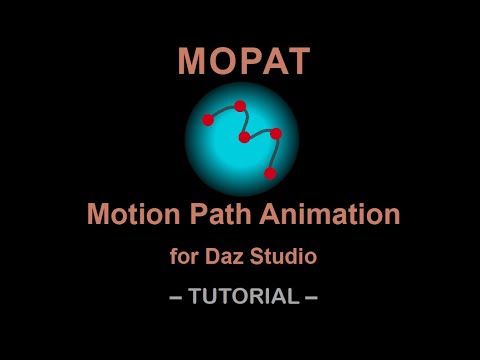


Comments
I am looking forward to the release of this product!
It has a control handle!
Finally I can fly my airplane!
Will the Bezier nodes be able to be created/edited/deleted via DAZ Script?
In this video https://youtu.be/BPi2At5g48c , it looked to me like you could click anywhere on the path to create them
This looks excellent. It is actually something I have been hoping for. Thank you.
Hi, The Bezier nodes can be created and edited using the plugin.
Thanks for replying.
Yes, of course the Bezier nodes can be created/edited/etc. interactively within the plugin - but that becomes very tedious if there are many nodes involved, or if they need to be placed with high precision, or if they need to be placed or oriented relative to various other items in the scene, etc. In such cases being able to create/edit/etc. the path procedurally via DAZ Script would make the plugin much more versatile (and more marketable).
I find the Fisio and Fisio/SB plugins to be similarly limited without a script API - see e.g. this post in the Fisio thread: https://forum.daz3d.com/forums/discussion/comment/7974866/#Comment_7974866
I appreciate that adding a script API to a plugin is extra work, but I believe you would probably find it worthwhile in accessing a larger market. That would also open up the possibility of special-purpose add-ons for your plugins written by other PAs or users, which could even grow into a whole eco-system as happened with Howie's UnltraScenery.
Anyway, I wish you well with this new product.
Thank you for the suggestion. It's not possible at the moment, but I'll give it some thought.
Congratulations on your release.
I immediately purchased the Windows version.
Thank you!
Looking forward to trying this out!
https://www.daz3d.com/mopat-motion-path-animation-for-windows
https://www.daz3d.com/mopat-motion-path-animation-for-macos
Mopat works great until I go to convert the path to keyframes and then Daz crashes.
Something in the crash report about
abmopat.dll
qtcore4.dll
qtgui4.dll
dzcore.dll
user32.dll
DazStudio.exe
KERNEL32.dll
ntdll.dll
I love this plugin and REALLY want this to work, I have uninstalled the plugin several times, reinstalled Daz and even installed the latest Daz Premier version and Mopath still crashes when i try and convert the path back to keyframes.
I have started using MOPAT.
It is very interesting and fun!
Things that were difficult to do before seem to be much easier to do.
Regarding Bezier curves, can't I use autoBezier or continuous Bezier?
To make the plane fly smoothly, I need to align the three control points in a straight line, but depending on the trajectory I want to fly, this can be surprisingly difficult.
I own 12 of your 30 products and this is one of them, just recently purchased, dowloaded but uninstalled. What version of DAZ was this created in? Or to the best of your knowledge, what versions will it play well with?
Edit: tried the video has version off screen.
I had to uninstall Typi3d fonts and Mopath because it makes Daz crash when I try and use Figure Converter and/or Transfer Character Shapes.
It seems that even when not being used Typi3d and Mopath are using resources that Figure Converter needs to run.
And then there is the issue that on my machine when it try and convert the path to keyframes Daz Crashes. (It worked like once and won't work again.)
I would like to have these programs installed in Daz (and use them) but I use Figure Converter a lot and not being able to convert paths to keyframes negates the usefulness of Mopath.
Typi3d works very well except for it being incompatible with Figure Converter.
I wonder if it is my version of C++ it would be nice to have some response to these inquiries. Thank you.
I assume updates are coming.
Could you upload the zip "DAZStudio_error_report", please?
It's difficult to me to know what are the causes of these interferences between plugins. I cannot know the internals of Figure Converter and/or Transfer Character Shapes.
I cannot know the internals of Figure Converter and/or Transfer Character Shapes.
In principle, they should work with Daz Studio versions 4.5+, but at least was tested with 4.21 and 4.22
I placed a Mopat node in the scene with a unique name.
Added a small sphere to the scene.
Went to the timeline set it to max 0-199 frames.
Set a keyframe at zero moved the play head up the timeline.
Moved the sphere placing a keyframe along the timeline and repeated this step 5 times.
I clicked on the Mopat node and viewed parameters
and chose the sphere for the node owner and clicked "yes" precision 20%.
Then I set the end keyframe in the completion to 100% and the beginning keyframe to 0%
Then I selected the Mopat node in the scene and went to the Mopat tab and selected the option
"Convert motion path to keyframes".
Daz Studio then crashes every time. I have attached the zip file from the crash report.
Thanks for looking into this!
This looks very promising!
I'm wondering if this will only work with the base node of an asset or if multiple joints of a skeleton would be able to follow the path? For example, could I get it to work with a snake model to make it slither along the path?
Thanks
I couldn't get this to convert its final output to keyframes, I hope I am not the only one having this problem. This script would be helpful in visualizing the path of the snake. Having a visual cue could make animating the snake easier in my opinion.
It works with the base node, but, you can combine it with other tools like the "Point at" property. You can create as many Mopats as you want and copy their path properties. For example, three distinct nodes can follow the same path but at different times. Or the paths can be at slightly different positions.
You should select the Mopat node (it shouldn't be in edit mode) and click on Convert Motion path to keyframes, then choose the desired precision of the result.
The path is visible in the viewport.
Sorry! I had not seen this.
Could you share the .duf to check it?
I can't find the exact .duf but my scene had a cone and the mopat node with a circular path, that is it. Any scene I create will not convert path to timeline Daz crashes.
If really needed I will create a .duf file and sent it along.
I assume that either your computer has extra functionality that allows Mopat to work or mine has another installed script preventing it from converting the path to keyframes. (have installed 12,000 Daz assets.)
The log file should reveal the problem.
This is not the only issue I have, Figure Converter crashes only when Mopat and/or Typi3d are installed. I uninstall them and Figure Converter works again.
Now that Figure Converter is embedded in the Premier version of Daz, I cannot uninstall it to see if Mopat might work without Figure Converter installed.
Figure Converter is a script that seems to stay resident in the background and is invoked by hotkeys.
I requested splines and paths in the Daz forums a while back, it seems I am the only one who cannot get them to work.
Figure Converter, Mopat and Typi3d all use the same asset and don't want to share.
The Daz "point at" property is on some sort of gimbal and the camera erratically flips all around rendering the feature unusable for orbiting. If there were only a way to lock, set resistance or limits on certain axis on the "point at" property gimbal... Limits (or a +- offset) might be helpful for eyes as well so they don't look crossed when pointing at the camera.
I am slowly learning how to use it.
I have a few thoughts while using it.
It would be very helpful to be able to use automatic and continuous bezier.
https://helpx.adobe.com/after-effects/using/keyframe-interpolation.html
With Bezier alone, I have a hard time adjusting it to create a smooth trajectory.
It's because it takes a lot of time and effort to create the curve I want while keeping the three “external point-internal point-external point” points in a straight line.
Because it takes a lot of time and effort to align the three points, it is very difficult to adjust.
Auto Bezier or continuous Bezier is always smooth because it is always in a straight line.
Also, if I am creating a large scaled wide scene, it is difficult to select with a click because the control point is so small.
I also find it difficult to move the camera when editing, so it would be useful to be able to select a control point and use the camera control.
Mopat test movie.
Yes, please create a new .duf file.
Thank you for the information about the interferences.
Here you go, this is the cone animation .duf directly before I click to convert path to keyframes.
If I click "Convert Motion Path to Keyframes", Daz Studio crashes.