Adding to Cart…

Licensing Agreement | Terms of Service | Privacy Policy | EULA
© 2025 Daz Productions Inc. All Rights Reserved.You currently have no notifications.

Licensing Agreement | Terms of Service | Privacy Policy | EULA
© 2025 Daz Productions Inc. All Rights Reserved.
Comments
That's really Awesome!
Also, if you have Genesis Alive or Genesis 2 Alive, they come with a foot fix for Generation 4 poses (aniBlock form)
Or you could just make your own too.
I would just like to add that I've been quite pleased with many of my newer aniBlock collections as well - those from Mocap Online and Havanalibere
I didn't buy the ones that look like they came straight from Mixamo, but the other ones are pretty cool and work really well on my Genesis 8
@Dartanbeck
I posted a link to an archive of the entire FREE Mixamo library ,in one zip file, a few posts up.
I see you sometimes use Mixamo motions in your AniMate2 Pipeline as well.
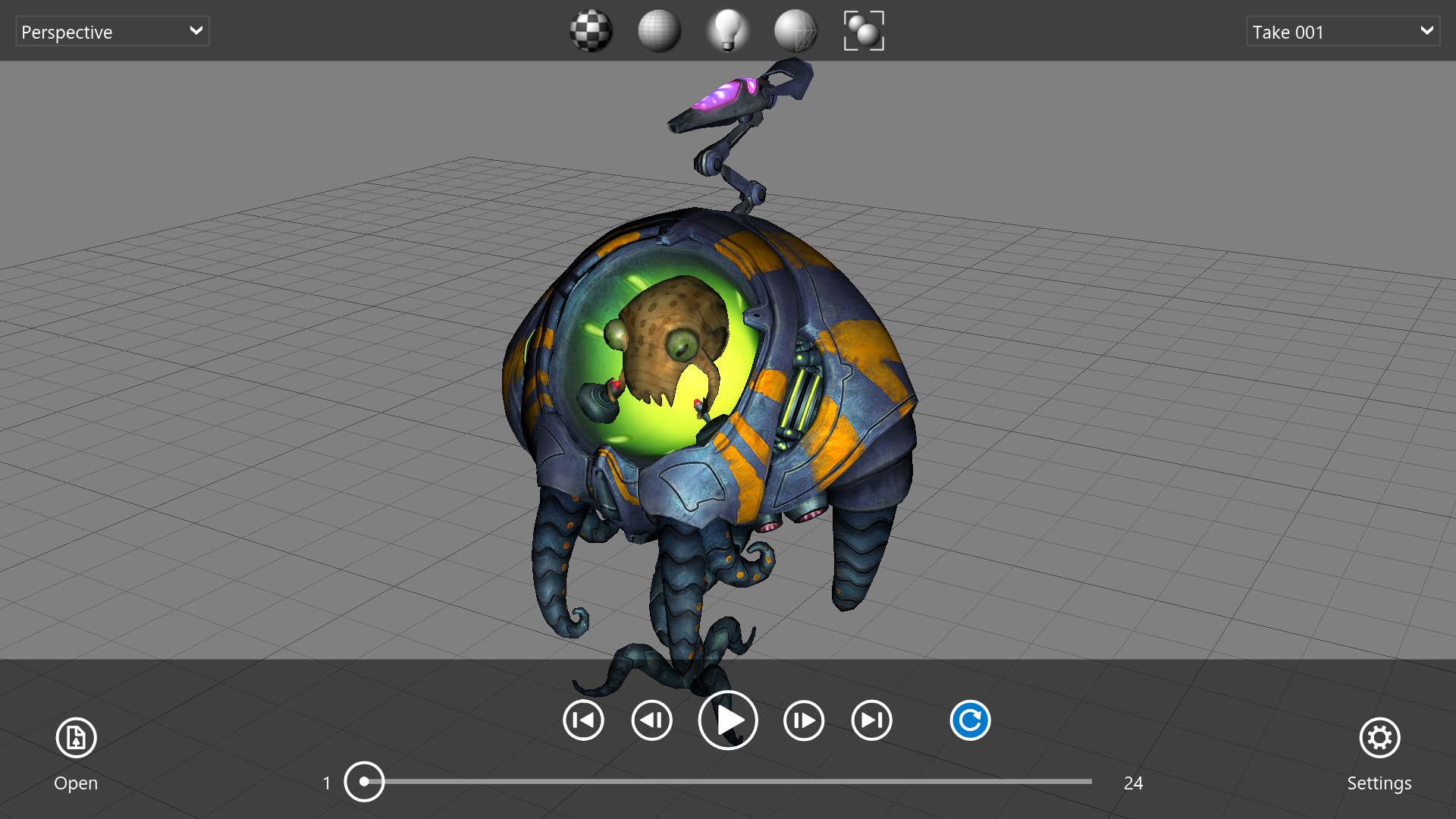
You ( or anyone), can grab that archive and use this FREE ,very lightweight, Autodesk FBX viewing utility to check for any recycled Mixamo actions( that you may already have) before buying any mocap .
https://apps.autodesk.com/MAYA/en/Detail/Index?id=6979630331069053932&appLang=en&os=Win64
The Mixamo library may be free, but does it allow redistribution?
I did grab the library. Thanks a million for that!
I was looking around and I can't see anywhere where it says which figure base it's been retargeted for.
So I've still been using Mixamo, since I'm utilizing my own retargeting FBX and I can see the previews, edit the options in Mixamo, etc.,
I'm not sure what the rules are for that. There must be a way because many packs that I've purchased (I own most of them now!) have motions in them that I see in Mixamo. Havanalibere's Belly Dance, for example. I had that from Mixamo retargeted for Genesis 8 just before the product came out. I watched the preview video and recognized it as something I had just done in FBX.
EDIT: There's this signature little anomaly in part of the motion that gives it away - something I'd edit out of it if I ever use it.
So there must be some sort of way to license them.
I don't want to sell them. I just want to Use them! :)
But, yeah... I know you were asking Wolf.
@WendyLuvsCats I'm late to the party here about the animation menu issue, but try to run "Update and Merge Menus" after every Daz version upgrade. Sometimes they move menu items or smuggle in new functionality and it doesn't always update an existing layout (it's under Window - Workspace I believe).
Very nice animation thread this! Lots of hidden info here, thank you all for sharing!
@Richard Haseltine
I Deleted the Google drive link just to be safe for Daz’s sake.
@Dartanbeck
Well I was not going to mention any names but that particular merchant has stated ,in a Daz studio facebook user group, that he uses Autodesk Motionbuilder to create his products.
I don't have Motionbuilder but the default Mixamo "bot rigs" are auto recognized by My Autodesk Maya and Reallusion Iclone systems for mocap retergeting to an imported Daz fiigure..
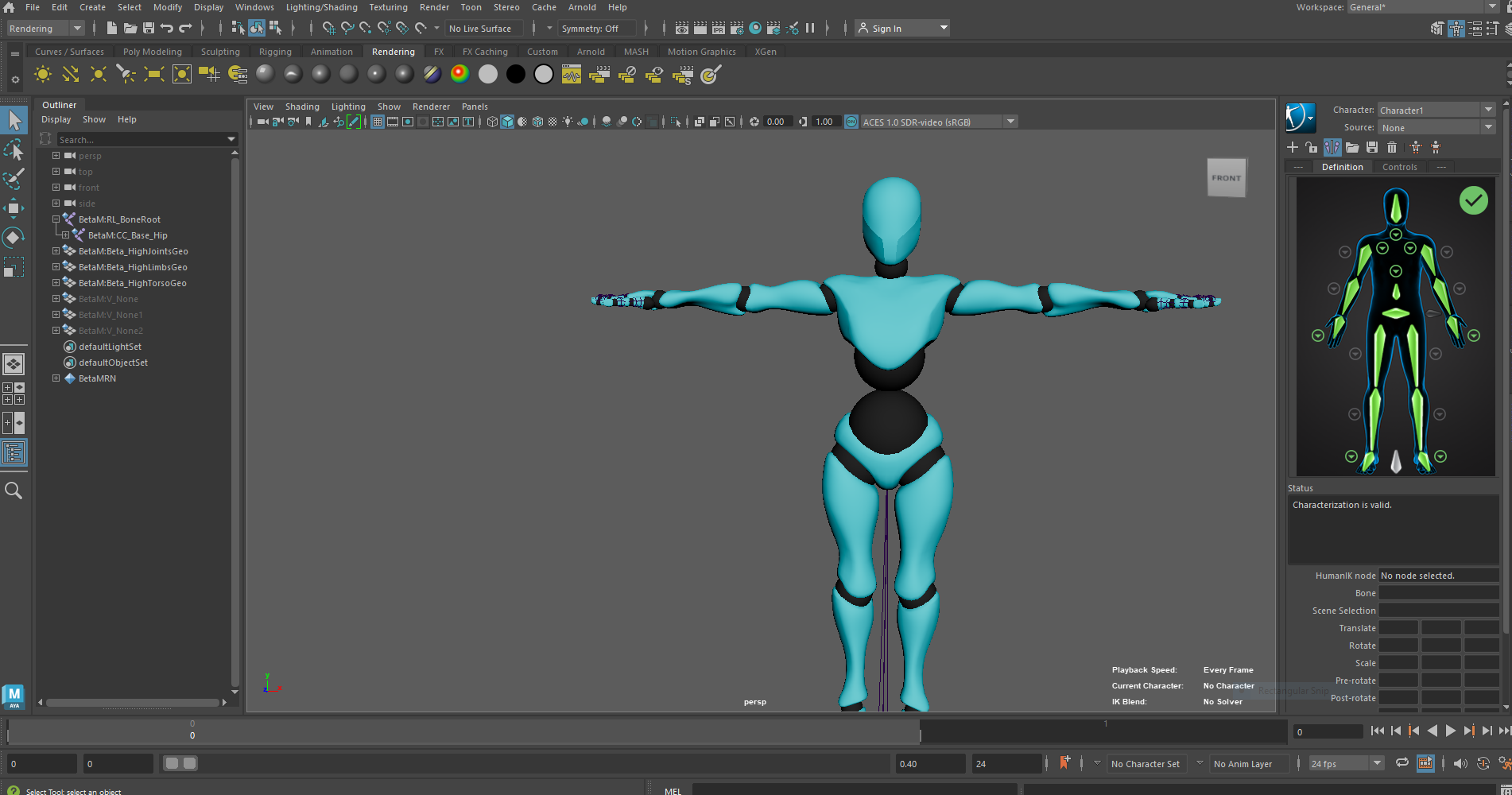
Upon further investigation it seems you cannot distribute the “Raw” FBX files so perhaps importing them into MOBU, MAYA or Reallusion and remapping them to Daz genesis rigs then export to Daz BVH & save as Daz .duf is in compliance with the Adobe license.??
https://community.adobe.com/t5/mixamo-discussions/mixamo-faq-licensing-royalties-ownership-eula-and-tos/td-p/13234775
However there are alot of ways to get any of those Mixamo motions into Daz studio Via G1-G2
and use various methods to push the animations up the Genesis family tree to G3,8,9, without buying Autodesk/Reallusion recycled copies piecemeal.
https://www.daz3d.com/forums/discussion/250726/so-if-an-animation-is-saved-using-genesis-it-works-on-genesis-3/p1
And for those who who decide to go the FREE Diffeomorphic/Blender route, there is a FREE

blender tool called expy kit to retarget FREE Mixamo motions to G8 inside Blender with a pro level IK control rig for easy editing
of the animation.
...and something that has been working Really (perfectly) well for me for all generations M4/V4 through Genesis 8.1 is the Genesis 2 Pose Bone Minion Bundle.
It's so nice that, no matter which figure I decide to toss into a scene, I can rely on Bone Minion to do a beautiful job with my Mixamo FBX downloads as well as my entire G1/G2 BoneTech3D collection.
Having the Generation 4 Pose Bone Minion Bundle, allows me to do the same with my massive M4/V4 motions collections (GoFigure, SKAmaotion, Reisormocap).
So, while there was an investment involved, this is one extremely Happy Customer! Thanks Riversoft Art!!!
I love it when stuff just freaking Works!
Check out more of my workflow: The Power of aniMate 2 @ Dartanbeck.com!
One thing I have to say about Havanalibere:
The Walks packs that I got are Fantastic! Definitely not just Mixamo repacks, that's for sure!
Dartanbeck's workflow tips:
Creating Partial aniBlocks
aniBlock Importer for Carrara
Using aniBlocks for entirely different motions
Cross-Generation Animation Translation using Bone Minion
LimbStick and Bone Minion videos
Animation Four Wheeler Template Promo and Tutorial Videos
My Mixamo Workflow