[RELEASED!!!] Dynamic Character Animation in Daz Studio [commercial]
 Dartanbeck
Posts: 21,723
Dartanbeck
Posts: 21,723
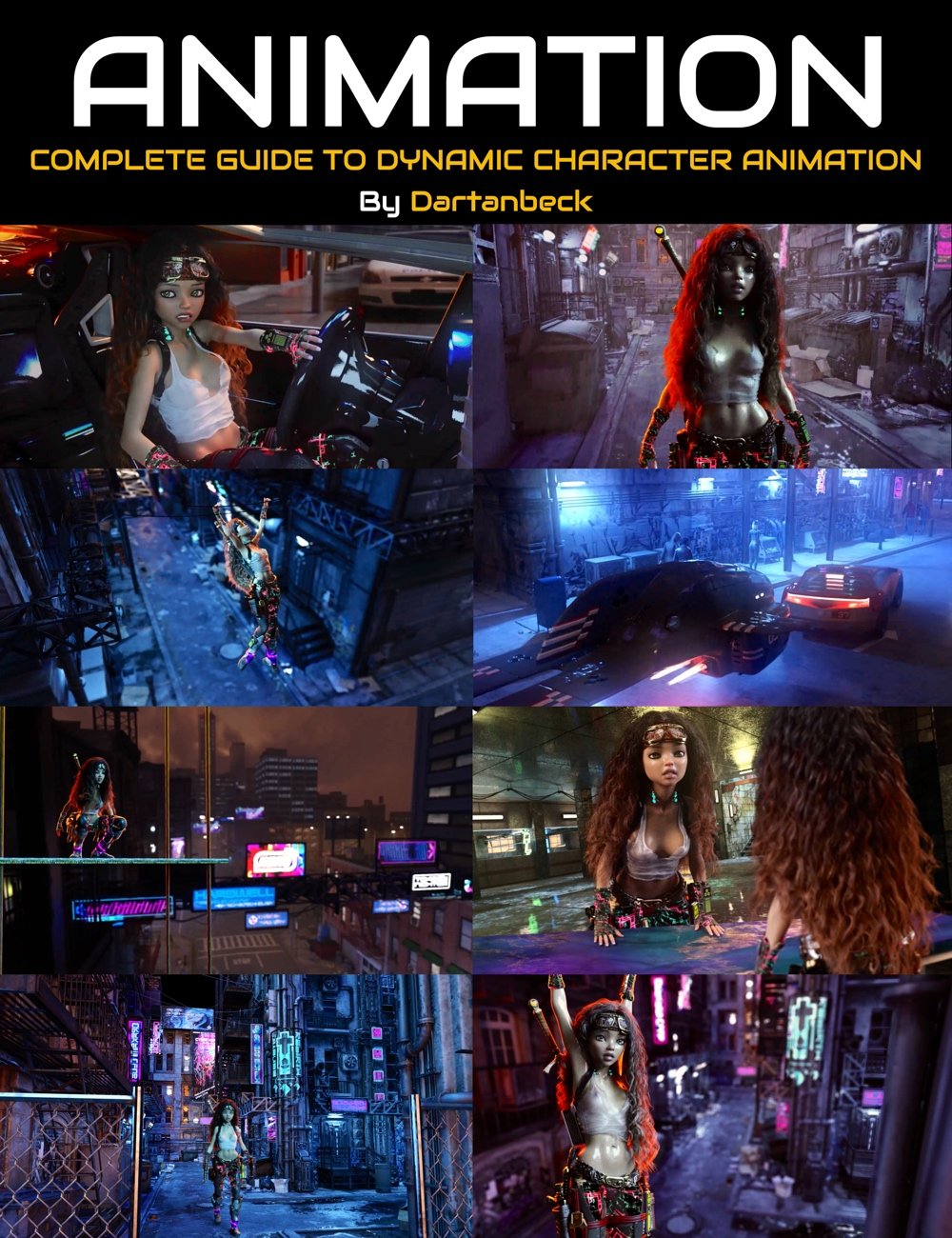 An in-depth course by Dartanbeck through Digital Art Live and Daz 3d!
An in-depth course by Dartanbeck through Digital Art Live and Daz 3d!
This system works with any articulate figure in Daz Studio as the tools are not specific to any specific figure or generation. It's very flexible and very fast and easy to build and then use.
The course is a bit unique, I think, in that Part 1 is a complete work through of myself creating an animation in Daz Studio from scratch, all the way through simulating cloth and hair in dForce, rendering, and then doing a basic composite in DaVinci Resolve.
Going through the entire workflow like this gave me the opportunity to recognize parts of the animation process that might hinder artists from achieving the goal they might be after, so I can explain how I resolve these situations - so it's very fluid in that respect.
Part 2 is where I demonstrate the major differences between a character that doesn't have the system and my Rosie 7 character who does.
The next video covers in detail how we make these tools. The first one we take our time looking at the entire process in detail. As we make more we start to get up to the speed at which we can make these things, so you can see how quick and easy it can be to make these for your own figures.
For Rosie 7, being a Genesis 3 Female, I made my system using the Genesis 3 Female base figure. Now the system works for all G3F characters - even if they were saved before I made these new changes!
Instead of repeating the process for Genesis 3 Male, I simply used Genesis Generations X2 (GenX2) to transfer the new controls over - worked like a charm!
Part 2 also includes:
* An Animator's Base Scene
* Creating Custom Wearables
* Creating Partial aniBlocks (as used in Part 1)
* Converting animations from other Daz Figure Generations - Zaz's Script and Bone Minion by Riversoft Art at Daz 3d
Other Bonus videos included in the course include:
* Matching the animated Backplate (moving backdrop) to the camera used on the character in the opening reveal of Rosie 7
** A complete "Behind the Scenes" look at the making of the Car Chase scene. What a trip!
This is an edited version of "Rosie 7 Animation Tests A 2023" which will come as a 1080p HD bonus video with the Dynamic Character Animation for Daz Studio course at Daz 3d - coming soon.
The video itself was created to gain experience in DaVinci Resolve's Fusion and other aspects of Resolve.
It is comprised of test renders of the new Rosie 7 character - testing the dForce hair and clothing along with the new Animation Helper system I've started to deploy in Genesis 1 and 8, but perfected for Genesis 3.
I have a basic Custom Animation (Genesis 1 MorphForms +) Dial setup for Genesis available for free. If you use Genesis in animations, this is a handy little batch of extra pose dials that I've designed for adjusting and completely altering the end results of aniBlocks, but they are also really handy for just perfecting a pose to the differences your character has from the base figure.
These are an early Genesis 1 version of what I've made for Genesis 3 Female - and are the results we get from the major part of this course. The setup isn't nearly as massive as what I demonstrate on Rosie 7 simply because, once I got really used to making them, I made new ones every time I had the need.
For Genesis 1, this is an excellent start to your custom pose dial collection!
Anyways, it's on my site HERE, if anyone's interested.
Included dials for Genesis 1:
Genesis parameters pane > Pose:
Arms
-
Arms Twist - twists both arms
Torso
-
Neck Bend - bends only the neck
-
Chest Bend
-
Abdomen Bend
-
Abdomen 2 Bend
-
Torso Slump - bends chest and abdomen 2 opposite each other
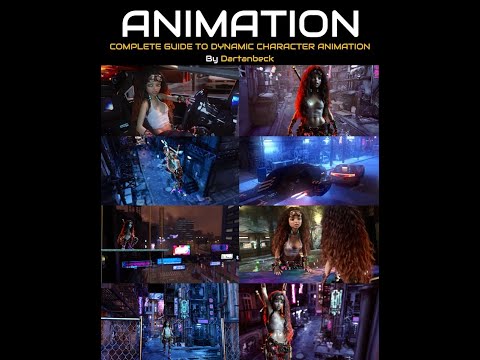


Comments
These are the promos I've made so far for the course:
This title is a bit misleading, I was hoping it was an actual improvement to DS from DAZ...
If you're serious about animation, the best you can do is export to blender and work there. In daz studio you will always fight the system since the animation features are limited and buggy.
Personally, I created my first animations from scratch with DAZ Studio and it was a pain. Now I plan to use Cascadeur for my future ones :)
Moved to Commercial Forum.
It was comments like this that propelled me to make this course.
Yes, if you're looking to learn the skills needed to animate at a professional studio, this would certainly be a good way to go.
For someone like me, however, I tried that suggestion and found myself in a whole new nightmare of trying to learn Blender. Yes, it's a lot easier now that it used to be, but there are a lot of tricks and techniques to learn. If one is already well-trained in Blenders animation workflows, sure. But I am not.
If I was to use Blender, I'd have to send the animations (lots of them - constantly - every day!) back to Studio for my dForce hair and other things that I rely on Studio for.
I am a Carrara artist, and I've always loved animating in Carrara. Carrara was Born to Animate!!!
I used Daz Studio mostly for setting up new aniBlocks and working with them, etc., as well as content prep for use in Carrara.
Many of my graph editor adjustments and tweaks I used to make in Carrara would repeat themselves for that character for many different animations working from aniBlocks. So I thought about how I used the graph editor in Carrara and tried doing that same thing in Studio. Big difference. Daz Studio has the tools - some of them - but it is very unfriendly to the animator unless we just plunk in an aniBlock and go.
So using what I've learned about Daz Studio for Content Creation, I made a new system that bypasses the need to even enter the graph editor!
It started out, like everything I do, as a test. I began the system for Genesis 8 Female because of the hair. Love that hair!
I got the hair working on Genesis 1, so I deployed a second version of the system on it.
Not liking my character design in Genesis, I bought Sol and started a new character using Genesis 3 Female - and developed the new animation workflow tools into the Genesis 3 Female base figure - this time going much further with it.
If you don't like the animations I do, then perhaps this system wouldn't be right for you.
But if you like working in Daz Studio and you like the animations I've been demonstrating with Rosie 7, this course can save you a Lot of Time and actually make animating Fun!
Just start with an aniBlock, bake to the timeline, and work as if you're using the graph editor, but using dials on the figure instead. It's fast, it's easy, and I do it every single day. I Love It!!!
Most of the time, I'm using one or more aniBlock(s) as the base motion, and then I add sub tracks with partial aniBlocks to change entirely what the upper or lower body is doing. Then I bake to the timeline and use these tools to even further change the entire motion to be something completely different, according to what my story wants.
It's fun - It's Fast!
But even if we just want to use a single aniBlock as-is. Often times something just isn't quite right. Whether or not we bake to the timeline, this tools are entirely independent from the aniBlock (motion capture) data, so we can make adjustments leaving the aniBlock timeline active. It just works! Now the hands are no longer penetrating the thighs when she walks, her arms are no longer digging into her torso during martial arts moves, her hands are facing the right direction when she puts her hands to her face, etc., etc., etc.,
Professional animation shops work in teams of people - each artist doing their specific tasks. If this is what you're striving for, you'll be best off learning how to create articulate digital people from scratch and animating them - because that's the sort of environment you'll be working in.
A fellow who goes by the YouTube name Royal Skies LLC has an excellent set of really short tutorials is really good at teaching this sort of thing. You can even download some of the people he's created and work with his excellent rig. I love that, but it really isn't my thing.
I really like staying within Daz Studio through this whole thing. I use dForce for hair and cloth, Iray for rendering, and the fine Premier Artists at Daz 3d provide my assets. Time is scarce. I just want to render animations.
So while I do respect your advice, I completely disagree that animating in Daz Studio is not worth it. This system makes animating in Daz Studio not only possible, but really fun and really fast!
Well, Daz 3d gave us the tools to make this simple system for ourselves back when they made Daz Studio 4.0 free, and included the Content Creation Tools and a whole lot more - the whole Genesis system.
Once we add this to any base figure, it works for everything using that base - even prior saved characters.
It's easy, it's fast, and yes... it greatly improves the entire character animation workflow in Daz Studio!
That's very cool. This isn't a course on key frame animating from scratch. However, the tools we make in the course will make everything easier from that point forward. Key frame animations, bringing in data from other sources, like Cascadeur or iClone... it makes All character animation work in Daz Studio much easier and a lot more powerful!
It makes it possible to change anything we want about the animation across the whole animation without touching the original data - be it key framing, aniBlocks, whatever - so it's also entirely non-destructive.
We'll also delve into converting animated poses and aniBlocks from other Daz Figure generations. Zaz has a free script that requires another set of free scripts from ShareCG, which is what I've been using all along with this, and then I also show how we can use Bone Minion, which is really cool! There are some special considerations using Bone Minion, but we can get it to really work this! Love it!
Not Blender + ARP + Animation Layers, not Houdini, not Maya, not Motionbuilder, not iClone, but DAZ Studio. Granted, I have not seen the offering, but I find it difficult not to reject the assertion out of hand. I suppose I would just ask: Why? Why not just work in a credible animation environment?
I love Classic Curly Hair, too. For example, instead of bringing it back to DS to simulate, why not just rig it? You don't have to simulate everything. Or convert one loop of each strand of the transmapped hair, about 200 for this particular hair, as guides and use the Interpolate Hair geometry node? It renders beautifully and it's so lightweight that it's almost unbelievable, compared to that hair as a mesh.
I just find it so difficult to believe that DAZ Studio is the best tool for any of the things you stated.
This seems fairly obvious, and I still don't understand why people inflict DAZ Studio on themselves for animation. I have yet to see the person who has used a pro rig, beit ARP, Rigify, MHX, HIK or literally anything, ever agree to use anything else. I have certainly not seen the first professional animator, for whom time is money, that took DAZ Studio seriously. One might wonder why professionals, who presumably have worked out what are the best practices, don't consider DAZ Studio for animation.
@Dartanbeck All things considered, I admit that I had forgotten how good your stuff actually is. So I think the question is not can you do good animations in DS, but rather should you. With the credible alternative options, I think the answer is still a curt "No."
I have only been animating in Daz Studio for a relatively short while. I have a very limited income and a lot of 'free' or 'student' versions of other software is completely out of my reach.
I never intended to be a studio animator - nothing like that exists in the tiny area I live in.
Then there comes the matter of time. I worked overtime jobs all while I was learning this on the side.
I absolutely Love how Daz 3d content works in Daz Studio - it really rocks how easy it is, and how flexible it can be with a few cool addons.
Buy a character pack that I like in the Daz store and load it up. Hit Iray and watch it come to life. Simply Incredible!
Professional animators have their own workflow using their tools. But what about the rest of us?
When I started this project for myself - just to be able to use that hair with dForce - not as a conformed figure, it truly drove me nuts that folks who just want to do some home animation projects were being told in the forums that they can't do it. Instead you're going to need to subscribe to Maya, get Houdini, and learn how to get something entirely different than the wonderfully simple process that Studio gives us with our Daz figures - which totally ROCK in Studio.
That's why I'm not saying that your arguments are wrong. But I do think it's wrong that folks who just want to have some fun making animations in Daz Studio get nailed with such a negative vibe against it.
Instead of giving up on animating in Daz Studio, I thought about it long and hard.
Daz Studio has amazing features for working with articulate figures. Automated processes for Auto-fit, follow, smoothing modifier, a really nice little bridge to and from Hexagon that absolutely rocks for creating custom morphs, making ones own clothes, etc., rig swapping, rig sharing, nice weight map tools... this is really a robust little piece of software.
I used some of those processes to make animating in Daz Studio a really doable experience for myself.
By the time I made the new Rosie 7 I had a Lot of practice with this system and found that I was actually over thinking on my earlier attempts. This new method is easier, faster and completely custom to the animator's needs. Flexible where we can always add more helpers. I just got done drumming for a show, and on the way home I realized that I need to make a set of recoil tools for each arm for shooting her guns. So when I wake up later, I'll make those - just like that. Done.
So this newer way of doing it is easier and faster to add to the figure. What's much more is how powerful it is for animating in Daz Studio and how fun it made the whole experience.
Yes, my system was built around the idea of using aniBlocks for the motion capture, though it works just the same with other animation data.
Now, we can clearly see here that this are just test renders and that I need a lot more experience with the composite work. But I love how the animations are turning out. Better than anything I did before using more conventional animation techniques. These actually are kind of the same techniques, just applied in a more Daz Studio-centric sort of style, which truly makes the experience a great one.
I was one who said that Daz Studio is Not an animation tool - use Carrara instead. So when I started on this path to learn to animate in Studio, I threw away my pre-concieved notions and dropped the idea that it doesn't work.
Building this system in this way also adds a lot to ones familiarity with how to really make Daz Studio rock for your character's needs - even if you do export them, or save to the library for, say... Carrara.
This is fun stuff. And I'm only getting started!
@Dartanbeck It depends if we're talking about original animation or mocap playback. As for mocap playback daz studio is not bad and you can assemble aniblocks quite easy. This is probably what daz studio is most intended for, to assemble and playback premade aniblocks. As for original animation trust me, it's not worth it, probably you should try blender with some more effort to get it. There's no need to rig you get many premade rigs including the standard rigify.
Then apart the animation tools themselves, as noted by Donald it is the whole daz studio environment and assets that's not animation friendly. Including iray. Converting to blender with diffeomorphic allows you to optimize most assets for animation and then work in an environment designed for animation.
And I do like your works.
In fact, if a person just wants to make animations using poses from their library along the timeline, this system would be an enormous help in working out the between adjustments to make it a natural movement - likewise with Puppeteer results. Those can have rather haphazzard results. These tools can help tweak everything into something to be proud of - and quickly!
Here's the thing:
Using these tools creates key frames along the timeline. The course actually demonstrates this really well.
If we obliterate the motion capture data, our changes will still remain, as they are independent.
So, to get rid of any or all of our custom changes, we have an easy view of the key frames and can simply select and delete them.
Speaking of which, as I'm working through the animation (Part 1) I demonstrate things that I've discovered about the timeline that have really helped me out. This gave me the opportunity to share all of this stuff as we get to it in the course, which I think is really cool.
So while this course is all about working with animation data from motion capture, these tools that we make in Part 2 make everything about posing a character easier - no matter what software you're using. But I made them for Studio. They Rock in Studio! They make Studio a really fun animation experience! :)
I'm loving it!!!
Finally:
After working with Linday's Classic Long and Curly Hair in dForce on Rosie 7, I would never think of Not simulating it. I really love how it turns out!
You can't get this by taking away the Simulation:
If I did it that way, I'd truly prefer to stick with Carrara. It loads Daz Figures with the rigging intact, all morphs, etc., The library items load and work just as if we were in Studio or Poser.
I gave Blender hair a good ol' Boy Scout Try for quite some time. Then I finally asked myself:
Dartanbeck, what on Earth are you doing? Remember the whole reason for all of this change? Linday's hair! It's perfect! Now get back into Studio and start animating.
A few simple tools later, my headache was gone. Blender can rest now. Don't even remember which version I was running. Yikes. It's cool, but I've lost enough time chasing breadcrumbs.
The thing I find funny is that I'm not used to Daz Studio at all. Well... I think now I'm getting there. I bought Jen Greenlees awesome Learning Daz Studio - Basics just to get up to speed a bit. Great set! Glad I bought it!
The making of this system, on the other hand, was like coming home to Daz Studio the way I've always used it before as a Carrara artist - figure development.
Oh man, this thing has sweet workflows for working with figures! Edit > Figure... um... yeah... there's a Lot in that menu right there! Love it!!!
Want to know how to really enjoy animating in Daz Studio without having to use any other software (aside from aniMate 2+), come on, my friend... I'll show you how! I love helping!!! :)
By the way, Thank you both for your kind compliments! Means a lot!
I'd also like to add that, I spent more time trying to get animating in Blender than I did coming up with, and deploying this system in Daz Studio. For my experience in Blender, I doubt that I'd be turning out completed animations like the ones demonstrated in this thread by now, even if I stayed in Blender trying.
The hair and cloth, the ease of the final animation... I mean, I have a lot more animations to show this year that are already rendered - just need to make the rest that go with them and work out the rest of the shots and put it all together. After making this, I'm animating every day - and loving it!
aniBlock collections I've got from Daz 3d are excellent and include a very wide variety of motions.
I demonstrate how I use my collection to make it much bigger, by making my own partial aniBlocks that I can blend with any of them. Most of my partials are for the arms and head or just the arms. So immediately after making the course, I made a bunch more for the hip and legs, so I can pick my main animations for the upper body movements, and override what the hip and legs are doing with a partial - the same as I demonstrate in the course. It's fun how many different character scenarios can be created that are entirely different from either of the original aniBlocks, yet it's all still driven by the incredible motion captures these folks packaged up for us.
Very much unlike using a graph editor, all of the changes we make using our new custom setup is entirely non-destructive - meaning that the entire motion capture is still intact - no deleted key frames. The only exception to this is the example I use for the main part of the course - adding a different motion in the middle of the main motion, so we delete a small section of key frames for the arms and neck/head for our transitions in and out of the custom additional motion - which really turned out nice, I think, and was done quickly - exactly how I work every day.
This is the end result of the animation I make during the course without pre-planning the motion before hand.
All in all, I think you'll love the course.
If, like me, you really like how Daz figures work in daz Studio and would like to make cool character animations, I am sure you'll love my story.
Using the free method I demonstrate for converting animations from other generations, I've converted my entire aniBlock and motion Pose files into Genesis 3 aniBlocks. That was a lot of fun and I show you how I did all of that, and then demonstrate Riversoft Art's Bone Minion, which I bought the Genesis 3 Poses for Genesis 9 kit - since all of my animations are now prepped for Genesis 3.
Bone Minion is quite a thing! As seen in the course, I was even able to transfer my soft-body simulations from my Rosie 7 animations to Genesis 9 using a special Bone Minion included in his kit. Love it!!!
I had a lot of fun making this course and Paul, form Digital Art Live loved it. It's truly the most professional speaking job I've ever done in my life.
I love helping people. Especially with this stuff - I love this stuff!!!
Just a fun note:
While I was working on making this course, I was also enrolled in the PD Howler Deep Dive, with Tiffanie Gray and Philip Staiger, two of my heroes!
One part of one of the sessions (this was Live training) we explored making it snow in various levels going from distant snow fall to foreground and everywhere in between. So I took some of my animation renders and built this fun scene for my homework:
I ran out of time. That initial fall she makes on the ice - the original idea was that she was going to come through a portal just prior to that. Never made it in, much to my dismay! LOL
great idea as such. But I had massive issues with AniBlocks on my Intel Mac. From a ticket I raised back then I learned that a) aniBlocks is strictly 3rd party, and b) it is no longer supported
Think it's awesome you are making time to patiently explain some of the distinct advantages of DAZ ecosystem for animation, especially in the face of determined pressure by other system advocates. Kudos :)
As for Aniblocks, was going to keep this to myself. But since you're making an effort to expand DAZ animation. Let me just say, thanks to aniblocks was able to record puppeteer to TIMELINE and save these Puppeteer keyframes via Animate. Never saw this said anywhere. Instead consensus seemed to be you can't use puppeteer for timeline. So thought would share. Maybe helps Rosie ;)
On PC with Aniblocks and is working well. No idea about MACs. They are different.
You mean aniBlocks don't work on Mac? How could that even be? Can anyone else confirm this?
I use aniBlocks in the course to get the motion capture data to the timeline. I also use it as an excellent way to store "Partial" motions as separate, individual aniBlocks. But the main workflow doesn't truly require working in this way - as convenient as it is. The same tools and methods used would work well for animated pose data as well - even BVH or FBX... however we get our animations to the timeline.
What we're doing in this course is taking that raw data, and perfecting it for our characters.
Have you ever brought in an animation and something about it just isn't right? Sometimes it's even all wrong, possibly because of the shape of our character, or perhaps something else. For me it's also the fact that my animations are converted from previous generation poses and aniBlocks.
Using this workflow, we correct these issues - Completely, and easily. No graph editor required (but welcome if you so choose).
Beyond that, however, we can also create entirely different meaning of the animation - changing some parts of the overall posing to make an entirely different animation, but one that is still being driven by the motions of the original actor!
My life changed the day I had this notion. I've been busy animating, simulating and rendering ever since! :)
When I first joined the Daz 3d community, I was becoming a Carrara artist. As friendly as the Carrara Forum community is, back then there was a Lot of negativity about using certain tools. As a new user, I kept away from those tools whether I truly bought in to the negative aspects or not.
Then I decided to try one of them. If it worked it would be perfect for my project. Oh Man!!! It saved the Day!!! I started trying all of the other tools and functions that I was avoiding, and finding the same "Aha!!!" moments with them too!
When I just started trying Daz Studio - when Linday made that hair, which wasn;t that long ago, I found the same negative angst against animating in Daz Studio. I mean... folks say that it just shouldn't be done... period.
Carrara forum doesn't really have negativity anymore. Just helpful folks who will help no matter what.
When I was using Carrara, I used Daz Studio for making, merging, etc., aniBlocks. The same day I bought Carrara I also bought aniMate 2 and the aniBlock Importer for Carrara. Carrara is So Easy to animate in that I was a nay-sayer towards animating in Daz Studio as well. I mean... compared to traditional animation software and techniques, it really feels unfriendly - animation-wise. But I loved all the amazing figure creation tools! What a genious creation studio!
So I got pretty good with some of the tools of Daz Studio, even when I wasn't using it for anything else.
When I started having difficulties trying to animate in Studio, I kept telling myself: "Dartan, you're not in Carrara... you're in Studio. Don't try to treat it like Carrara"
How do I like to work in Studio? With dials.
So I started making dials to help with the animation process. It worked immediately, but my tool-making skills in this particular department were still very fresh.
The tools we make in this course are the same tools I use every day - and I still make more when the need arises. I don't have to wait for anything or anyone. Just make my new tool! Only takes a minute.
Anyway, yeah... puppeteer and aniMate: Puppeteer is a really wonderful tool. If you use any tool to create an animation, it's so wonderful to have aniMate 2 to be able to store that data into an editable block. Carrara comes with this natively - NLE (non-linear animation) clips.
I love making and using aniBlocks. It's a great system. aniMate 2 grants us a lot of power while we're in that format. I'm not sure what the free version that comes with Studio has or doesn't have, because aniMate 2 was in my first big purchase.
Reisormocap (previously Posermocap), GoFigure and more recently BoneTech 3D have been supplying me (through the Daz Store) with professional quality motion capture data that has already been re-targeted and optimized for the figures I use. I often wanted to get those motion capture setups using X-Box cameras, etc., but then I think about the motion I want to make, and I immediately know of an aniBlock from my collection that would give me the perfect starting point - and then edit to meet my needs.
I am forever grateful!
I haven't tried the new animation vendors at Daz 3d, but I look forward to trying them!
I still love using Carrara. What we're doing in this course - the tools we make become part of the figure, always ready to use. Since Carrara has a Daz Library browser, these tools will work in Carrara too!
I'm putting together a simple case study of the differences this workflow can produce.
It's amazing how simple it is to simply tweak the results of an aniBlock to make it look better with the character, like getting a better hand position and pose, etc.,
What also incredible is how quick and easy it is to completely alter the result with just a few dials!
I think you'll all agree that - gone are the days that we have to learn other software and say goodbye to all of the benefits of being able to work directly in Daz Studio.
I'm working on other programs that will further instill how powerful Daz Studio is as our Character Animation Workshop. Daz 3d and the Premiere Artists make all of these wonderful things for us, and they're all optimized to work in Daz Studio. Why break that? Now let's go have some Fun together!!!
I've watched your promo video and read through this thread (which seems to keep moving between sub forums) but I am still somewhat confused by your term "tools". Could you explain what you mean by that? Are these scripts (normally my idea of tools) or are they techniques (i.e. explanations of how to use the native DAZ Studio tools)? If they are scripts - what do the scripts do?