[Released] 3D Letters Wizard [Commercial]
 RiverSoft Art
Posts: 6,646
RiverSoft Art
Posts: 6,646
 Introducing the first product by RiverSoft Art and Son! Easily and quickly generate 3D text messages using 3D Letters Wizard! 3D Letters Wizard is a complete solution for adding fully 3D text messages to your Daz Studio scenes. It includes 3 fonts with over 90 characters each and an extremely easy-to-use script for generating 3D text just by typing your message. 3D Letters Wizard allows you to quickly create 3D text messages as easily as typing into a text box. Just type your message, and 3D Letters Wizard will generate a perfectly formatted message using 3D characters instantly. 3D Letters Wizard provides a wealth of text editing features for your 3D letters, including text case, justification, font color, line spacing, and character spacing. The script will even allow you to choose from any 3D Letters Wizard font installed in Daz Studio!
Introducing the first product by RiverSoft Art and Son! Easily and quickly generate 3D text messages using 3D Letters Wizard! 3D Letters Wizard is a complete solution for adding fully 3D text messages to your Daz Studio scenes. It includes 3 fonts with over 90 characters each and an extremely easy-to-use script for generating 3D text just by typing your message. 3D Letters Wizard allows you to quickly create 3D text messages as easily as typing into a text box. Just type your message, and 3D Letters Wizard will generate a perfectly formatted message using 3D characters instantly. 3D Letters Wizard provides a wealth of text editing features for your 3D letters, including text case, justification, font color, line spacing, and character spacing. The script will even allow you to choose from any 3D Letters Wizard font installed in Daz Studio!
- Create fully 3D text messages in your scene that can be moved, scaled, and textured
- Includes 3 different fonts with over 90 characters (uppercase, lowercase, numbers, and special characters) each: Sans Serif font, Serif font, and Gothic font
- 3D Letters Wizard Script: Create 3D text just by typing!
- 3D Letters Wizard Color Script: Change the color or apply shaders to your entire 3D text message in one step
Note: 3D Letters Wizard can only use fonts and font styles (i.e., no italics, underlines, etc.) that come with 3D Letters Wizard. It cannot use system fonts or font styles.
Tutorial


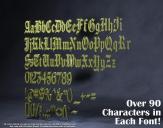
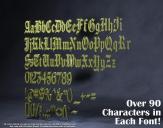




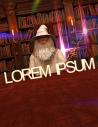
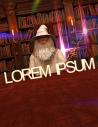














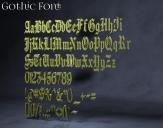
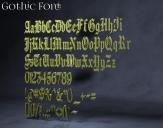



Comments
Introducing the first product by RiverSoft Art and Son!
Congratulation to you and 'Son'!
Will be keeping store credit in reserve. Looks like a fun product.
Thank you! He is very excited about it.
Oh wow, I didn't pick that up from the video. It's great to see you both working together. I love your products. Can't wait to buy this one. I reallly need it for a project.
Interesting!
Love the concept but it will need more fonts.
Thanks for the support! I hope you love this one too!
Thank you!
If it does well, we plan more fonts.
Will there be any support for e.g. German Umlauts äöüß? Or French accents âáà? Maybe at least as single objects we can place ourselves over the characters?
In this release, the fonts do not have accented characters. The accents and hat are available for you to place over characters. One of the things we are planning if successful is a couple (serif, san serif) super fonts containing these characters.
https://www.daz3d.com/3d-letters-wizard
Just wonder about what kind of fonts are you using?
Is it possible to add the other fonts?
If so, in which format?
We are converting each letter of open source fonts to objs and then saving as a prop.
Ok, thanks for the explanation.
I have done a quick test of this product and I am liking it. But, as others have mentioned, it will need more fonts. Will more fonts be added, like one that would be useful in Sci Fi renders?
We would like to definitely add more fonts. However, it depends on how much interest there is in 3D Letters Wizard.
Super! Thank you. I would like to request a very bold font, something like Aachen Bold.
You're welcome! Ok, we will definitely consider it, though not that specific font as its license is unclear. Fonts with licenses like SIL Open Font License v1.10 would work.
Yeah pretty much any big chunky font. Something the characters can walk on top of.
Ah! Understood.
Maybe something that the Romans or Greeks would carve?
Ok. We will look.
A great product! Makes story telling/comics a lot easier. Really fun to use.
I am so glad you like it! It was fun to make too!
Hi ... I bought your product ... I am using it on a Mac and I can only produce squres ... aka unknown letters ... what can I do...
It sounds like it cannot find the props. Can you post the log? How did you install the product?
I have been using 3D letters wizard to create new graphics for my notion dashboard.
Thank you so much for sharing! I love the Tasks one especially.
I used ultrascatter pro on the letterse. I like how they look organic,
It looks very cool.
I'm not able to get the letters to take a base color map. I can color it with the color, but the texture map doesn't appear. Is that expected behavior?