Alternativ UV map for G9 female anatomical elements
There has been some fuss about a Genesis 9 attachment, that shall not be named...
First the geograft was expected to be in the Victoria 9 bundle, but showed up in the product Character Essentials.
When that was solved, there were discussions about corresponding textures for the provided base skins. It was said to be added, but later that Daz had no such plans, as it apparently not was suitable for minors.
At some point in time there will emerge third party products to fill that gap.
But I thought, that I might be able to refit the UV layout to match the body surface, and with some fiddling around I got a result, and it looked fine to me. For obvious reasons I can't show the result.
But I have attached the refitted UV map, that must be properly placed in a content library.
Process for use:
1) Load your G9F and skin material
2) Attach the geograft
3) Change the shader of the geograft to SkinPBR (was at least needed for me)
4) Copy the Body surface to the geograft
5) Change the UV for the geograft to 'G9_f_gens_body_UV'
For the female it is fairly straight forward to change the UV to match the body texture, for the male not so much, as there is more visible material to be covered. I might try if I can find a way that seems feasible.


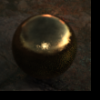


Comments
ManyThanks!
Why not?
That was an assumption, nothing daz said should have caused the expectation - and I would argue that this way is better as the model is more readily available.
There was a not missing from the reply to my qury on this, and i was too dumb to figure that out from the context. Daz was claer, I muddled things up and had to apologise fro that. Of course it did mean that initially that part of Character Essentials was useless without Victoria 9, but that was not going to eb the case in perpetuity.
Is that an entirely felicitous phrase, in the context?
Thanks Felis... your efforts are appreciated
This works great for me until I render it, then the anatomical element renders brown. I am assuming skinPBR means copy the skin surfaces and then paste it to the gens. I hope you can tell me what I am doing wrong.
Thanks for your help.
First question: How do I change the shader of the geograft to SkinPBR (if needed)?
Second question: How do I copy the Body surface to the geograft?
Using a temporary shader preset should solve both problems for you.
Regards,
Richard
Felis thank you for your hard work. Can someone do this for the male? He look terrible with grey private parts.
First question:
Step by step:
(Screenshot003)
1.Select the geograft in the 'Scene" pane
2.On the "Surfaces" pane select the geograft surfaces.
3.Apply the PBRSkin shader. It's found in Content library>Shader Presets>Daz PBRSkin>Daz Iray PBRSkin
Second question:
(screenshot001)
Select G9 in the "Scene" pane.
1.On the "Surfaces" pane select the "editor" tab then Genesis 9>Surfaces>body surface.
2.Right click and select "Copy Selected Surface(s)".
(screenshot002)
3.Select the Geograft in the Scene pane. Right click and select "Paste to Selected Surface(s)".
(screenshot003)
4.Scroll down to "UV Set" and in the drop down menu select the new UV.
Done.
(screenshot004)
There is also the "Surface Selection tool" you can use to select surfaces in the view port. I can take a little time to get proficient with it, but it can speed up your workflow. To activate it press ALT+SHIFT+M on your keyboard or from the main tool bar Click "Tools" then select "Surface Selection" from the drop down menu.
I've got it working perfectly now. Thanks everyone for their help.
Thank you, THANK YOU, THANK YOU!!! It worked perfectly.
felis, my friend, you are a legend!
Thank you so much! :)
Thank you. But did you mean to say that the geometry is in the Starter Expansion? I can't find a Character Essentials for G9. Thanks for any pointers.
Yes it is in Starter Expansion. When it was launched it was named Charatcer Essentials, but was renamed after 1-2 weeks.
Thanks for this help, It was useful info, but in case anyone else is having a problem finding the PBRSkin shader
For my setup Daz Iray PBRSkin was not in the location stated, I found it in Shader Presets>Iray>Daz PBRSkin>Daz Iray PBRSkin
Thanks so much Felis for this great work around.
What software did you use to make the UV map? I need to do the same for the Male element , I know it will stretch the maps rather as its a lot more external surface area to cover but I had such a thing for genesis 8 male and with a geoshell on top its was useful for texturing when anatomical element textures were missing from character sets
I used blender.
It is a little fidlly as you have to match the outer edge of polygons, to where they are on the torso texture.
But I am fairly certain that genesis 8 anatomical elements are as Renderosity freebies.
God Bless You Good Man!
Many Thanks to Original Poster as well!
Works Like a Charm! Unbelievable!
Hello,
I tried to follow the instruction but the UV Set does not appear in the UV Set menu in the Surfaces panel. So, I wonder what should be the correct location to install it. Apparently it seems straightforward since in the ZIP file it is located in "\Content\data\Daz 3D\Genesis 9\Anatomical Elements Female\UV Sets\felis\G9_f_gens_body_UV\G9_f_gens_body_UV.dsf" I placed it in "D:\Documents\Resources\DAZ 3D\My DAZ 3D Library\data\DAZ 3D\Genesis 9\Anatomical Elements Female\UV Sets\felis\G9_f_gens_body_UV\G9_f_gens_body_UV.dsf" where "D:\Documents\Resources\DAZ 3D\My DAZ 3D Library\" is one of my Daz content directories.
Despite my efforts though I can't see the set in the UV Set menu.
... Well, I resolved: I had to restart Daz Studio.
It worked perfectly for me.
Thanks for sharing.
Confirmed. It works. Thanks felis
It works perfectly. Thank you very much!
Does anyone have a working link for this? ive been looking everywhere for a uv to use the g9 body (as we used to do for g8) and all roads lead to this thread but the link doesnt work.
thanks
edit. dont worry, it wasnt working as i wasnt logged in
Thank you so much.
you're welcome :)
I am not honestly real good with doing this kind of stuff in DAZ3D. However, I found a way to do it perfectly in Blender, I made a UV converter just for Genesis for male and Female. It grabs the textures from the torso skin and generates male and female textures for any genesis model. If there is an Dev that can use my blender model to make an asset to help others, please reachout to me, ill make you a good deal for it. I am a video game developer, not a DAZ dev. lol. Blender it my playhouse.