trying to install content
 Fabe
Posts: 225
Fabe
Posts: 225
I'm trying to get back into rendering after a very long absence but I'm having problems getting my content installed. I downloaded Victoria 8 with the manager but when I try and load the figure I get a error message saying the file doesn't exist. Do I maybe have maybe file insilation paths set up wrong?
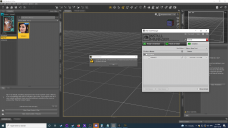
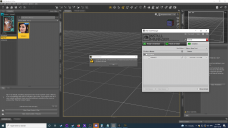
dazscreenshot.png
1920 x 1080 - 291K
Post edited by Fabe on


Comments
Maybe, but you may also need to install (or update) the Genesis 8 Starter Essentials package(s). Exactly what file is missing?
Edit: Oh, sorry, I see you posted an image. A forum glitch hid it from view.
I got the G8 stuff installed and updated so I can load the basic genesis figures but can't get V8 working.
You can see the Victoria 8 thumbnail in Smart Content, so it would seem that your file paths are OK. Right click on the Victoria 8 thumbnail in the Smart Content pane and select Browse to File Location (or something like that; I;m not sure of the exact wording). What path does it open? Is that where you expect it to be based on where you have DIM configured to install content.
Another thought: If you load basic Genesis 8 Female, can you find the Victoria 8 morph sliders in the Actors section of the Parameters pane?
Yet another thought. I see you are logged in from inside Daz Studio. You didn't install Victoria 8 a second time from inside Daz Studio after installing with DIM did you? That would create a duplicate installation in another place.
So I'll need to find the second installation and delete it?
Just right click on the Victoria 8 PRODUCT thumbnail in Smart Content and select Uninstall.
If you have been away for a long time, you may not be aware of the confusing mess that Daz has made of the content installation process. There are 4 separate ways of installing content now:
To further complicate and confuse, Daz puts little icons in the corner of Smart Content product thumbnails that indicate that a product is "available to install with Daz Connect". This icon is displayed even on products that you have already installed with another method, like DIM. It makes people think they have to install it again from inside Daz Studio. You do not have to install again from inside Daz Studio, and doing so will waste disk space and potentially cause problems. In my opinion, the best way to avoid this temptation to double install is to NEVER log in from within Daz Studio. Go to preferences and stop automatic log in and don't ever manually log in. Just use DIM for your installation tool.
OK thanks,right now I'm going with a ' scorched earth' approch . I'm goign to delete everything and try again from scratch.
One more point: If you do ever install with both DIM and Daz Connect (Inside Daz Studio), Daz Studio ALWAYS uses the Daz Connect version and IGNORES the one you installed with DIM. The only way to get Daz Studio to see and use the DIM version is to uninstall the Daz connect version. Sometimes after uninstalling the Daz connect version, you even have to reinstall the DIM version.
If you are going "scorched earth" be sure you get rid of all the Daz connect product installs and make sure your DIM settings are what you want before installing again. In Daz Studio, make sure the Content Directory Manager is looking at the same paths you configured in DIM.
So do I need to install studio with connect now? I can't seem to find a studio only download. Right now I'm pretty sure I purged all dax files and content so if I install studio and then down my contend using only manager or in studio its self and don't switch between using them I should be OK?
Don't confuse Daz Connect and Daz Central. Daz Connect cannot download Daz Studio, as far as I know. DIM and Daz Central can download Daz Studio. If you plan to use DIM, do not download Daz Central. Download and install DIM and install Daz Studio from DIM. You may need to configure the download filters on the Ready to Download tab of DIM to show Daz Studio as an available download. Make sure Software is checked and your operatiing system is checked in the DIM Download Filters.
In your purge, did you also purge the Daz Studio database? If not, you are not completely starting over, but it may not matter.
You can even switch between Daz Connect and DIM for DIFFERENT PRODUCTS, but don't install the same product with both. It would be a nightmare to keep track of which you installed which way, I think. If you choose to install everything with Daz Connect, you may run into the problems of products that don't work with that installation method. For example, the UltraScenery product and addons DO NOT WORK with Daz Connect installation. Many script products do not work with Daz Connect. I'd avoid Daz Connect, but you may choose to use it, understanding its limitations. I used to use Daz Connect. It is based on that bad experience that I determined to stick to DIM only. Since making that decision, things have been much better.
yeah I used the search on the windows task bar to find anything related to daz then deleted it.
even after installing with DIM content doesn't work. is there anythign I should change on my filters?
The Download Filters would only control which products DIM shows you. It would have no affect on what Daz Studio sees. As far as filters go, be sure you have Daz Studio 4.5+ checked. If you don't need products for Maya, LightWave 3D, Unity, Vue etc. you can uncheck those.
Show a screenshot of your DIM Installation settings and your Daz Studio Content Directory Manager settings so we can compare them and see if there is a mismatch some place.
Do you have any antivirus, antimalware, etc. applications that might be interfering and blocking access to some files? I am running the Windows 10 Microsoft Defender and the free version of Malwarebytes without any problem.
yeah think Studio is set up to read from connect.
Daz Studio always list both the "regular" content folders (Daz Studio Formats and Poser Formats) as well as the Daz Connect Data in the Content Directory Manager. That is nothing to worry about in and of itself. It looks normal. So far so good.
Please click on the Daz Studio Formats and Poser Formats sections of the content Directory Manager to expand those so we can see the folder paths that are listed in each section. Please expand those sections and post the result.
By the way, you have everything set up to install content on your C drive. Is it large enough to hold all your Daz content? If not, now is the time to configure DIM to use a secondary hard drive for content instead. Changing it later after you have installed content is more difficult. I have my programs installed in C, but my content installed on a different drive.
Yeah I got a 4TB drive but I plan to try and instal my old 1TB drive for storage.
Your DIM content installation path appears to be consistent with your Content Directory Manager's Daz Studio Formats library paths, so I don't see any obvious reason why you cannot load content in Daz Studio. You said you could load Genesis 8 Female, but not Victoria 8, right, so at least some content is usable.
Have you tried loading Victoria 8 from the Content Library tab instead of the Smart Content tab, to see if that makes any difference?
Have you investigated possible file blocking by antivirus or antimalware apps?
After you try to load content that fails, open the Daz Studio log file (in menu Help/Troubleshooting/View Log File). Scroll to the end of the log file. Does it give any warning message, error message, or additional clue about where it is looking or what might be wrong?
In DIM, go to the Installed tab and right click on the product that is not loading in Daz Studio. Select "Show Installed Files...". A window will open with hyperlinks to the installed files on your hard drive. Click on a link for an item that will not load and see if the link finds the file.
If none of this shows up a problem, I'm out of ideas. I hope someone else joins in here with other insights.
It keeps telling me the .duf file doesn't exist but it does appear in the file folder.
The directory in your screen shot is
C:\Users\Public\Public Documents
DIM is installing your content in
C:\Users\Public\Documents
Not on my Windows install at the moment,maybe someone can check that and see whats going on while Windows is running?
I can see my Windows install doesn't have a folder called "Public Documents" inside the "Public" folder.
Is this some sort of Windows directory linking nonsense?
Or is there a nested directory problem here?
Did you try any of the things I recommended on December 3? What were the results?
OK daz studio seems to install to user/fabe/documents. while content seems to go to users/public/public documents/my daz 3d libary while studio looks for stuff in users/public/documents/my daz 3d libary. I think that what might be causing all my problems. should I set studio to look for everything in /public documents/my daz 3d libary or set DIM to send things to users/public/documents/my daz 3d libary?
Just rebooted back to Windows to have a look.
hhhmm, that's odd.
I'm in the Public directory and I see no folders called "Documents" in there while Windows is running.
but if I try to make one I get an error telling me there is already one using the name "Public Documents"
All the folders now have "Public" appended to the front of the names that werren't there when I checked the directory tree from arch linux.
Looks like its some Windows directory/library linking nonsense that's changing the directory structure from Public\Documents to \Public\Public Documents.
And that is breaking the pathing for the content.
I would recommend moving your content library to someplace other than the Public directory
well it seems I can niw load stuff from the content libary tab so that is a good start. don't want to try loading from the smart content tab since that will most likely try and reinstall the content as cause conflicts .
Public Documents is called Docuemnts under the hood, the Public bit is just a display thing.
Look at the product thumbnail, at top-left in the Smart Content pane (above the list of categories) - it doesn't have the triangle in a broken circle icon at top left, meaning that is has been installed through Daz Connect (through Daz Studio itself) and those files will now be taking precedence over any other isntalaltion - presumably they are missing or the Connect path is not set to the correct location (Daz Connect data in your image of Content Directory Manager - they would be in that folder in /data/cloud/1_##### where ##### is the product SKU).
Just wondering why does DIM install your content to your Public folders? Is it so you don't have to install content on every computer in the house? Just wondering.
or at least so that all users can share - though since the database isn't in a public folder by default that wouldn't wholly work without reimporting metadata. It might be so that the user data is separate from store data - you might not want to back up all those GB of files that could simply be reinstalled.
So how do the rest of you perfer to install your content? with the DIM or with connect? I like being able to see thumbnails in the smart content tab since that makes it easy to find stuff but it sounds like it has issues.