Where is Victoria 4.2??
 kylumi
Posts: 305
kylumi
Posts: 305
Hello guys,
I have recently istalled reinstalled Daz after a 4 years or so, and there has been many changes. 
I have a reasonably large collection of shop stuff which I have just started to reload. Then I came up against the MISSING Victoria 4.2. I have no clue where where she's at or why she's not there...lol
Any help would be good, please.....thank you
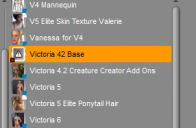
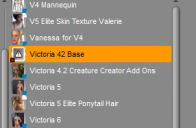
where.PNG
286 x 187 - 16K


Comments
How did you install? V4.2 has to be installed through DIM or manually, not through Daz Connect Or Daz Central.
DazCentral should work, it works like DIM and installs all content to the same directory.
You can't install her with Conect though, as Connect installs each product in its own directory structure, which wouldn't work wiith generation 4 morph system.
OK, thanks for replying guys.....but here's the thing DIM cannot even find her????
If you filter in DIM for "Victoria 4.2 Base" where does it show up?
double post entry......sorry
Victoria 4.2 dosen't show up in DIM
Have you actually purchased Victoria 4?
Lol.....Yes, she's in my account
Purchased years back......Creature Morths and Add Ons are in Daz......only Victoria 4.2 is missing
We can’t see your product library.
Actually, I cannot find Victoria 4.2 Creature Creator Morphs either
Are you sure DIM has the same email address as you are logged in in your browser?
Could you have hidden them in DIM?
Yes, its the same email address, because its the only email address....plus I have already downloaded some stuff via DIM.
is her runtime the first Poser runtime in your content management?
if you have any duplicates of deltas etc in other runtimes she must be in the first one
Sorry Wendy I don't understand what you mean
Would it be easier just to uninstall everything and reinstall????
I have Daz 4.5 and Daz 4.12 installed......there is content in 4,5, the stuff Ive uploaded so far is all in 4.12
I don't use connect so cannot help there
but in DAZ studio you need to add your library paths
the DAZ studio and Poser format ones
the latter if you have more than one runtime folder the first folder added has to be the one with V4 and other generation 4 figures in it
its the folders under geometries that are the issue containing the deltas read by powerloader
you might also have a nested folder or a duplicate of V4
Thank you Wendy, I will check that out, in the meantime.....Dims says she installed!!
Okay, that's a different issue -- DIM says it's installed but DS can't find the file. Can you post a screenshot of the Content Directory Manager in DS with the 4 sections expanded, and the full path to "Victoria 4.2.cr2"?
Here ya go Mike
I need the full path to the .cr2, V4.2 is a Poser-format figure and should be under Runtime.
To get to the Content Directory Manager in DS press F2 > Content Library and click on the last long button.
Do you mean this?????
Yes, that looks correct, but it doesn't match the path you showed before. Are you using the default paths in DIM?
Yep
That is your D|S format content. V4.2 is Poser format. Look in your Poser format content tree in D|S
Nope, not in there....In fact there is virtually nothing in there, which is not surprising because I haven't uploaded much stuff.....I stopped when i noticed the issue with V4.2
In DIM go to settings (the cog in the upper right) > Basic Settings and post a screenshot. "Victoria 4.2.cr2" should be in C:\Users\Public\Documents\My DAZ 3D Library\Runtime\Libraries\Character\DAZ People