No File Icons
Starting with today's order (and never before has this occurred) file icons no longer show up in the product listing. Is there is a configuration file in Daz Studio which I can edit to get these icons to show up.
See Screen Shot
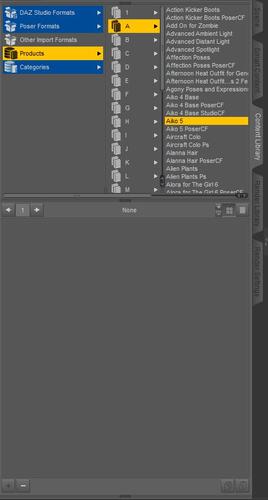
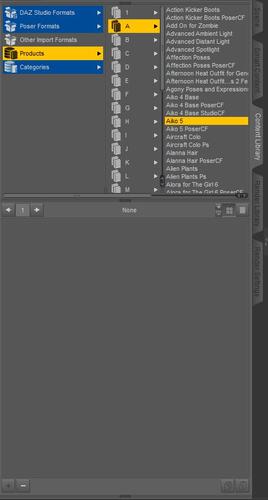
No_Icons.JPG
473 x 881 - 50K



Comments
Just means your Graphic card had a hicup, click once in the blank area and it all comes back. Tip: the more content you have the slower that window is to load and sometimes just don't. Happens to me too.
Hi Jaderail, nice to see you again!
I know exactly what you are speaking of and I have done that on occasion and it does refresh. However this is not this case and I will show you a screen print with content and point out the difference between it and the one before it.
If I click my Aiko 4 I see 1-87 of 87
If I click my Aiko 5 I don't see that at all even when I do a refresh in the file pane. There is no 1-## of ##
I know there problem because I did a huge order today and there about 45+ items that Installed and none of these have their icons showing up. Its a mixture of new content and content that been around. I know its installed because I can see the files in the Genesis folder with all the Aiko 5 content files but there are no icons.
So what I was thinking... there has to be some configuration file I can open as a text file and just copy/paste a path that points to the content and the icons may show up.
Aw, well that is not right. Have you tried a re-import of metadata? You must close and re-open before it reads properly but it might re-populate the section.
EDIT I think you do need to re-import now I read it over.
Reimporting meta data... I have never done that before but I like the sound of it, Jaderail. Please take me by the hand and guide me and take me to the promise land... LOL.
Here you go, now when you do this be sure it selects all and let it run it can take a few minutes depending on content... I would then do the Export user data once it has finished and you see if it fixed the issue. Same menu diff option...
That was a 40 minute operation. A lot of content to process. It didn't work... still no icons. What will happen if I reset the database?
That would be the next step. But before we go any farther this is all content installed to your default DIM folder correct? And that folder is a mapped folder in DAZ Studio correct?
Thank you Jaderail for helping...
Here is my Download and Install paths per the screenshots:
And that is Mapped in the Paths in DAZ Studio. Like this....
Mine has a bit more information...
Those are defaults and correct. Okay go ahead and do the Reset Database and then do a Re-Import again. If that is not it we will need to build you a brand new database.
Jaderail, by resetting the database what will be the impact or effects to take place upon doing that?
It is supposed to reorder all the metadata into the fastest possible way as in A-Z and such. Nothing changes except the database file. Now if your old database file has a error in it none of this might work at all and a fresh new one will be needed. Database files can and do fail. Lets hope yours is fine until we know different.
Hmmmm... This is disconcerting after resetting. My product list is gone. There are handful of items in My Daz Library and all my custom organization is gone : (
However the silver lining I guess is I was wanting to reorganize again because my library has grown massively. Maybe an opportunity to buy Winterbroses file organizational tool after the database is rebuilt. So what's next. The reset operation took less than 30 seconds.
The Reset needs to be followed with a Re-Import. A reset just clears it for the data read.
This has gone from bad to worse. It won't reimport and just hangs on No Response. Aborting that has further caused Daz Studio to no longer reconnect to CMS as it just hangs on the splash screen. I am thinking to uninstalling everything and starting all over and I were would it be a clean uninstall so that no taint is left behind for a fresh install.
Well for Clean start overs remember the CMS has its own uninstaller that must be run. And you should check the hidden folder C:/Users/User NAME/AppData/Roaming and remove all files and folders from it as well.
It Just sounds to me like the Database is BLOWN which can shut down the CMS if the file can not be read. It sounds like the file was Bad when we started and it has now fully failed. Just deleteing the Database File and making a new one should be all that is needed.
I am ok with a new database. I have no uninstalled anything yet. I was reading Novica's fresh install thread getting ideas but really do not want to go through with a new install. How do we create a new database?
On Windows it is C:/ProgramData/DAZ 3D/Content Management Services/databases The ProgramData folder is a hidden folder so need to set folders to show Hidden. Just delete the Databases folder. Then start the CMS and in DAZ Studio do a Reset and then a Re-Import. That should fix all your errors in one go.
I have mixed feelings about the results. First I stopped the CMS service and then deleted the databases folder. I restarted the CMS service. It created a new a database file but not the databases folder. So I reset the database and them reimported metadata, which fixed everything. My products menu showing everything from A to Z had everything included which is important to me because I use that find newly purchased products to categorize them. I really dislike the native daz studio folder organization with folders just buried on top of each other. So I close down Daz Studio and reload it only to find my products menu completely wiped out again nothing showing despite having gone through all the steps we went through. I really like that products menu and wish I could have it back.
Hmm... sounds to me like something on your System is Stopping the CMS service then. It should run at Boot and stay running. We know the Database is working. Is Smart content working but NOT the Products? If the CMS stops neither should work.
I forgot to mention one detail... I had uninstalled everything from this morning's purchase order after seeing this problem and tried reinstalling it all two or three times without success. So when I came to the forums for help I had everything uninstall again except for one product Aiko 5 which you can see in the previous screen shots.
So after I successfully got everything back again with my product menu showing everything from a to z, I installed an additional product from the DIMM. Then I closed Daz Studio down and reopened it to see if it would show up in my product menu and that is when the product menu was wiped out.
I am wondering if DIMM is altering the database in a negative way.
So right now I am installing the remaining of this morning's purchase. I will the delete the database again, reset and reimport again to see what happens. ..and if that works again, then its a strong indication DIMM is being bad.
Sorry Jadeail I didn't answer your question. Smart Content is wiped out too. Gone!
Silly question. Your installing content with DIM while DAZ Studio is OPEN? Umm.. there you go. That is a known way to error your Database. DIM is adding to the Database, the CMS is updating the Database AND DAZ Studio is trying to READ it all at one time. BOOM!!
Never install content with DAZ Studio open if you use the CMS and the Database. It just does not work properly.
Doh!! I typically don't do that... LOL but I must have not been paying attention when I went to install the additional product. I closed Daz Studio and will allow DIMM to finish up installing and I will repeat database delete and reimport and I will report back on my findings.
Yep there is something seriously wrong! The database repair and meta data reimport work and continue function as long as you do not close out Daz Studio and reopen it. Once you do the contents of the Smart Content and Products menus are all gone again. Another thing I noticed is that CMS continues to run after Daz Studio is closed and you would think that would turn off.
So it looks like each time I want to use Daz Studio I will have to delete the database and reimport on each load or just uninstall everything and commit to a new reinstall. I will have to decide.
Sid you uninstall CMS and reinstall it after deleting the database files?
As for the CMS no it is a OS system service and designed to run at all times. There are scripts to start or end it if that is not a function you need or want. I'm stumped as to why the Database fails to open when you open DAZ Studio and must fix it every use.
I think your Anti Virus software or your Operating system is just blocking the CMS when DAZ Studio opens. I doubt the database is bad every time. I would check to see if the CMS is set to ALLOWED in Services in your Anti Virus and OS when DAZ Studio is Open. It sounds very much like the call is getting blocked.
If I were to upgrade to version 4.6.2.118 would it require an uninstall of the current version or does setup file recognize an existing version and upgrades? An upgrade may fix the problem.
Sid you uninstall CMS and reinstall it after deleting the database files?
Hi Mike. I have not made any attempt to uninstall cms itself, only the database maintenance options jaderail has guided me through. If I were to uninstall CMS where can I get the setup files to reinstall it? I am not aware of a download in my product library.