render not available. I have a mac
I do not understand what's happening. It doesn't let me render 
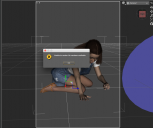
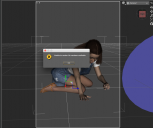
Schermata 2019-06-14 alle 20.06.58.png
1000 x 839 - 213K
Post edited by dannagiusy64 on
You currently have no notifications.
I do not understand what's happening. It doesn't let me render 
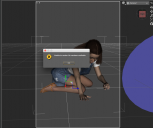
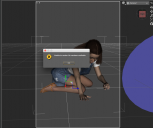

Licensing Agreement | Terms of Service | Privacy Policy | EULA
© 2024 Daz Productions Inc. All Rights Reserved.
Comments
Look at the checkboxes under the advanced tab in the render settings. Unless at least one render device is active, Daz cannot render.
(If you cannot see render devices you think should be there, restart your computer).
I restarted the computer. Does not work. I am attaching the advanced settings screen
I also found this on my desk. What is an update?
I created a new file to verify that it wasn't corrupt. Nothing, it doesn't work. But so for no reason? I do not know what to do
What graphic card do you have? You may need to update the driver if it's a nvidia card supposed to work with Iray.
I have a mac, at the moment it doesn't ask me for an update
That is the shortcut for launching DS.
What do you mean, what is an update?
What GPU (graphics card) do you have?
I don't know, I found that application on my desk. I deleted it. This is the CPU card I use
Yes, I still have this problem. I tried with a new render, nothing. I rebooted the computer, nothing. It worked fine until last night ... What do you mean by CPU boxes? where do i find them?
Unless the original poster is using an older Mac (which I doubt given that it has an i5 CPU) then the graphics adapter is a Radeon of some kind.
Here, in your own screenshot. Right now, you're telling Iray that it has no Photoreal or Interactive devices it is allowed to use, and so it cannot render.
Please see the little boxes circled in red.
I tried ticking the boxes, it doesn't work
I'm considering uninstalling and reinstalling it. only that I have more than 1500 products . I also have many products purchased on Renderosity that I manually installed
. I also have many products purchased on Renderosity that I manually installed 
I don't know what to say then. I have two Macs (on DAZ Studio version 4.10.0.123), the CPU boxes are checked and iRay renders just fine (although painfully slow). Sorry.
I never had this problem. I didn't touch anything in the settings. last night I started rendering without problems
If you're having trouble since Daz updated to 4.11, you're more likely to have success rolling back to the old 4.10 version, although I don't actually know what the procedure for doing so would be.
You shouldn't have to reinstall your content, only the application.
OK I try. I experimented with the dforce simulation and it seems to work well. What do I do, just throw the application in the trash and download it again and install it?
If you installed through DIM, use it to uninstall DS 4.11, then delete the package by rightclicking on it inside DIM. Then download and install a fresh copy. Good luck:)
I open "Dim" and look because I can't remember
I don't install it with DIM, I have to try it manually
I uninstalled daz and installed it. The problem is not solved and I don't know what to do. Has anyone had this problem?
Ask for technical support here: https://www.daz3d.com/help/help-contact-us
Out of curiosity, if you select 3Delight as the render engine, does it render?
Thanks
yes, 3delight works
In the media they told me to update my NVIDIA card directly from the official NVIDIA website that I don't know what it is. But my app store doesn't ask me for updates for the nvidia card ...
Only a few Macs have Nvidia cards that will work with Iray, and those are more than 5 years old and using Iray with those cards is almost pointless.