A search for the file "rscconstants.dsa" revealed there were three copies on my drive. After uninstalling all of my clothing converters using DIM, one of the files was still on the drive. I manually deleted the directory containing the "rsccconstants.dsa" file. After reinstalling all of the clothing converters using DIM, everything works again.
Very noob question here, I need to buy all your clothing converting products but I can't even get the 1st one i got to work. So I got the G3 to G8 clothing converter and followed through the tutorial video but even though the clothing item I converted was from the official store, it didn't appear on the smart content or in my content library. I don't understand how to get Daz to find this new folder I created with the Genesis 8 Female > Clothing directory. I followed your advice not to create it in the default ''My Daz 3D Library'' folder so I created it somewhere else, under the Daz 3D folder in my documents but still don't know how to make Daz find them. Thank you for this again, your products are extremely useful, I'm just too noob to use them
Very noob question here, I need to buy all your clothing converting products but I can't even get the 1st one i got to work. So I got the G3 to G8 clothing converter and followed through the tutorial video but even though the clothing item I converted was from the official store, it didn't appear on the smart content or in my content library. I don't understand how to get Daz to find this new folder I created with the Genesis 8 Female > Clothing directory. I followed your advice not to create it in the default ''My Daz 3D Library'' folder so I created it somewhere else, under the Daz 3D folder in my documents but still don't know how to make Daz find them. Thank you for this again, your products are extremely useful, I'm just too noob to use them
No question is too noob! My guess is that it IS showing up in Smart Content... under the Files tab of Smart Content. The Products tab of Smart Content will not find the item as the converted clothing is not part of a product.
Thank you for replying so fast :) I'm afraid however the Files tab is where I was looking for them last time and I checked again today also tried to type the name and keywords for the specific outfit I converted and nothing. My concern is if I can create the folder for the converted files ANYWHERE in my conputer and if Daz is gonna know where they are so they show in the content folder or smart content. I tried to do it excactly as your folder directory was shown in the video tutorial but my Daz files folders are simply not sorted the same way yours are when I installed it. For instance, my ''My Daz 3D Library'' is not directly under ''Documents'' but I have to go a couple of folders down the line to get to it. Furthermore the other folder ''Daz 3D'' that was created when I installed Daz and is located in the same folder as ''My Daz 3D Library'' (the one you used to create the converted files folder) doesn't have a ''Studio'' or a ''My Library'' folders. I still however created the converted files folder there and thats where I set the output directory to send the converted files. I will include screenshots of how my directory looks like and also showing that the files were indeed converted and saved on the output folder. I also tried dragging and dropping the converted files from the folder window to the character in Daz which worked... partially. The clothing item appeared but it didn't fit correctly to the figure which I assume can either mean that this particular clothing item (Something Wicked for Genesis 3 Female) https://www.daz3d.com/something-wicked-for-genesis-3-female-s is one of the few items this converter can't convert or that this dragging and dropping method I tried made it not work there. I wanted to get more info before I tried with other clothing items but first I want to know if the location I'm creating the output folder is good. Again thank you so much, sorry if I'm bugging!
Thank you for replying so fast :) I'm afraid however the Files tab is where I was looking for them last time and I checked again today also tried to type the name and keywords for the specific outfit I converted and nothing. My concern is if I can create the folder for the converted files ANYWHERE in my conputer and if Daz is gonna know where they are so they show in the content folder or smart content. I tried to do it excactly as your folder directory was shown in the video tutorial but my Daz files folders are simply not sorted the same way yours are when I installed it. For instance, my ''My Daz 3D Library'' is not directly under ''Documents'' but I have to go a couple of folders down the line to get to it. Furthermore the other folder ''Daz 3D'' that was created when I installed Daz and is located in the same folder as ''My Daz 3D Library'' (the one you used to create the converted files folder) doesn't have a ''Studio'' or a ''My Library'' folders. I still however created the converted files folder there and thats where I set the output directory to send the converted files. I will include screenshots of how my directory looks like and also showing that the files were indeed converted and saved on the output folder. I also tried dragging and dropping the converted files from the folder window to the character in Daz which worked... partially. The clothing item appeared but it didn't fit correctly to the figure which I assume can either mean that this particular clothing item (Something Wicked for Genesis 3 Female) https://www.daz3d.com/something-wicked-for-genesis-3-female-s is one of the few items this converter can't convert or that this dragging and dropping method I tried made it not work there. I wanted to get more info before I tried with other clothing items but first I want to know if the location I'm creating the output folder is good. Again thank you so much, sorry if I'm bugging!
Bring up the Content Directory Manager (Press F2, Content Tab, Content Directory Manager... button) Under Daz Studio Formats is listed the directories where Daz knows to look. For your converted clothes, I believe it is C:/Users/Public/Ducoments/Daz 3D/My Library.
BTW, the drag and drop didn't work because it didn't fit the clothing to the figure.
Wow thank you! That did it, Daz can now find the directory and the items show in the smart content. I tried converting a few outfits although half of them still end up like the other one did, not fitting to the figure like I will show on the screenshots, but some others did work fine. Of course with the ones that don't work I can still try doing this another way by using the converter to convert the figure from Genesis 8 to Genesis 3 female and trying those outfits that way. One last question though is I tried deleting the files of outfits that didn't work by simply deleting them from the files in the folders but they still show in my smart content with a (!) image and I was wondering how to get rid of them so they don't show in the content tab (I will include in screenshot). Thank you again your tools are awesome.
Wow thank you! That did it, Daz can now find the directory and the items show in the smart content. I tried converting a few outfits although half of them still end up like the other one did, not fitting to the figure like I will show on the screenshots, but some others did work fine. Of course with the ones that don't work I can still try doing this another way by using the converter to convert the figure from Genesis 8 to Genesis 3 female and trying those outfits that way. One last question though is I tried deleting the files of outfits that didn't work by simply deleting them from the files in the folders but they still show in my smart content with a (!) image and I was wondering how to get rid of them so they don't show in the content tab (I will include in screenshot). Thank you again your tools are awesome.
That is strange. I really don't have a lot of issues converting clothing. You are sure you are selecting the figure and then loading the clothing? The clothing's Fit To is set to the figure?
To delete, you really should do it inside DS so you don't get these issues. For your icons, if you find them in the Categories tree in the content Library pane you should be able to right-click and select Remove Reference.
Yes I do have the figure selected, and it did work with other pieces so I will just try converting the figure itself to Genesis 7. And thank you again, I will delete the icons the right way this time!
Yes I do have the figure selected, and it did work with other pieces so I will just try converting the figure itself to Genesis 7. And thank you again, I will delete the icons the right way this time!
No problem. If you want to try and figure out what happened with the specific pieces, let me know.
I'm unable to import Genesis 3 clothing in the Clothing Converter, and I hope someone can help me understand what I'm doing incorrectly. I watched the video at and followed it as closely as I could for the first 2 minutes 54 seconds, and I cannot get past that point.
First I created the "\People\Genesis 8 Female\Clothing" underneath My Library, just like the video shows. Second I open Daz, add the Genesis 8 Basic Female, click it in the Viewport and can see "Genesis 8 Female" is selected in yellow in the Scene tab on the side of the app. Smart Content, Utilities, then double-click "Clothing Converter G3F to G8F" and it pops up a Clothing Converter window. In this window I select the following folders.
Add Clothing, Add Directory, select the "cloud" folder at
C:\Users\avaim\Documents\DAZ 3D\Studio\My Daz Connect Library\data\cloud
and then click "Select Folder" button.
At this point I get a pop-up dialogue box which reads "No NEW clothing files detected." Screenshot of this message attached.
I thought maybe I couldn't select the whole cloud, so I picked a particular folder underneath cloud
C:\Users\avaim\Documents\DAZ 3D\Studio\My Daz Connect Library\data\cloud\1_33619
but got the same message.
So I went to the following directory, which has the *.duf files immediately inside it.
C:\Users\avaim\Documents\DAZ 3D\Studio\My Daz Connect Library\data\cloud\1_33619\people\genesis 3 female\clothing\quinn
but I again got the same message "No NEW clothing files detected." Screenshot of that folder attached.
I also read the PDF user manual, and it mentions I should not make the output directoy in the cloud folder (which I'm not), but it doesn't say I can't use the cloud directory as my input.
If anyone sees what I'm doing incorrectly and can offer guidance, I would be most appreciative. Thank you for your time and assistance.
14:20:57 GMT-0700 (US Mountain Standard Time): SKIPPING, Daz Version already exists: C:/Users/avaim/Documents/DAZ 3D/Studio/My Daz Connect Library/data/cloud/1_35059/people/genesis 3 female/clothing/ailmer/ailmer outfit pants.duf
I noticed from previous posts, that message might happen if my input and output directories are both in the same library. But my input is "My Daz Connect Library" and my output is "My Library" so I don't think that should be an issue, but in case it is, I copied my cloud folder to a different drive to try using that copy as the input. I got the same "No NEW clothing files detected" message, and the log tab has the exact same messages about the Daz Version already existing.
I bought all my content through the DAZ store, and installed it all using the "Install" tab inside DAZ, immediately above the "Smart Content" tab. And the products appear in the Smart Content tab. I'm not sure what else I can try. Thanks in advance for any guidance.
We got it! I had to uncheck the "Ignore Daz Bought Items" option in the Options tab before defining the input directory. It converted most of my G3F outfits. I'll do G3M to G8M next. Thanks!
We got it! I had to uncheck the "Ignore Daz Bought Items" option in the Options tab before defining the input directory. It converted most of my G3F outfits. I'll do G3M to G8M next. Thanks!
I recently bought many of RS SY products. Wondering what can be happening with the converter as when I'd tried to load the converted boots or tops (for instance) it loads as cubes saying missing files...Follow the procedure to create the converted files folder as stated in the manual...
I recently bought many of RS SY products. Wondering what can be happening with the converter as when I'd tried to load the converted boots or tops (for instance) it loads as cubes saying missing files...Follow the procedure to create the converted files folder as stated in the manual...
Any ideas?
Attaching screenshots...
Thanks in advance...
Do the files exist in data/Bobbie55/Motogirl...? What is the top-level content directory where they are located? What values are in the Daz Studio Formats specified in the Content Directory Manager (F2->"Content" tab->"Content Directory Manager..." button)? i.e.,
Hey riversoft, Thanks for making this product it's something that is really good to have in this sale. I don't know why but Ive bought a few of your products before including the vic 4 to gen 8 and had to refund because no clothing was playing ball, I thought it was just because of how old the products were so I left it. I bought this product just now, Ive heard that it would sort the smaller issues autofit has. I have no experience with previous gens so I have no clue if im doing something wrong. I Followed your manual to a T and lucid dreams dress is just not playing ball. My character has a few genesis models mixed together and I heard that the height slider messes with converting so I got rid of it. Heres what the converted file looks like:
There is a massive seam running down the dress. With older genesis models I have no clue if you need to manually morph the dress when moving the legs or something because when I move the leg it goes straight through it and distorts the dress. Many thanks , OP.
I recently bought many of RS SY products. Wondering what can be happening with the converter as when I'd tried to load the converted boots or tops (for instance) it loads as cubes saying missing files...Follow the procedure to create the converted files folder as stated in the manual...
Any ideas?
Attaching screenshots...
Thanks in advance...
Do the files exist in data/Bobbie55/Motogirl...? What is the top-level content directory where they are located? What values are in the Daz Studio Formats specified in the Content Directory Manager (F2->"Content" tab->"Content Directory Manager..." button)? i.e.,
I recently bought many of RS SY products. Wondering what can be happening with the converter as when I'd tried to load the converted boots or tops (for instance) it loads as cubes saying missing files...Follow the procedure to create the converted files folder as stated in the manual...
Any ideas?
Attaching screenshots...
Thanks in advance...
Do the files exist in data/Bobbie55/Motogirl...? What is the top-level content directory where they are located? What values are in the Daz Studio Formats specified in the Content Directory Manager (F2->"Content" tab->"Content Directory Manager..." button)? i.e.,
Hi Riversoft, the converted are working now (changed the route), yet I cannot see any of the converted items in the smart content though...
Hey riversoft, Thanks for making this product it's something that is really good to have in this sale. I don't know why but Ive bought a few of your products before including the vic 4 to gen 8 and had to refund because no clothing was playing ball, I thought it was just because of how old the products were so I left it. I bought this product just now, Ive heard that it would sort the smaller issues autofit has. I have no experience with previous gens so I have no clue if im doing something wrong. I Followed your manual to a T and lucid dreams dress is just not playing ball. My character has a few genesis models mixed together and I heard that the height slider messes with converting so I got rid of it. Heres what the converted file looks like:
There is a massive seam running down the dress. With older genesis models I have no clue if you need to manually morph the dress when moving the legs or something because when I move the leg it goes straight through it and distorts the dress. Many thanks , OP.
I have lucid dreams too. What you are describing is more the behavior of the auto-fitted dress like so:
The CC for G3F to G8F gives you this (with Smoothing off):
And then finally the converted dress with smoothing on and moving the bones of the dress leg:
The only thing I can recommend is redoing the conversion, make sure the scene is empty except for the vanilla Genesis 8 Female (which is unmoved), and trying again. You should also make sure you have the latest version. If you still have a problem, please post the Daz log for the conversion and maybe I can see what is happening.
Lucid Dreams, Auto-Fit.jpg
2111 x 1896 - 269K
Lucid Dreams, Converted, No Smoothing.jpg
2111 x 1896 - 262K
Lucid Dreams, Converted, Smoothed and Dress Bones.jpg
I recently bought many of RS SY products. Wondering what can be happening with the converter as when I'd tried to load the converted boots or tops (for instance) it loads as cubes saying missing files...Follow the procedure to create the converted files folder as stated in the manual...
Any ideas?
Attaching screenshots...
Thanks in advance...
Do the files exist in data/Bobbie55/Motogirl...? What is the top-level content directory where they are located? What values are in the Daz Studio Formats specified in the Content Directory Manager (F2->"Content" tab->"Content Directory Manager..." button)? i.e.,
I recently bought many of RS SY products. Wondering what can be happening with the converter as when I'd tried to load the converted boots or tops (for instance) it loads as cubes saying missing files...Follow the procedure to create the converted files folder as stated in the manual...
Any ideas?
Attaching screenshots...
Thanks in advance...
Do the files exist in data/Bobbie55/Motogirl...? What is the top-level content directory where they are located? What values are in the Daz Studio Formats specified in the Content Directory Manager (F2->"Content" tab->"Content Directory Manager..." button)? i.e.,
Hi Riversoft, the converted are working now (changed the route), yet I cannot see any of the converted items in the smart content though...
How can I make it possible, please?
Thanks in advance.
Excellent! I am glad you got it working. The converted dress is in Smart Content *Files* pane. All converted clothing is in the Local User "Product" so the *Product* pane will not show the item.
Have you made sure you have the "Use Foot Dialog" option checked and Force Convert Footwear for the item? A dialog will appear during conversion to tweak the location of the foot. This may take some trial and error as the foot should not always be inside the boot for best conversion.
Have you made sure you have the "Use Foot Dialog" option checked and Force Convert Footwear for the item? A dialog will appear during conversion to tweak the location of the foot. This may take some trial and error as the foot should not always be inside the boot for best conversion.
I used the foot dialog, but the feet turned weird. Seems like the G3 boots are using a pose already. When trying the DS default autofit with the boots, I get an interesting show. The shoes start to fit okay, but then the feet are put to a weird angle and the front part of the shoe to a different one. Using the foot dialog, I can fit the heel and the toes to the shoe, but then the middle part of the feet poke through the shoe.
Have you made sure you have the "Use Foot Dialog" option checked and Force Convert Footwear for the item? A dialog will appear during conversion to tweak the location of the foot. This may take some trial and error as the foot should not always be inside the boot for best conversion.
I used the foot dialog, but the feet turned weird. Seems like the G3 boots are using a pose already. When trying the DS default autofit with the boots, I get an interesting show. The shoes start to fit okay, but then the feet are put to a weird angle and the front part of the shoe to a different one. Using the foot dialog, I can fit the heel and the toes to the shoe, but then the middle part of the feet poke through the shoe.
It is nice to have a product that will do all of the conversion work for me. I tried to do that a couple years ago manually, and just gave up. I have several Riversoft products.
I really wish that you had an option to copy the materials and whatever else there is under the G3 version. Drive space is cheap, and I actually would prefer to just delete all of the G3 junk anyway. I only have a small number of them to convert, so moving them manually isn't going to be a major deal.
As a side note, I have completely given up on Smart Content. I have spent more hours trying to get it to work in a useful way than it is worth. It is supposed to save time, but has cost me way more than it ever would have saved. Great idea, but not useful in actual practice.
It is nice to have a product that will do all of the conversion work for me. I tried to do that a couple years ago manually, and just gave up. I have several Riversoft products.
I really wish that you had an option to copy the materials and whatever else there is under the G3 version. Drive space is cheap, and I actually would prefer to just delete all of the G3 junk anyway. I only have a small number of them to convert, so moving them manually isn't going to be a major deal.
Thank you! I am glad you like it.
As a side note, I have completely given up on Smart Content. I have spent more hours trying to get it to work in a useful way than it is worth. It is supposed to save time, but has cost me way more than it ever would have saved. Great idea, but not useful in actual practice.
First off, let me jump the bandwagon and say your G3F to G8F conversion tool is amazing. Not only is as good or better fitting than the auto-fit from Daz, but it also retains the clothing mophs after the conversion. I noticed sometimes you lose that capability on certain products when using the Daz auto-fit. My biggest complain with your tool is that now my bank account and my wallet are taking a hit because I find myself buying G3F clothes which I didn't expect .
Having said that, I have a request. I noticed that for clothes with long sleeves or gloves, the conversion loses accuracy the farther you go from the shoulders through the arms. My guess is that the angle of rotation when transposing from T-pose to A-pose is slightly off. Is there any chance you can look into this? I know that if the glove fully covers the hand you can simply turn off the hand, but when is only partial that doesn't work.
Also, because apparently I'm a masochist and f*** my bank account and wallet, I also bought the G2F to G8F conversion tool after seeing how good G3F to G8F is. However, when using G2F to G8F so far, all my conversions end up being larger than expected and I find myself adjusting "shrinking" the clothes for a better fit. In this case, sadly, the Daz auto-fit seems to work better, at least for me. My question, if I use the G2F to G3F conversion and then use the G3F and G8F conversion on the converted product, will I get a better result or is the the same as G2F to G8F?
First off, let me jump the bandwagon and say your G3F to G8F conversion tool is amazing. Not only is as good or better fitting than the auto-fit from Daz, but it also retains the clothing mophs after the conversion. I noticed sometimes you lose that capability on certain products when using the Daz auto-fit. My biggest complain with your tool is that now my bank account and my wallet are taking a hit because I find myself buying G3F clothes which I didn't expect .
Having said that, I have a request. I noticed that for clothes with long sleeves or gloves, the conversion loses accuracy the farther you go from the shoulders through the arms. My guess is that the angle of rotation when transposing from T-pose to A-pose is slightly off. Is there any chance you can look into this? I know that if the glove fully covers the hand you can simply turn off the hand, but when is only partial that doesn't work.
Sadly, you are going to get errors like this. The script uses the generally accepted transformations for G3 to G8. Adding a smooth modifier can help a lot of times to fix things though.
Also, because apparently I'm a masochist and f*** my bank account and wallet, I also bought the G2F to G8F conversion tool after seeing how good G3F to G8F is. However, when using G2F to G8F so far, all my conversions end up being larger than expected and I find myself adjusting "shrinking" the clothes for a better fit. In this case, sadly, the Daz auto-fit seems to work better, at least for me. My question, if I use the G2F to G3F conversion and then use the G3F and G8F conversion on the converted product, will I get a better result or is the the same as G2F to G8F?
The G2 to G8 converters had to work differently, and thanks to Sickleyield, it is possible. It uses special morphs we called conformers to pull the clothes to the correct shape. From the manual:
Converted Items are too loose on the figure. The Clothing Converter script morphs the clothing using the clothing conversion conformers. Occasionally, the conformers make the converted clothing too loose (see Figure 9). Thankfully, this is easy to fix. When the clothing items are converted, a lot of helper morphs are added to address fit issues. The helper morphs are in the Parameters pane, below Actor->Converter Morphs (see Figure 10). Adjusting the Tighten All morph and turning on Smoothing can fix most issues. Otherwise, there a lot of additional morphs you can use to tweak the fit.
Thanks for getting back to me so quickly. Greatly appreciated. Regardless, it seems that those minor issues won't stop me from keep buying more G3F and G2F stuff and using your tool. And now my eyes are starting to seep into V4 stuff as well, so maybe one day in the future I'll buy V4 to G8F converter too.
Again, thanks to you and Sickleyield for creating these tools.
Thanks for getting back to me so quickly. Greatly appreciated. Regardless, it seems that those minor issues won't stop me from keep buying more G3F and G2F stuff and using your tool. And now my eyes are starting to seep into V4 stuff as well, so maybe one day in the future I'll buy V4 to G8F converter too.
Again, thanks to you and Sickleyield for creating these tools.
Cheers.
You're welcome! These tools are to help you get more value from your current library (or cheaply acquired).
Some clothes from G3F when I try to use them with G8F it won't launch the Daz auto-fit and therefore the piece of clothing just hangs in the scene and then I have to fit it to the G8F figure manually. When this happens, your tool does not recognise this piece of clothing and therefore I cannot do the conversion. Obviously, this is not an issue with your tool but with the piece of clothing itself. The question is, is there anything I can do on my side to fix this issue and make Daz recognise the piece of clothing to prompt the auot-fit? Or do I have to request the artist to fix this "bug"?
Comments
Thanks for sharing!
Very noob question here, I need to buy all your clothing converting products but I can't even get the 1st one i got to work. So I got the G3 to G8 clothing converter and followed through the tutorial video but even though the clothing item I converted was from the official store, it didn't appear on the smart content or in my content library. I don't understand how to get Daz to find this new folder I created with the Genesis 8 Female > Clothing directory. I followed your advice not to create it in the default ''My Daz 3D Library'' folder so I created it somewhere else, under the Daz 3D folder in my documents but still don't know how to make Daz find them. Thank you for this again, your products are extremely useful, I'm just too noob to use them
No question is too noob! My guess is that it IS showing up in Smart Content... under the Files tab of Smart Content. The Products tab of Smart Content will not find the item as the converted clothing is not part of a product.
My guess is that it IS showing up in Smart Content... under the Files tab of Smart Content. The Products tab of Smart Content will not find the item as the converted clothing is not part of a product.
Thank you for replying so fast :) I'm afraid however the Files tab is where I was looking for them last time and I checked again today also tried to type the name and keywords for the specific outfit I converted and nothing. My concern is if I can create the folder for the converted files ANYWHERE in my conputer and if Daz is gonna know where they are so they show in the content folder or smart content. I tried to do it excactly as your folder directory was shown in the video tutorial but my Daz files folders are simply not sorted the same way yours are when I installed it. For instance, my ''My Daz 3D Library'' is not directly under ''Documents'' but I have to go a couple of folders down the line to get to it. Furthermore the other folder ''Daz 3D'' that was created when I installed Daz and is located in the same folder as ''My Daz 3D Library'' (the one you used to create the converted files folder) doesn't have a ''Studio'' or a ''My Library'' folders. I still however created the converted files folder there and thats where I set the output directory to send the converted files. I will include screenshots of how my directory looks like and also showing that the files were indeed converted and saved on the output folder. I also tried dragging and dropping the converted files from the folder window to the character in Daz which worked... partially. The clothing item appeared but it didn't fit correctly to the figure which I assume can either mean that this particular clothing item (Something Wicked for Genesis 3 Female) https://www.daz3d.com/something-wicked-for-genesis-3-female-s is one of the few items this converter can't convert or that this dragging and dropping method I tried made it not work there. I wanted to get more info before I tried with other clothing items but first I want to know if the location I'm creating the output folder is good. Again thank you so much, sorry if I'm bugging!
Bring up the Content Directory Manager (Press F2, Content Tab, Content Directory Manager... button) Under Daz Studio Formats is listed the directories where Daz knows to look. For your converted clothes, I believe it is C:/Users/Public/Ducoments/Daz 3D/My Library.
BTW, the drag and drop didn't work because it didn't fit the clothing to the figure.
Wow thank you! That did it, Daz can now find the directory and the items show in the smart content. I tried converting a few outfits although half of them still end up like the other one did, not fitting to the figure like I will show on the screenshots, but some others did work fine. Of course with the ones that don't work I can still try doing this another way by using the converter to convert the figure from Genesis 8 to Genesis 3 female and trying those outfits that way. One last question though is I tried deleting the files of outfits that didn't work by simply deleting them from the files in the folders but they still show in my smart content with a (!) image and I was wondering how to get rid of them so they don't show in the content tab (I will include in screenshot). Thank you again your tools are awesome.
That is strange. I really don't have a lot of issues converting clothing. You are sure you are selecting the figure and then loading the clothing? The clothing's Fit To is set to the figure?
To delete, you really should do it inside DS so you don't get these issues. For your icons, if you find them in the Categories tree in the content Library pane you should be able to right-click and select Remove Reference.
Yes I do have the figure selected, and it did work with other pieces so I will just try converting the figure itself to Genesis 7. And thank you again, I will delete the icons the right way this time!
No problem. If you want to try and figure out what happened with the specific pieces, let me know.
I'm unable to import Genesis 3 clothing in the Clothing Converter, and I hope someone can help me understand what I'm doing incorrectly. I watched the video at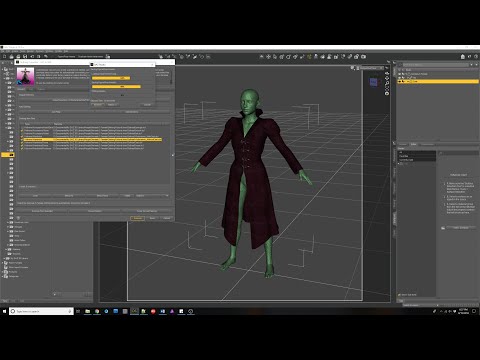 and followed it as closely as I could for the first 2 minutes 54 seconds, and I cannot get past that point.
and followed it as closely as I could for the first 2 minutes 54 seconds, and I cannot get past that point.
First I created the "\People\Genesis 8 Female\Clothing" underneath My Library, just like the video shows. Second I open Daz, add the Genesis 8 Basic Female, click it in the Viewport and can see "Genesis 8 Female" is selected in yellow in the Scene tab on the side of the app. Smart Content, Utilities, then double-click "Clothing Converter G3F to G8F" and it pops up a Clothing Converter window. In this window I select the following folders.
Output directory:
C:\Users\avaim\Documents\DAZ 3D\Studio\My Library\People\Genesis 8 Female\Clothing
Add Clothing, Add Directory, select the "cloud" folder at
C:\Users\avaim\Documents\DAZ 3D\Studio\My Daz Connect Library\data\cloud
and then click "Select Folder" button.
At this point I get a pop-up dialogue box which reads "No NEW clothing files detected." Screenshot of this message attached.
I thought maybe I couldn't select the whole cloud, so I picked a particular folder underneath cloud
C:\Users\avaim\Documents\DAZ 3D\Studio\My Daz Connect Library\data\cloud\1_33619
but got the same message.
So I went to the following directory, which has the *.duf files immediately inside it.
C:\Users\avaim\Documents\DAZ 3D\Studio\My Daz Connect Library\data\cloud\1_33619\people\genesis 3 female\clothing\quinn
but I again got the same message "No NEW clothing files detected." Screenshot of that folder attached.
I also read the PDF user manual, and it mentions I should not make the output directoy in the cloud folder (which I'm not), but it doesn't say I can't use the cloud directory as my input.
If anyone sees what I'm doing incorrectly and can offer guidance, I would be most appreciative. Thank you for your time and assistance.
My log tab has messages like the following.
14:20:57 GMT-0700 (US Mountain Standard Time): SKIPPING, Daz Version already exists: C:/Users/avaim/Documents/DAZ 3D/Studio/My Daz Connect Library/data/cloud/1_35059/people/genesis 3 female/clothing/ailmer/ailmer outfit pants.duf
I noticed from previous posts, that message might happen if my input and output directories are both in the same library. But my input is "My Daz Connect Library" and my output is "My Library" so I don't think that should be an issue, but in case it is, I copied my cloud folder to a different drive to try using that copy as the input. I got the same "No NEW clothing files detected" message, and the log tab has the exact same messages about the Daz Version already existing.
I bought all my content through the DAZ store, and installed it all using the "Install" tab inside DAZ, immediately above the "Smart Content" tab. And the products appear in the Smart Content tab. I'm not sure what else I can try. Thanks in advance for any guidance.
We got it! I had to uncheck the "Ignore Daz Bought Items" option in the Options tab before defining the input directory. It converted most of my G3F outfits. I'll do G3M to G8M next. Thanks!
You are welcome!
Hi Riversoft and community!
I recently bought many of RS SY products. Wondering what can be happening with the converter as when I'd tried to load the converted boots or tops (for instance) it loads as cubes saying missing files...Follow the procedure to create the converted files folder as stated in the manual...
Any ideas?
Attaching screenshots...
Thanks in advance...
Do the files exist in data/Bobbie55/Motogirl...? What is the top-level content directory where they are located? What values are in the Daz Studio Formats specified in the Content Directory Manager (F2->"Content" tab->"Content Directory Manager..." button)? i.e.,
Hey riversoft, Thanks for making this product it's something that is really good to have in this sale. I don't know why but Ive bought a few of your products before including the vic 4 to gen 8 and had to refund because no clothing was playing ball, I thought it was just because of how old the products were so I left it. I bought this product just now, Ive heard that it would sort the smaller issues autofit has. I have no experience with previous gens so I have no clue if im doing something wrong. I Followed your manual to a T and lucid dreams dress is just not playing ball. My character has a few genesis models mixed together and I heard that the height slider messes with converting so I got rid of it. Heres what the converted file looks like:
There is a massive seam running down the dress. With older genesis models I have no clue if you need to manually morph the dress when moving the legs or something because when I move the leg it goes straight through it and distorts the dress. Many thanks , OP.
Hi Riversoft, the converted are working now (changed the route), yet I cannot see any of the converted items in the smart content though...
How can I make it possible, please?
Thanks in advance.
I have one issue with converting. For a complete outfit, the cloths are converting excellent. The shoes do not. The outfit is https://www.daz3d.com/little-secret-iii-for-genesis-3-female-s. The shoes will not convert, no matter what.
I have lucid dreams too. What you are describing is more the behavior of the auto-fitted dress like so:
The CC for G3F to G8F gives you this (with Smoothing off):
And then finally the converted dress with smoothing on and moving the bones of the dress leg:
The only thing I can recommend is redoing the conversion, make sure the scene is empty except for the vanilla Genesis 8 Female (which is unmoved), and trying again. You should also make sure you have the latest version. If you still have a problem, please post the Daz log for the conversion and maybe I can see what is happening.
Excellent! I am glad you got it working. The converted dress is in Smart Content *Files* pane. All converted clothing is in the Local User "Product" so the *Product* pane will not show the item.
Have you made sure you have the "Use Foot Dialog" option checked and Force Convert Footwear for the item? A dialog will appear during conversion to tweak the location of the foot. This may take some trial and error as the foot should not always be inside the boot for best conversion.
I used the foot dialog, but the feet turned weird. Seems like the G3 boots are using a pose already. When trying the DS default autofit with the boots, I get an interesting show. The shoes start to fit okay, but then the feet are put to a weird angle and the front part of the shoe to a different one. Using the foot dialog, I can fit the heel and the toes to the shoe, but then the middle part of the feet poke through the shoe.
You might need to add a smoothing modifier.
It is nice to have a product that will do all of the conversion work for me. I tried to do that a couple years ago manually, and just gave up. I have several Riversoft products.
I really wish that you had an option to copy the materials and whatever else there is under the G3 version. Drive space is cheap, and I actually would prefer to just delete all of the G3 junk anyway. I only have a small number of them to convert, so moving them manually isn't going to be a major deal.
As a side note, I have completely given up on Smart Content. I have spent more hours trying to get it to work in a useful way than it is worth. It is supposed to save time, but has cost me way more than it ever would have saved. Great idea, but not useful in actual practice.
Thank you! I am glad you like it.
Hi RiverSoft.
Hope things are well with you.
First off, let me jump the bandwagon and say your G3F to G8F conversion tool is amazing. Not only is as good or better fitting than the auto-fit from Daz, but it also retains the clothing mophs after the conversion. I noticed sometimes you lose that capability on certain products when using the Daz auto-fit. My biggest complain with your tool is that now my bank account and my wallet are taking a hit because I find myself buying G3F clothes which I didn't expect .
Having said that, I have a request. I noticed that for clothes with long sleeves or gloves, the conversion loses accuracy the farther you go from the shoulders through the arms. My guess is that the angle of rotation when transposing from T-pose to A-pose is slightly off. Is there any chance you can look into this? I know that if the glove fully covers the hand you can simply turn off the hand, but when is only partial that doesn't work.
Also, because apparently I'm a masochist and f*** my bank account and wallet, I also bought the G2F to G8F conversion tool after seeing how good G3F to G8F is. However, when using G2F to G8F so far, all my conversions end up being larger than expected and I find myself adjusting "shrinking" the clothes for a better fit. In this case, sadly, the Daz auto-fit seems to work better, at least for me. My question, if I use the G2F to G3F conversion and then use the G3F and G8F conversion on the converted product, will I get a better result or is the the same as G2F to G8F?
Thanks in advance.
Cheers.
Sadly, you are going to get errors like this. The script uses the generally accepted transformations for G3 to G8. Adding a smooth modifier can help a lot of times to fix things though.
The G2 to G8 converters had to work differently, and thanks to Sickleyield, it is possible. It uses special morphs we called conformers to pull the clothes to the correct shape. From the manual:
Converted Items are too loose on the figure. The Clothing Converter script morphs the clothing using the clothing conversion conformers. Occasionally, the conformers make the converted clothing too loose (see Figure 9). Thankfully, this is easy to fix. When the clothing items are converted, a lot of helper morphs are added to address fit issues. The helper morphs are in the Parameters pane, below Actor->Converter Morphs (see Figure 10). Adjusting the Tighten All morph and turning on Smoothing can fix most issues. Otherwise, there a lot of additional morphs you can use to tweak the fit.
Hi RiverSoft;
Thanks for getting back to me so quickly. Greatly appreciated. Regardless, it seems that those minor issues won't stop me from keep buying more G3F and G2F stuff and using your tool. And now my eyes are starting to seep into V4 stuff as well, so maybe one day in the future I'll buy V4 to G8F converter too.
Again, thanks to you and Sickleyield for creating these tools.
Cheers.
You're welcome! These tools are to help you get more value from your current library (or cheaply acquired).
I have another question.
Some clothes from G3F when I try to use them with G8F it won't launch the Daz auto-fit and therefore the piece of clothing just hangs in the scene and then I have to fit it to the G8F figure manually. When this happens, your tool does not recognise this piece of clothing and therefore I cannot do the conversion. Obviously, this is not an issue with your tool but with the piece of clothing itself. The question is, is there anything I can do on my side to fix this issue and make Daz recognise the piece of clothing to prompt the auot-fit? Or do I have to request the artist to fix this "bug"?
Cheers.