More Non-photorealisitic Renders (NPR II)
This discussion has been closed.
Adding to Cart…

Licensing Agreement | Terms of Service | Privacy Policy | EULA
© 2025 Daz Productions Inc. All Rights Reserved.You currently have no notifications.

Licensing Agreement | Terms of Service | Privacy Policy | EULA
© 2025 Daz Productions Inc. All Rights Reserved.
Comments
I like them. They will look even better with some line work.
Hmmmm. Not familiar with those. I'll have to look into that.
Thanks for comments and nice words guys. Apreciate that . I `ve learn a lot from all of you !
Thats Indonesian`s language . Shoot Guide/Storyboard commisioned by small estate company who specialized selling low cost house for newly weed couples .
And about Poser , actually we ( read : our small graphic studio) bought it several months ago just for realtime line preview render feature.
But I still have no idea how to synchronize camera between DAZ and Poser , so I can keep get Toon Shade from PwToon ( because in my opinion thats the easiest toon shade I`ve ever used and render so fast even in low spec machines ) and use line art from Poser render . For quick preview especially for making BG and building look like toon render , Poser seems right soultion .
But for now we avoid one software/app solves everything paradigm .
Our next test will be incorporating Blender - Freestyle since 2.8 and Eevee look promising for helping us to reach another niche ( 2D Animation for Commercials ) .
There are couple good and easy to use Blender 2.8 Toon shaders out there although getting freestyle lineart still need render first method instead realtime .
We`ll see if these low cost 3D pipeline better or offer much more flexibilities than another solution via Realilusion Cartoon Animator 4 (which also we`ve intensively testing until this day)
We know doing animation will be give us another challenges than stills but we think its possible via combining right toolsets . Thats the fun part right ?
Nice style, clean lines and renders. These look great for promos and ads. Very professional.
Blender 2.8 is great, I've been testing that out recently. The realtime preview using Eevee is actually really good, however, you can also use real time preview with Cycles as well, which is even better. It's extremely fast and responsive and gives results almost as good as Iray in Daz, but previewed in real time! Cycles renders, however, can be time consuming, very much like Iray, and the qaulity is very similar, although Cycles may produce better quality.
If you have one of the newer Nvidia RTX cards, or at least one of the Nvidia Geforce 1060 - 1080 cards, then check out the Unreal Engine as it now has real time ray tracing, which produces amazing quality. You can then animate and record in real time which would save you lots of time.
That is really impressive. I have purchased pwToon many years ago, but when iray has arrived, I very rarely switch to 3Delight nowadays.
Hit me up in PM if you need/want more info,
I like IRAY for the natural lighting. However, whenever I want a real comic book look, 3Delight is way better, at least for now. If I could get that same comic book look from IRAY, I would use it everytime. Whenever I do a NPR, painted look, it's IRAY. When it looks more like a comicbook, It's 3Delight. Also, I didn't like pwToon at 1st, but the more I tweak the settings, the more I like it.
Ah, that's why I didn't recognize the language. It's not one I've seen much of. Whereas I can differentiate between Korean, Vietnamese, Japanese and Chinese by looking at the text, but I am not as accurate as when it comes to many of the other languages.
Ahhhh, Poser Cameras. Now there is a subject that could start a long discussion (and probably a heated one, at that). Daz and Poser handle cameras in completely different ways and I am not aware of any way to completely transfer camera settings between the two apps. However, I could be wrong, so I'm going to look into that over at the R'osity forums. If I find a way to pass them back and forth (or synchronize them) I will share the knowledge here.
Good luck on your projects!
Thanks again for nice words and further informations .
Did you guys already saw/seen this NPR animation making tutorials ?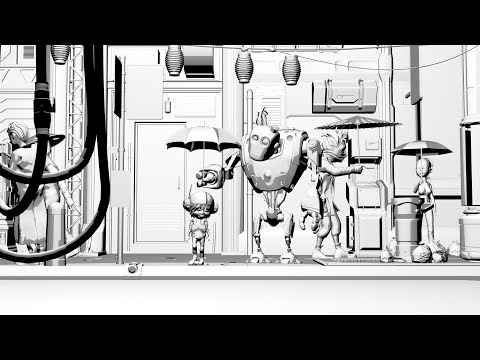
It seems doable with DAZ or simmiliar simple apps
Thanks for sharing this link - I didn't seen it before.
Just found tutorial for Blender about NPR
Thanks for the great tutorials.
There are two really great examples of NPR workflows. The first video has a multipass approach which really makes sense, I really liked the ambient occlusion pass for bringing the images to life, and the tip for creating great outlines.
The second video is a great approach to creating a node based material for toon shading in Blender, realtime, using Eevee. I am experimenting with Blender at the minute, so this video is very well timed. I am certainly going to try this one out. Hopefully I can include a test render shortly.
I am always looking for more ways to create NPR style looks for 3D models and artwork.
I posted this question over at Renderosity and some kind person is working to see if her export script can be modified to move cameras from Daz Studio into Poser. She seems to think it can be done and is working on it.
I am going to ask around here to see if we can find a way to move cameras in the opposite direction, from Poser into Daz Studio.
I will keep you posted!
I did a quick read up on them. They don't seem like something I would be overly interested in. Is there anything cool about them I should know to make them worth the time to find out more about them? I've already got plenty of OBJ and other "generic" models to play with, as well as tons of properly rigged Poser and Daz models.
They are great for fanart when you can't find (or afford) an equivalent model for Daz nor Poser. For example, Optimus Prime, Storm, and both my Pacific Rim renders are xps models (that's how I got into xps, becuase I couldn't find any P.R. Robots for Daz/Poser). The Pacific Rim models are mixed with Daz assests and rendered in Daz. O.P. was a mix of a XNALara render (textures wouldn't import into daz correctly) and Clip Paint Studio/PS. I did the line art manually on that one. Also, my last 2 ironman renders and my last Batman render were xps models. My Batman Beyond render was an xps model (although I almost have what I need to create him with Daz assets. Can't find the wings though, but he only deploys those when he needs them).
In closing, the only reason I use XPS/XNALara id because I can't find or afford what I need in Daz or Poser format.
Honestly, for me it's really been a money saver. The last couple of months, my Daz spending has been practically nill for personal reasons. All that being said, I like Daz and Poser models better than xps. No contest. To use xps, you have to open them in XNALara, pose them in XNALara (not easy when you are use to DAZ/Poser), export them out in OBJ, then import them into Daz3D, load the textures, then convert them to IRAy or Pwtoon. It's a pain. You can render from XNALara but the results are not as good.
P.S.: One important thing I learned. If you want to export/import a model into DAZ than convert to IRAY, the hair will not look right. Hair does not export well from XNALara. If you want to do a cartoon render in Daz, it's no big dea, but it you want photo-real, it's a problem. When I did Han Solo, the model was good enough that I was able to remove his hair and replace it with Daz Hair. I was able to do this with Luke as well. However, if you look at Leia, you will notice her hair is very plastic looking. Maul and the Emperor were not a problem because they have no hair (converted and rendered in DAZ IRAY). When I get arround to doing Lando, I'll just render him in XNALara, then do post-work in Photoshop the way I did Gandolf.
The XPS models look good. The fan art is really amazing. I don't suppose any of these models are less than 15mb? If they are I could use them in Oculus Home. You can import your own 3D models into your Virtual Home, but you are restricted to 15mb file size! These models look really cool, but I doubt they would be that small.
I currently have Yoda and Darth Vader over in the corner of my main room, but they are not as cool as the ones you have posted. I also have Slimer from Ghostbusters, the Predator, and one of the alien Zenomorphs. My virtual room is already getting cluttered!
I've never paid attention to their size. XPS models vary greatly in quaily. The more detailed, the larger in size I would guess.
Batman Beyond vs League of Assassins. 100% DAZ3D, no xps.
Converted the Virgin hair to PWToon in the style I've gotten very happy with. Worked fine! (Originally I was using opacity to shorten the hair more, but I forgot how much 3dl just grinds to a halt with opacity maps overlapped. Seriously, like it was taking 20x as long or worse. So I ended up going 'nuts to this' and using the regular hair mostly as is with Shorten morph maxed.)
To make the hair more toony, I reduced the hairs per guide hair by about 1/5, and changed line width. The baby hairs, linewidth 1. The other hairs, linewidth 5.
And another... I've been poking around with how to do backdrops/larger scenes with my approach to PWToon. The big issue is that a lot of the outlining falls apart with the types of thing in the backdrop (like landscapes, buildings, etc).
So I need a somewhat different approach to figures than to most of the other elements. Then you have things like trees, where I like outlines for the trunk but the leaves often do better without (but then I run into issues like 3dl hating opacity maps and just chugging horribly with many trees)
Batman is Coming. The Batmobile is XPS, everything else is DAZ.
Cool tutorials . Last time I`d tried realtime outline with DAZ figure not worked OK . But for simple or low res mesh that work flawlessly
Thanks . Yeah For Quick outline especially for Building or BG which PwToon had problems , Poser Comic Book Preview seems most simple solutions.
Like we`ve already knew synchronize Camera only the culprit to get best of DAZ/POSER NPR workflow . Hope someone have workaround to solve it.
Unless we need detail outline , Cartoon Mode render with default DAZ shader sometimes works wonder . Meanwhile if we need much more controls , Poser Comic Book Preview or Blender`s Freestyle , maybe the best solution
Batman Beyond Soars. Batman is XPS, everything else is DAZ models or post-work.
Really Awesome Render and Post !!
Thank you.
Nice hair, the linework is really impressive.
I have been experimenting with Unity HDRP and produced a couple of test renders. Below are the two images edited in Photoshop. I have also included an original render out of Unity using the high definition render pipeline (HDRP). See what you think.
I am still working on my mini Halloween comic, trying out different renderers (Unity, Unreal, Blender), but I have to say, Daz Iray is still one of the best free renderers available, I just can't get that kind of quality out of the others. Iray is sometimes a bit slow, and I am not overly keen on the Daz interface when it comes to scene layout, however, I think I am getting used to it a bit more.
By the way, does anyone know if there is a quick way to duplicate objects in a scene in Daz?
Goldilocks
This is bee-yoo-ti-ful!
I love the classic look on the little girl. Her face is simply adorable. Your techniques on her are very, very good. There are a few places, though, where a few changes would improve things. For instance, the brown blanket and the wall appear to be very 3D (which, based on your other texture decisions, is not something you were going for). You also have some composition issues, what with the bears all standing to one side, they just form a clump of brown. Also, they all seem to be staring straight ahead, instead of turning their necks downward to look at "Who's been sleeping in my bed." Only baby bear has her in his eyeline, and that's just because he's so short. Widening the scene and putting at least one bear on the other side of the bed would help create a more balanced, pleasing composition that lets us get a good look at all three of them.
All my nitpicking aside, however, this is still a very cute illustration. Well done!
Your attention to detail on the hair paid off. It looks hand drawn. And as someone who messes around with a lot of hair models, I'm VERY impressed with your results. The rest of the outfit looks good, too. Although my preference is to use slightly lighter tones so that the arms don't blend in the way they do here. Or perhaps just a brighter tan for the purse? The color story is pleasing, though, and perfect for the transition to Fall weather (which, for us in Texas, is still probably two months away). Well done.