Import Rigged Figure in DAZ to use as rig source in Transfer Utility?
Hello! The old painful question again - how to import a custom rigged figure into DAZ to keep its bones and use it as a source for Transfer Utility. My situation is like this - I have the character (avatar) from Marvelous Designer, saved in DAE (Open Collada) and want to import it into DS with all bones kept right. Here is this figure on the screenshot and in the attached ZIP too-
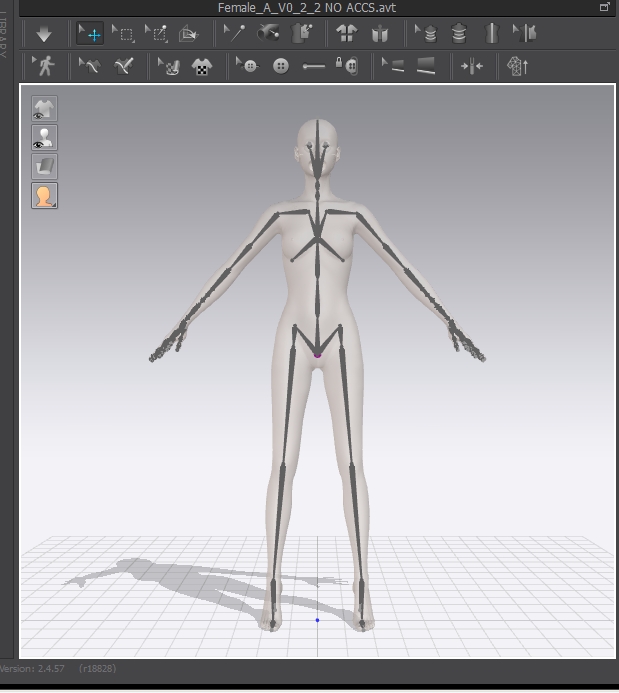
Then I want to transfer its bones onto custom Genesis mesh so that I can get an avatar for Marvelous Designer with Genesis topology but with original Marvelous avatar's rigging. Such figure must accept motion files from Marvelous Designer, runway walking but accept Genesis morphs made in DAZ Studio too. So was my original idea. But when I import this DAE into DAZ Studio, I see only a heap of 3D garbage.

In other viewers like Mootools 3D Browser, the figure is normal with all bone hierarchy.
With DAZ figures, however, I have never such a problem - if I export Genesis as Generic Collada, and import this Collada into Marvelous Designer, it is kept safe, all bones in place and can be freely rotated.
Can these custom DAE figures be imported in DAZ Studio with rigging, maybe via some converter? Marvelous Designer and CLO3D use Open Collada format - can it be converted to DAZ Collada or Generic Collada? If DAZ Collada is acceptable in MD, why Designer's files are broken in the Studio?
I tried FBX export from MD, but it keeps no bones at all, just mesh only.
If importing rigged DAE figures in DAZ Studio is impossible so far, which program can combine different rigging and mesh? Blender, Maya, Max, maybe Modo - are they capable to transfer sceletons from DAE files, maybe skinning, weight mapping too? I'd be grateful for pointing in the right direction and any links to clear tutorials.




Comments
I feel this suggestion may be very old, but think it is the most needful thing even now. Many users of DAZ Studio need an ability to import rigged models from other software in different Collada and FBX formats. Like human models from Marvelous Designer (in Open Collada 2011), Maya and MAX models in different Collada formats, or FBX models from Unity and neither of them is usable in DAZ Studio because of buggy import. Recently I tried to import a human model from Marvelous Designer as Open Collada DAE and it was imported very badly like this -

Importing this model in standard Autodesk FBX doesn't help too - DS loses all skinning info and imports mesh and bones separetely. I tested some more FBX models from Unity and they were also imported wrongly, losing bones. Converting FBX to standard Collada via Maya and Autodesk FBX Converter doesn't help. Isn't it possible to include some more import-export filters in DS for such popular exchange formats? I mean - give us upgraded Collada and FBX importers, with an ability of choice between different Collada formats and versions of Autodesk FBX! Rigging within the Studio itself takes too long and absolutely unnecessary if one wants to use a freebie rigged alien or to make a morph for a custom human figure from other program. Without connection with other animation software DAZ Studio will remain a beautiful doll's house, only for rendering its own models. I hope someday I'll see improvements in that direction.
Hello! Doesn't anyone here know - is there within DAZ Studio any way to import custom non-DAZ rigged models as FBX or maybe as DAE without losing bones or distorting them badly? Recently I tried to import a custom Marvelous Designer human model into DAZ Studio to use it as standalone figure with its own bones and Genesis' mesh. But this figure was in Open Collada 1.4.1 format and DS distorts it after importing as I described here - http://www.daz3d.com/forums/discussion/99476/import-rigged-figure-in-daz-to-use-as-rig-source-in-transfer-utility . Importing it as standard Autodesk FBX 2006-2013 doesn't help too - DS import the mesh and bones separately. I looked through all the forum and found just one thread about Unity 5 and succesful import of FBX from Unity 5 to DAZ Studio. Some time ago I tried also to import Unity FBX models, found in the web, but with no success. Cannot anyone tell me - does Unity 5 Exporter really help to export FBX rigged models to DAZ Studio or DS will import just meshes with textures with no rigging again? If there are Unity users, here is the sample of that model in FBX attached to this post (woman_east_body_V0_2_2 FBX) - can it be imported into Unity 5 and re-exported as FBX or Collada rigged model to import it succesfully into DAZ Studio? If it works via Unity, I'll give it a try. Thanks in advance for any help.
Merged three threads on the same topic. Please don't make multiple threads on a single issue, or post to bump. If you wish to move the discussion to another forum edit your first post and change the location from the drop-down.
Oh... Sorry for flooding the forum. I didn't know how to edit the location of posts.
I'm going to say what you are asking to do will be difficult...if not impossible. Rigging in Studio is actually very easy once you understand the process. You can find free YouTube videos or there are rigging video tutorial products available as well. At the risk of appearing as a "product whore" you can consider mine:
http://www.daz3d.com/creating-content-for-daz-studio
Thanks, DarkEdgeDesign, but I need the custom rigged figure within the Studio. Although I have one more thought - how about Poser FBX import? My Poser Pro 2014 refused to import bones, but Poser Pro Game Dev was announced as having full FBX import. Doesnt anyone know is it true or not? Google gives me confusing info. Many people wrote they use Mixamo fugures with Game Dev buglessly but no Makehuman characters. If one imports a FBX rigged model into this Game Dev edition and saves it as Poser cr2, can it be imported into DAZ Studio with all bone hierarchy and weight maps? And does it really have any feature similar to DAZ Adjust Rigging to Shape - to make the skeleton to follow the morphed mesh?
From what I understand, each software does rigging in their own way
so it's very rare that rigging from 1 program will work in another, and just because 1 model did work from 1 software to another, doesn't mean that all models from that software will work.
If there would be something like an industry standard or something, then there would be better compatability between programs :(
Hello! The truth is that this is a headache. Let's say, that the support of fbx and dae in Daz leaves a lot to be desired ...


After snooping with Maya, Blender, 3d max, etc .., without success, I thought about the forgotten format of Poser (I use poser pro 11..), which Daz supports. Any fbx or collada of other programs imports them perfectly, and ... here is the trick ... save as pz3! With previuos animations in the original soft if you want.....
Import it in daz, and ... tears of joy come to you! :
Hi, I know it is like coming back centuries after, but in case you are still on this forum... Did I understand correctly, that you idea was to save from Blender to (you show it in the figure) to pz3 file, and then import it in Daz (well, if it opens the pz3 scene, I can take the asset I need :-)) ? I am asking because I cannot see how to save in pz3 format from Blender...
Notice, I am not at all a Blender user, I am just using it to get some Blender stuff, and converting some stuff from one a different format into obj, so I can use it with Daz - but the pz3 would keep the rigging, or at least most of it, which would be nice.