[Solved] Measure Metrics plugin fails to load
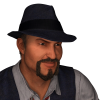 Sisca
Posts: 875
Sisca
Posts: 875
I just went to use Measure Metrics for the first time in several months and I couldn't find the pane or the tool to create a new measure metrics item for my figure. Went to check my plugins and sure enough "dzmeasuremetrics" failed to load.
The message I'm seeing is - "PLUGIN FAILED TO LOAD".
Reason - "Plug-in was made for a newer version of Daz Studio"
I'm currently running DS 4.9.0.63 (64 bit). I thought this was the latest version, I'm not seeing a newer version available for download through either the DIM or Connect. I've tried removing the plug-in using DIM and completely re-downloading it but I get the same error.
I'm also showing the same error for the plug-in "dz3dbridge" but I'm not positive which bridge product that is.
I'm going to try submitting a ticket on this but I was hoping someone could give me a hint as to things to try while I wait. I'm just curious how I can have 2 plug-ins that are for newer versions of DS than are available for me to install.


Comments
FWIW, the latest is 4.9.2.70. Just go to your product library (Daz Studio 4.9 Pro), all of the packages will be there.
Thank you! That fixed it.
I still wonder why the update didn't show up in either DIM or Daz Connect though.
It's not you. It seems to be some sort of Daz policy. Perhaps Richard or DAZ_Spooky or some such will clarify. It's easy to get in DIM if you have the SKU, but of course you have to find that first
It should have shown up in DIM, when connected, in the updates section of Ready to Download. However it won't show the detailed version number, just 4.9.