DS 4.9 and cms will not load
 Sfariah D
Posts: 26,544
Sfariah D
Posts: 26,544
Last night I decided to uninstall everything, but this morning I decided to reinstall everything. Now when I try to run DS4.9 I am getting this error. Smart content nor Connect will work since they need the CMS. Any ideas on how to fix the problem so I can play with my characters?
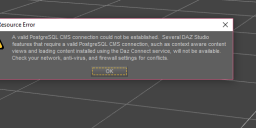
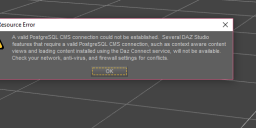
CMSproblem.png
669 x 259 - 18K


Comments
Are you sure you installed PostgreSQL? It's possible that your settings for the port are now out of sync between DS and PostgreSQL, which would stop them from communicating - to check this
I uninstalled CMS and restarted the computer. I renamed the cms folder to something else in the AppData Roaming section. And reinstalled CMS and now it seems to be working. Thanks for telling me about the AppData Roaming section and that solved the problem.
Only problem I am seeing now is that I need to reimport 12197 metadata items back into the Smart content thing.
With DS, DIM, and Carrara closed (so you should ahve no instances of postrgesql.exe in the Processes tab of Task Manager) try copying the contents of the renamed cms folder, except for the configuration file ( postgresql.conf ), to the new folder.