Help needed for Normal Maps & Seams
Hi,
Does anyone know how to get rid of seams in Normal Maps?
I took a genesis 3 base model and edited & Painted her in zbrush and got it back into daz fine.
Then i created Normal Maps to bring in the details of the wrinkles and her hair a bit better but then when i rendered her she has a seam imbetween her face and the back of her head.
I've attached a couple of pics so you can see. (BTW i've modeled the hair as part of the base model and not a seperate thing - I also forgot the ear NM :) )
Thanks for any help!
Edit: Just noticed that the back of the head doesn't seem to be as sharp either!
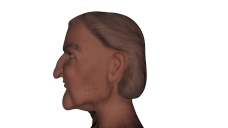
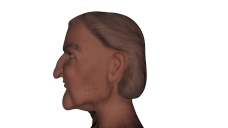
Old Woman.png
1920 x 1080 - 700K
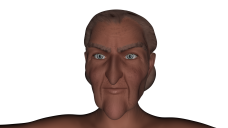
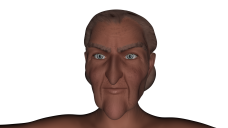
Old Woman 2.png
1920 x 1080 - 751K
Post edited by JoeD on

