Problem with "Tattoo Parlor G2F Geometry Shells Vol. 1"
Hi,
I bought this product because I thought that placing tattoos would be considerably easier with this than using the built-in Layered Image Editor.
For example, when I apply a tattoo, the product creates a geometry shell over G2F (see image 1 below). Now according to the product's instructions, when I select the neck and torso surfaces of the shell, I should be able to move the tattoo using the horizontal and vertical offset dials. The trouble is, when I do this, the tattoo splits apart or disappears altogether (see image 2 below). In fact, it doesn't appear to be possible *at all* to re-position any of the tattoos without this problem happening.
Now, am I doing something wrong here, or is this product simply not able to do what it claims?
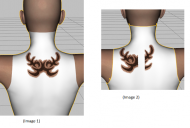
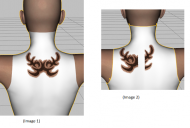


Comments
It would work for a tattoo that didn't span a seam, I think, but that one does span the seam down the middle of the back so I wouldn't expect it to work.