Transparency Issue for Outfits from MD
Hi guys,
I wanted to export a dress i made in MD to pose in DAZ. the outfit is a lace which is a png file with transparency. the outfit renders fine in MD , but when it is exported as an OBJ file to pose in DAZ. The transparency is converted into White color. How do i solve this?
thanks
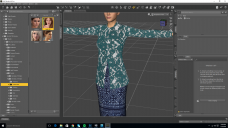
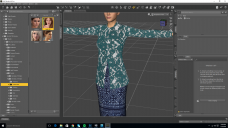
In Daz.png
1920 x 1080 - 894K


MD.png
1920 x 1080 - 544K


Comments
Studio doesn't use the alpha channel to handle transparency. You need to make a black and white map...the black is transparent/white opaque...with shades of grey being translucent.
In GIMP this is easily done by making a layer mask using the image's alpha channel...it can be done in Photoshop, too...but I'm not sure how to create the mask there.
Solved it ! I tried using an black and white mask in Opacity Strength. Black being those which i want to be transparent.
Thanks !