DS4.5 how to V4 CR2 export? with empty Base path
 Fixme12
Posts: 589
Fixme12
Posts: 589
How do i export V4 to Cr2 file in DS4.5 with empty Base path and without error messages about empty base path?
if i just click export, nothing happens and no cr2 is created.
what do i need to set in the base path? is it the path to the base V4 figure or the V4 characer i try to export?
My Library\Runtime\Geometries\DAZPeople\blMilWom_v4b.obj
and CR2 path where i would like to save the Cr2?
some tutorial done with genesis (what a great tutorial :coolcheese: hopefully those 2 settings are automaticlly been set, NOT!!!!!!!!!)
http://www.youtube.com/watch?v=XDYEvSb7jQs
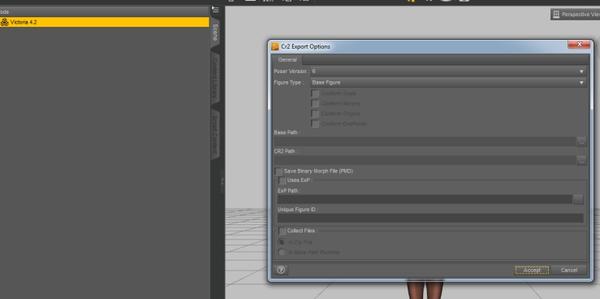
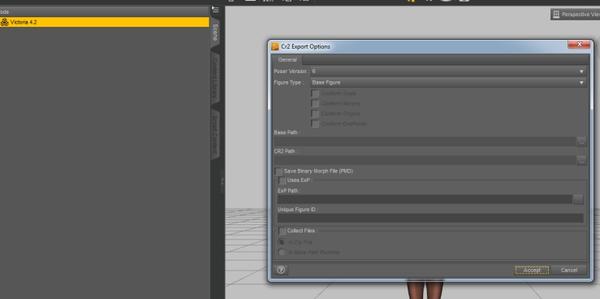
CR2_problem.jpg
739 x 368 - 50K
Post edited by Fixme12 on


Comments
The base path is the path to the Runtime folder.
When I try to export V4 as a CR2 file, the Base path dialogue tells me to use a Poser Runtime folder. The same goes for the CR2 path, it tells me I must save it in a Rutime Libraries Character folder structure. That is what I would have thought it would want.
After the Save, I could not find the file at all in the Runtime. I tried again, same thing, then I looked on my Desktop, and both files were there, and they both work.
I had originally put 'Desktop' as the folder to save the CR2, so that I would get the error message. It would seem that it has still held on to that for some reason, although it would not allow it as a Path
Is that what you mean?
thx for reply,
I got it figured out, solved...
if i save the file straight in the runtime folder...
both path's are not empty.