Rendering using Iray
 Keiron
Posts: 414
Keiron
Posts: 414
Just thought you might like to see some of my render's Using Iray
It's the first time I have actually used them, but I was amazed how they turned out
A render just using the defaults came out very well using DT- Maria once rendered, I noticed the eyes look funny before being rendered. I had set Daz Studio 4.9 to Nvidia Iray for the preview render
The eyes had a white see through film over them? However texture shaded looked fine
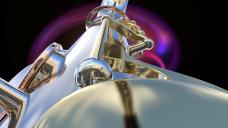
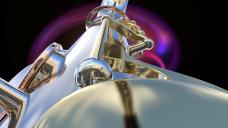
Animatable Sax HD 3.jpg
1920 x 1080 - 767K


Animatable Sax HD 11.jpg
1920 x 1080 - 965K


Animatable Sax HD 1.jpg
1920 x 1080 - 755K


Animatable Sax HD 2.jpg
1920 x 1080 - 827K


Maria.jpg
1920 x 1596 - 1M
Post edited by Keiron on


Comments
The eye shader in iRay (or eye-Ray boom boom) does have a weird white film over the eye, this doesn't come through in teh render though.
Great renders for you first time with iRay, mine were shocking while I got the hang of setting up lighting etc!!
I agree. These are great renders. It is one reason why I like Iray so much. When I first started with 3Delight, I struggled to learn how to use it and still struggle to figure it most days. However, Iray gives great results almost right out of the box so you can concentrate more on the art instead of the techniques. Techniques are great and I always love learning new ones, but if you are always struggling to learn and never get to the art, a lot of people will just give up. Iray sort of levels the playing field so that you still have great renders like these while you learn all of the little intricacies that make it truly great!! Very nice job!
I keep bouncing between 3dl and Iray, but I'll say that if it wasn't for Iray, I don't know if I'd have developed the skills that are making me enjoy 3dl.