I can not activate INFINITO for ds 4.5 on windows 7(solved)
 kitakoredaz
Posts: 3,526
kitakoredaz
Posts: 3,526
now I try infinito ,
I installed infinito 64bit ver windows for ds 4.5
at C:\Program Files\DAZ 3D\DAZStudio4\plugins
I can find the plug in , there.
then pdf manual say I need to activate,
so I run infinito from ds 4.5 top menu>create>New infinito scene objects,
but,, it turend erroer message
they can not find daz studio document path "C:\Users\XXXX\Documents\Daz 3D\Studio4\content"
then next quit daz studio.
my default content path is not under the C volume, I make myribrary folda under the I volume
and have installed almost every contents there.
and there is the content folda "C:\Users\XXXX\Documents\Daz 3D\Studio4\content" already.
I try to apply ds base folda, by content directory manager,
but it can not remove problem.
so I lose the way how to correct it.
is there any user with same problem or find way?
I log in windows as admin priviledge,
but in windows 7, I can not open directly mydocuments folda.
so if there is problem about administration?
this is log file,,
WARNING: QString::arg: Argument missing: INFINITO web site
, C:/Program Files/DAZ 3D/DAZStudio4/docs
sdk_sceneinfopane.dll
dzpowerpose.dll
WARNING: QLayout: Attempting to add QLayout "" to QWidget "", which already has a layout
Total class factories: 1188
WARNING: 3DConnexion Plug-in Error: Could not create Device, CoCreateInstance failed
3D mouse support library could not be loaded.
Creating interface
Successfully created OpenGL viewport for Viewport1.
Successfully created OpenGL viewport for Viewport2.
Successfully created OpenGL viewport for Viewport3.
Successfully created OpenGL viewport for Viewport4.
Executing startup script...
Started in: C:/Program Files/DAZ 3D/DAZStudio4
DAZ Studio Started
Creating Pixel Buffer
Pixel buffer - Width: 1024 Height: 1024
Compiling OpenGL Shader...
Fragment Shader:
Fragment shader was successfully compiled to run on hardware.
Fragment Shader compiled successfully.
Linking Shader:
Fragment shader(s) linked.
Shader Program successfully linked.
====================
I checked plug in status, but there seems no problem,,
stuck image,,
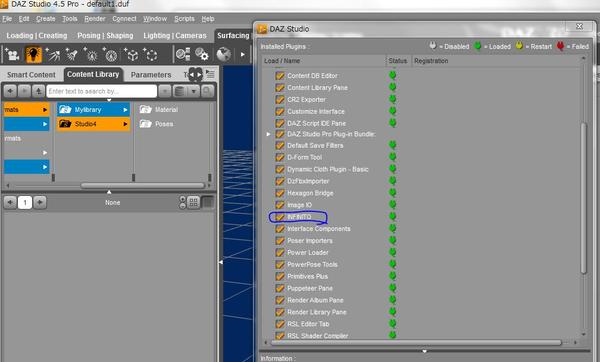
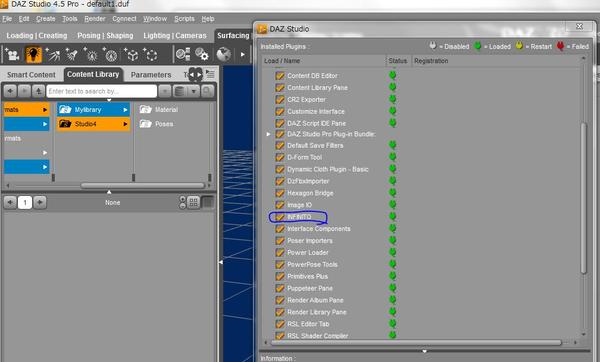
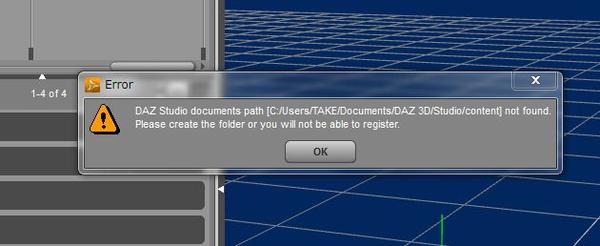
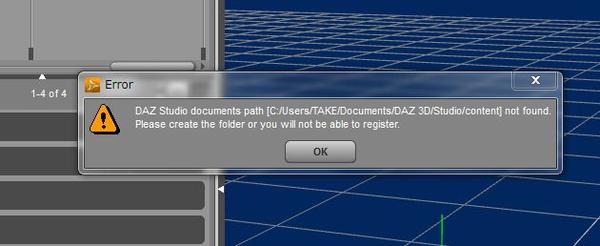


Comments
Seems to have resolved .:)
infinito plug-in activattion might need
“C:\Users\XXXX\Documents\Daz 3D\Studio\content” folda.
but I have never download other version of daz stuido,
so In my documents folda, there are no "Studio" folda, but there are "Studio 4/content folda.
“C:\Users\XXXX\Documents\Daz 3D\Studio 4\content” folda
After I made "Studio" and content folda under Documents\DAZ 3D directory,
the acitvation window open.:coolsmile: