General rendering - lost red channel
Hello everybody,
I do not know much about Rendering.
Here are my settings:
Best quality ( 4)
Shader:Default
Reder Engine: 3Delight
Progressive Rendering ( default settings)
No extra light on the scene.
Since two days DAZ renders my avi's without any red.
Where's my mistake? What have I changed without noticing it?
Thanks a lot
Best regards
Alexandra
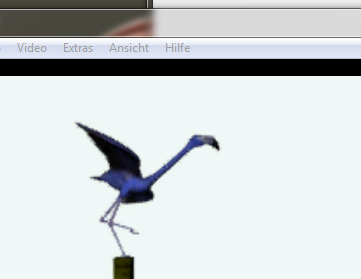
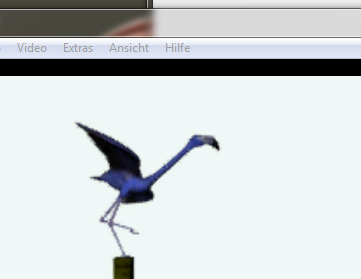
DAZ_render.PNG
361 x 279 - 27K


Comments
Do not use Progressive Rendering, untick the box. If that doesn't work, reset to defaults, and see if that helps.
Thanks for your reply,
but - that doesn't help ;(
Any idea?
Here a screenshot of the settings - hopes it helps to find the reason...
Best regards
Alexandra