Why are "icons" being rendered with my Renders? Solved.
 patience55
Posts: 7,006
patience55
Posts: 7,006
I just installed the recent D/S4.0.something on a computer that had no other D/S any number installed on it.
When it saves to file a render; it's also rendering an icon of the very same. Why? and how do i turn that off?
Thanks.


guesswhat_jpg_icon.png
91 x 91 - 8K
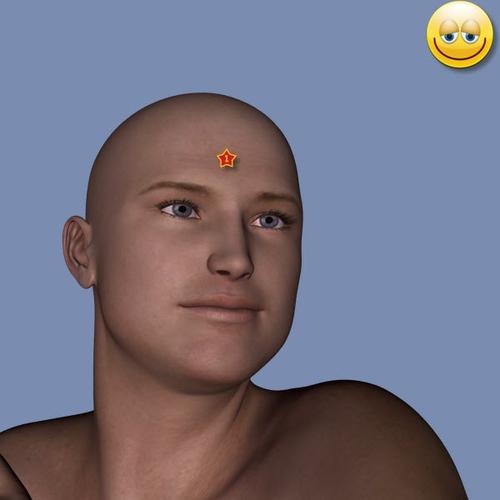
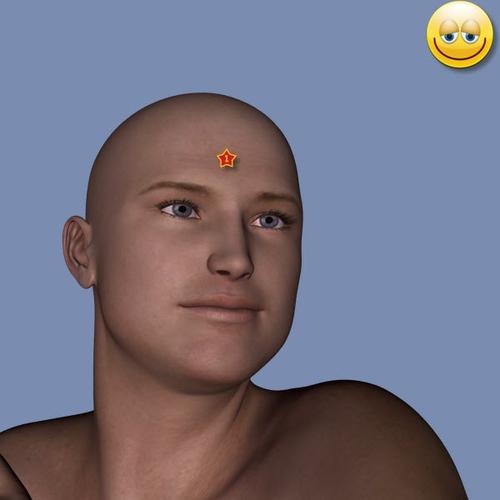
guesswhat.jpg
600 x 600 - 23K
Post edited by patience55 on


Comments
Hi Patience...
Are you saving to the Render Library?... DS4 and 4.5 generate icons for renders that are saved the the Render Library.
Not sure why exactly... maybe something to do with the Render Editor tab.
Hope this helps... :)
Actually that is the ONLY way to get a icon for a render unless you make your own.
When you put your scene in the saved scenes folder, it shows you what your scene looks like. I think it is fundamental to have an icon, otherwise you have to remember the name of every scene you created and what was in it. Why don't you wnat an icon?
it's not the scene, it's the render. As noted, any image file in a folder set as a render library will get a reduced-size thumbnail that is displayed in the render Library pane - if you don't want it, change the drop down at the bottom of the Render window to folder instead of library, point the Render Library to a folder you don't use (right click on the Render Library pane's tab to get the directory manager) and close the Render Library pane.
Thank you all ... and that's right Richard. It's just a render, not for a scene ... missed that tab for the render library that has them all showing which is why it would require an icon. Guess I had done the above in the last install not realizing it.
My appologies, I got hold of the wrong end of the stick.
oh not to worry ... icons for scenes are another 'joy' of their own ;-) [one program makes 'em but won't display 'em]