Just Released: Marble Shaders for iRay (commercial)
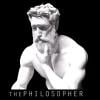 PA_ThePhilosopher
Posts: 1,039
PA_ThePhilosopher
Posts: 1,039
Hey guys,
I just wanted to give you a heads up, Marble Shaders for iRay has just been released (http://www.daz3d.com/marble-shaders-for-iray).
This is my first product as a PA, so if you find any issues with them please let me know so I can update the product.
Enjoy!
-The Philosopher


Main Product Image.jpg
1000 x 1300 - 985K


Showcase_Seamless_Colors.jpg
1000 x 1300 - 977K


Showcase_Simple_Tiles.jpg
1000 x 1300 - 970K


Showcase_Designer_Tiles.jpg
1000 x 1300 - 528K


Showcase_Cracked2.jpg
1000 x 1300 - 828K


Modern Interior8.jpg
1000 x 1300 - 812K


test17 (final).jpg
1000 x 1300 - 1016K
Post edited by PA_ThePhilosopher on


Comments
Just bought them, looking forward to giving them a try.
double post.
Thanks KA, and thank you RG for trying it out. :) I would be happy to know your thoughts/suggestions for future updates. I was considering including a sample scene with good lighting--such as the scene in the promo image--for a quick and easy light setup.... or perhaps a video tutorial on how to properly "square" up the tiling so that the texture is true to its native resolution. I am open to suggestions.
-P
Really stunning work!
Congratulations on your first product! I remember mine in 2012 very well. So exciting.
I recently did a render of some Iray ceramic shaders, so I used a similar setup to test out these new marble shaders. The floor uses the Classic Contemporary designer tile preset from the package. The vases use different combinations of the seamless marble shaders. Iray render. Easy to use and look good!
(Click on image for larger render)
Wow, incredible RG. I never even thought to apply them to vases. Yours look so elegant.
-P
Thanks! First thing I thought to try when I got them.
Here's a room scene I had, modified with a floor, wall, columns and windows using shaders from the set. I made some modifications to tiling number and offset, glossy layer weight, and diffise color level to balance everything out.
These are excellent. Thank you very much
So nice. I really like the color scheme you chose as well. Great work.
-P
Great idea Timmins. I just tried applying the cracked marble to a Genesis 2 Male...looks so epic, especially with light rays shining through the cracks.
-P