Bryce 7 Pro won't install on Windows 10
Hi,
I'm having issues installing Bryce 7 Pro on Windows 10. It won't install.
This is what I get when I try to install it on my computer:
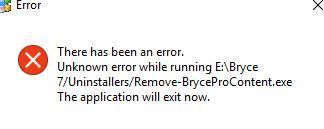
Any idea what this could mean?
Thanks for any help you can provide,
M
You currently have no notifications.
Hi,
I'm having issues installing Bryce 7 Pro on Windows 10. It won't install.
This is what I get when I try to install it on my computer:
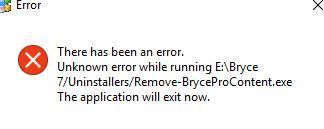
Any idea what this could mean?
Thanks for any help you can provide,
M

Licensing Agreement | Terms of Service | Privacy Policy | EULA
© 2025 Daz Productions Inc. All Rights Reserved.
Comments
Hi,
during the installation the installer asks you whether to remove the old ProContent, answer with no. This should resolve the problem.
Greetings
Ernst
Just tried what you suggested and this window popped up:
Thanks for any help you can provide:
M
Try installing in compatability mode...
Just tried it in compatiblitiy mode for Windows 8 and it comes up with the same error box
I'm not sure what's going on here. Perhaps I'm missing something.
Thanks in advance,
M
Maybe you should check out these two threads, they may help
http://www.daz3d.com/forums/discussion/64708/bryce-7-1-pro-and-windows-10
http://www.daz3d.com/forums/discussion/10408/bryce-wont-run-on-64-bit-windows
check the "run as administrator" box ;)
Thanks mermaid010 and Tim82. I've tried both suggestions. Unfortunately, I still haven't found a solution to the problem I keep getting. I'm still getting the same error box with:
'Unknown error while running E:\Bryce7/Bryce.exe&
I'm not sure what the & sign at the end of the error code line means.
I have it running on Windows 10 Pro 64 bit as a 'normal user'. Uninstall Bryce & associated installered content (Lighting, Pro Content, Content) and reinstall Bryce to the default place it wants to install to and you should have no problem.
Hmm... I've tried uninstalling and then reinstalling and this is what comes up when I click on the Bryce 7 folder:
Presets
Uninstallers.
That's it. There isn't any .exe file for the actual program itself. Which seems kind of strange.
Something is obviously missing.
Bryce 7 contains the files (1) "Bryce_7.1.0.109_Win32.exe" which is the program and (2) "BryceContent_7.0.0.21_Win.exe" which is the default content.
Bryce 7 Pro contains (3) "BryceProContent_7.0.0.19_Win.exe" which is the additional Pro content and (4) "BryceLightning_7.1.0.109_Win.exe" which is the network render client.
Install number 1 to 4 in this sequence. You can install it on any drive and folder (I have all versions from 4 up installed). Lightning must be installed on every computer which you want to participate in the render. If you do not have a home network, it won't be of any use to you. Check this PDF https://horo.ch/docs/mine/pdf/BryceContent_v4.pdf for additional information.
I'm not sure, but it appears to me that you attempt to install the content and have not all 4 files downloaded.
Double post.
I want to favorite this post.
Im trying to insall Bryce_7.1.0.109_win32.exe first, and it simply wont start. Same in compatibilty and administrator mode. What the heck is going on, anyone knows?
Check Horo's post. Uninstall what you have already installed and then Install the various .exe files in the order that he suggests. You only need Lightning if you are going to set up a render farm.
Also do study the PDF he has made I give the link again https://horo.ch/docs/mine/pdf/BryceContent_v4.pdf
Thanks so much!