point DAZ to new/changed file location of asset?
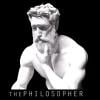 PA_ThePhilosopher
Posts: 1,039
PA_ThePhilosopher
Posts: 1,039
Hey guys,
I apologize if this question has already been answered. I periodically get a "missing files" error when I open a project, since I tend to move files around, rename folders, etc. When this happens, I have to manually reload and recreate the object/texture from its new location. However, I was wondering if it is possible to simply point Daz to the new location of the file, as other 3D applications do, rather than having to recreate the asset again from scratch.
I hope this question makes sense.
Thanks again guys,
-TG
Post edited by PA_ThePhilosopher on


Comments
You chould be able to edit the path in the scene file...open it in a text editor and find the problem item. The file may be compressed, so you would need to uncompress it first...
Exactly which files and folders do you move around? There are some locations it's safe to play around with, if you know what you're doing. There are others which you must never, ever, ever even look sideways at because D|S expects to find those files in that location and doesn't expect users to poke their fingers into third-rail territory.
Just wondering what files you might be referring to?
Haven't found anything outside the stuff that goes in the Programs, or programs(x86) folders that can't be moved, as long as i change references in related files.
And that's exactly what I meant — if you're moving a file that means you have to change a file reference, that file is one that isn't (or shouldn't be) visible in your content in D|S anyway. Usually it's a texture file, or Poser morph data, or Poser geometry mesh. You shouldn't ever need to move these files, precisely because they're "invisible", and it doesn't matter how untidy-looking the folder structure is, D|S always knows where to find them. You don't need to know.
The files it is safe to move, generally (there are exceptions) are the D|S-format ones in your content location, outside of the Runtime and Data folders. Also the Poser-format ones inside your Runtime Library folder, but only in the subfolders that are visible in your D|S content tabs. Anything else is usually a Poser morph data file.
It is perfectly safe to move files around, if you know what you're doing. If you need to change file references afterwards, you're probably doing it the wrong way.
Older thread - but this may help someone. I recently found on recovering some old files that they had references to non-standard locations for some geometery - possibly making D|S crash with no warning, messages or meaningful log file entires to help understand the issue. Not something I could send a lot of time on as the file in question took over an hour to load. I found the non-standard references (to drives no longer on the machine) using the DSON editor or with eg Notepad++ on an uncompressed file. Luckily, the file did open on a different machine (where the "missing" drives with the non-standard content still existed - hence the crash cause hypothesis). By copying the relevant .objs to a suitable place in the standard Daz libraries and in D|S editing the geometry to replace it (replace all, not just update UVs ie /edit/object/geometry/update base geometry) I was able to swap to geometry in a standard location. A TIP: duplicate the node before the geometry swap. You can then use the duplicated node to replace the surfaces on the updated node, as the update uses the surfaces from the update .obj file.