Adding to Cart…

Licensing Agreement | Terms of Service | Privacy Policy | EULA
© 2024 Daz Productions Inc. All Rights Reserved.You currently have no notifications.

Licensing Agreement | Terms of Service | Privacy Policy | EULA
© 2024 Daz Productions Inc. All Rights Reserved.
Comments
Shhhh!!!!!!
We want him to finish it up sometime in the near future (although that would be a great feature to have...)
it's a script, so someone could write a curve importer, though that someone would probably be me
another solution is to write a script that converts svg to the text format i use (shown below )
and have the ability to select one curve from the many in the svg file
i didn't know about svg, but if i guess it would be a good choice ... someday someday :)
it's a script, so someone could write a curve importer, though that someone would probably be me
another solution is to write a script that converts svg to the text format i use (shown below )
and have the ability to select one curve from the many in the svg file
i didn't know about svg, but if i guess it would be a good choice ... someday someday :)
I was just wondering if someone like me could write an import routine. Is there any docs on your import data? Is there a way to set the diameter of the line in the txt file? Can it handle complex paths? Multiple paths? If no on the multiple paths, is there a set reference point so that multiple runs could create colocated tubes?
EDIT: There are *many* projects that I could use this for if only I could get a SVG file into it.
Kendall
the format was established when i wrote mcjLathe
a few named parameters, followed by a list of vertices, the x coordinates range from -0.5 to 0.5 the y coordinates range from 0 to 1
if you run mcjLathe ( https://sites.google.com/site/mcasualsdazscripts/mcjlathe ) or mcjSuperLathe ( https://sites.google.com/site/mcasualsdazscripts/mcjlathe ) you can save the curves you create to disk and inspect them
indeed there's only 1 curve per file
i was thinking .... maybe i could write a dxf importer since eons ago i wrote one. and i would think there' svg-to-dxf converters floating around the internet
the index for my web site is https://sites.google.com/site/mcasualsdazscripts2
here is a complete 4-points curve from ncjSuperLathe
the new upcoming script, mcjTransport involves 3D curves,
so i append the 3D coordinates using the new token "v3d"
i'm giving it another go today, remember the 'monotone' feature, which removed "kinks" from the tube's path,
well it's not an integral part of the mcjTransport yet.
There's that and not much more left to do.
So hopes are high ... as a kite.
nah hopes are up in a lemon tree
and today's song is http://www.youtube.com/watch?v=IsP8r3X_VfY
( the original being http://www.youtube.com/watch?v=phEnpdDusss )
news
Catmull-Rom splines ( http://en.wikipedia.org/wiki/Cubic_Hermite_spline ) will be used instead of Studio's animation curves
this, to make neat looking loops ( closed paths )
shown below: a 30 frames long, 4-keyframes closed path
other news is, the path monotonizer function is now part of mcjTransport
news from the coding front
the part of the script that ensures clean looping paths was tested some more and corrected
and i'm thinking about adding SecondLife Sculpties export
--
here you see a 4-keyframes path ( the tube on the ground ) using the Catmull-Rom spline
( the head of Disney/Pixar http://en.wikipedia.org/wiki/Edwin_Catmull
is a computer scientist/mathematician and he developped that spline,
which is a variant of Hermite Splines )
that's the test scene for
- the functions that let mcjTransport export animated-marker-paths as 2D and 3D curves
those 2d curves can then be re-used by mcjTransport, mcjLathe and mcjSuperlathe
- the functions that let mcjTranslate use 2D curves created by mcjTransport, mcjLathe and mcjSuperlathe
---
not sure when it will all be ready, so i wont give deadlines :)
that's a 368-segments path, created with the help of the mcjCollider plugin ( for DS3 only )
the collider was colliding against the torso nodes of the mcjA3Maillot figure
the collider was parented to a camera which was parented to a null, which was going up down up while rotating 4320 degrees
the null's animation was linearized using my setInterpolation script
i selected the collider node and ran this script shown below
for each frame, the script moves the collider back to the camera and points it straight ahead at the figure
then it fires the collider which moves to the surface of the figure
one could use this method and mcjRibbons, mcjTracePath ( or soon mcjTransport ) as a base for creating clothes
or to lay roads on an uneven terrain
note that since her movements are not hindered this does not count as bondage, so there
the second image, the animated gif, was done by animating the "vertical tile offset" parameter of the surface material. using the matAnim script
If you animated the Ambient, you could make it look like she's wearing blinking lights...
If you animated the Ambient, you could make it look like she's wearing blinking lights...
with randomized tiling offsets and noise we get glitter
( this post's music background is http://www.youtube.com/watch?v=dCIMqI39DCI )
Looks like a fun way to do a Christmas tree...
Extrude a tube around the tree...use matAnim to animate a color pattern...make an animated gif...presto, blinking lights on the tree!
~ breaking mcjTransport news ~ ~ breaking mcjTransport news ~ ~ breaking mcjTransport news ~
i will be posting the first version of mcjTransport this evening ( it's now 6:32 pm )
and i'll complete the user manual
so, you'll have to keep an eye on this thread to get the finished manual and possibly re-download the script
- Release -- Release -- Release -- Release -- Release -- Release -
https://sites.google.com/site/mcasualsdazscripts2/mcjtransport
Here's version 1 of mcjTransport
it was developed on Daz Studio 3.1 advanced, so that's where it was the most tested
i did some tests on Daz Studio 4.5 and will do more tonight.
i included a version for Daz Studio 1 and 2 but did not test it at all yet
so, stay tuned to this thread for new versions of the script and the manual
---
fig. 1 : a 7-keygrame path, with a 10-turn twist added
~ update ~~ update ~~ update ~~ update ~
the version for Daz Studio 1 and 2 now works
the version for DS3, 4, 4.5 had a tiny change to prevent accidental creation of monster tubes encompassing the known universe
the manual was improved
__________________________________
version history
__________________________________
sept 24 9 pm Version for DS1 and DS2
sept 24 early morn. Version 3 limited the maximum segments to 4096 to prevent accidents
sept 23 9:15pm Version 2
sept 23 9pm Version 1
This looks fantastic! Am I right that the item created is physical geometry, and would therefore be renderable (is that even a word?) in Lux through Reality?
it creates and loads an obj file, which is like a prop, with a morph channel,
so, renderable using any renderer inclusing Reality
---
( the renders in this forum thread were done using Blender Cycles via mcjTeleblender )
upcoming update
very soon i'll post an update for mcjTransport
it will fix z-steering, which may be broken in the current version
it will have normals inversion, so, for example the interior of a tube is deemed the "outside"
this has serious implications, with some shaders where the "inside" surface of an object is rendered all black, or in the case of Poser, it's invisible in the preview window
you'll also get a MirrorUVs and FlipUVs option, which was used here to get non-inverted text inside a tube
( maybe i'll add a swapUVs which is like a portrait/Landscape option )
note that mcjTransport was recently used to make shoe straps shown here
in green you can see a shaped tube created using an animated null and mcjTransport
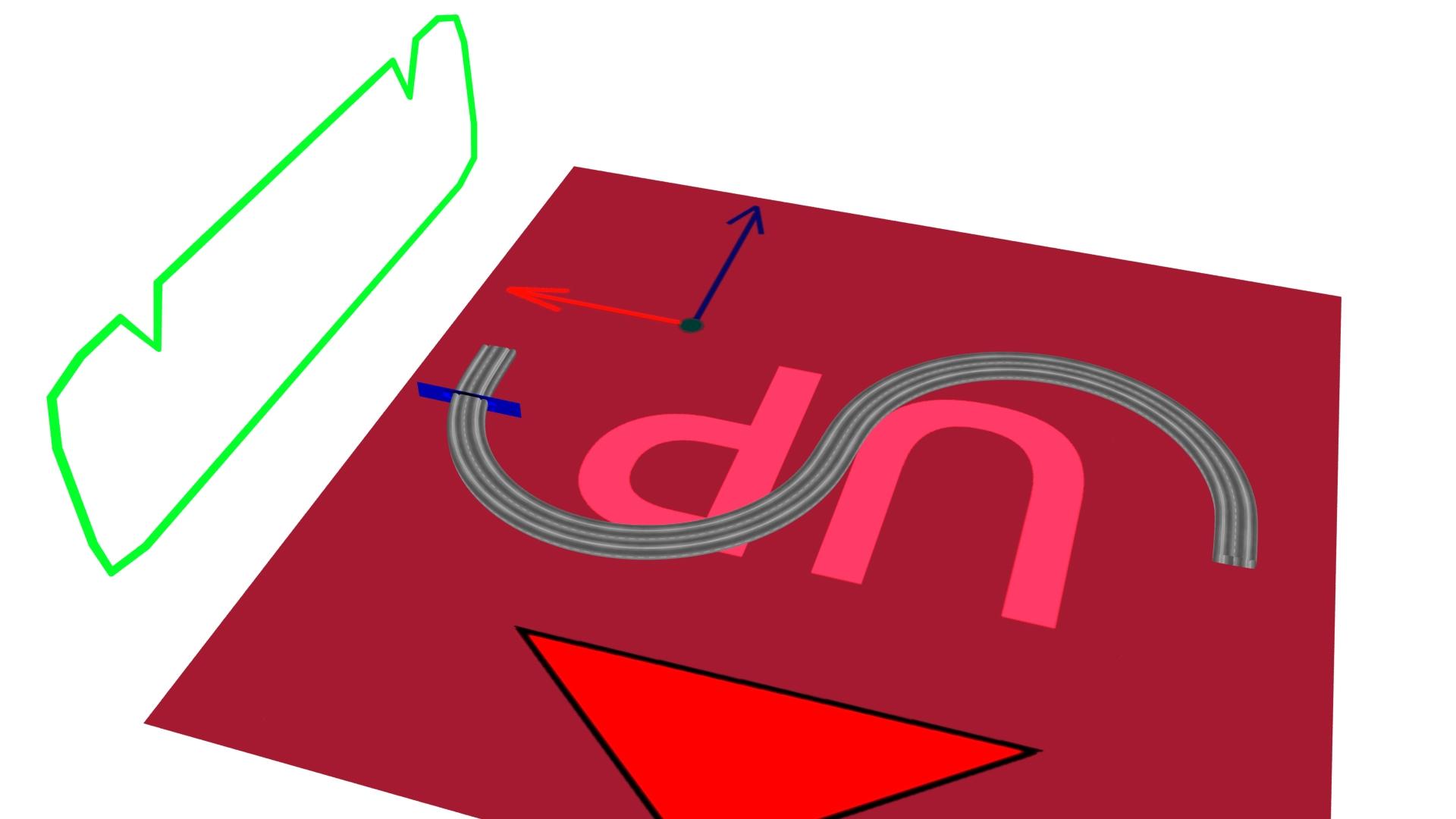
it was saved as a shape file
which was then used to create the S-shaped road - the blue rectangle is the animated object that gives us the S-Path
and mcjTransport builds the road around that
the old version of mcjTransport for Daz Studio is on my web site (since 2012 ) it does work but has some features that dont
so i'm in the process of fixing bugs
once that's done i'll modify this post you read
then i'll work on the final version of the free high heel sandals for Aiko3
mcjTransport news : still working on it AND in the future there will be a script named mcjEdgeWalker
which will help you create path/animations that follow the edges of objects ( the edges you see when your preview is in Wireframe mode )
and since mcjTransport can build tubes along paths, you get this :
What's the current state of this?
Tonight ( next hours ) i'll post the update
the most important repair was the "z-Steer" option
by default the script builds tubes that have as little twist as mathematically possible
but , to make shoe straps and belts you need control over the twist/roll/banking so this will be fixed
and there will be normal-flipping and UV map options
( https://sites.google.com/site/mcasualsdazscripts2/mcjtransport )
UPDATE V2.0 UPDATE V2.0 UPDATE V2.0
mcjTransport v2 Free Script for Daz Studio ready !
https://sites.google.com/site/mcasualsdazscripts2/mcjtransport?pli=1
Thank you! It looks really intriguing, if I can figure it out. ;)
here's a quick basic test to do
create a null
at frame 15 of the timeline, move the null to x,y,z = 0, 0, 100
go back to frame 0, move the null back to 0,0,0
go to frame 30, move the null to 100,100,100
go back to frame 15, set it back to 0,0,100
keep the null selected
run mcjTransport
if it's not already there, set "segments" to 30, since you have 30 frames
press the "build" button
nothing moved ! because all you did was to create an zero-sized tube, but that tube has 30 rings and is ready for the next step
press the "update tube" button
you created a tube !
-
personally i use scripts like mcjDecimate to help me create the animation paths
for our example, i would have used mcjDecimate to "pin down" the positions of the null, every 15 frames
which would have saved me that little timeline back and forth game we had to play
i also use
mcjParent mcjCycleFilter, SetInterpolation
with more keyframes and subD
Update v2.1 Better Bends Update v2.1 Better Bends Update v2.1 Better Bends
whether you have mcjTransport 1.0 or yesterday's v2.0, you want v2.1 because it has better bends
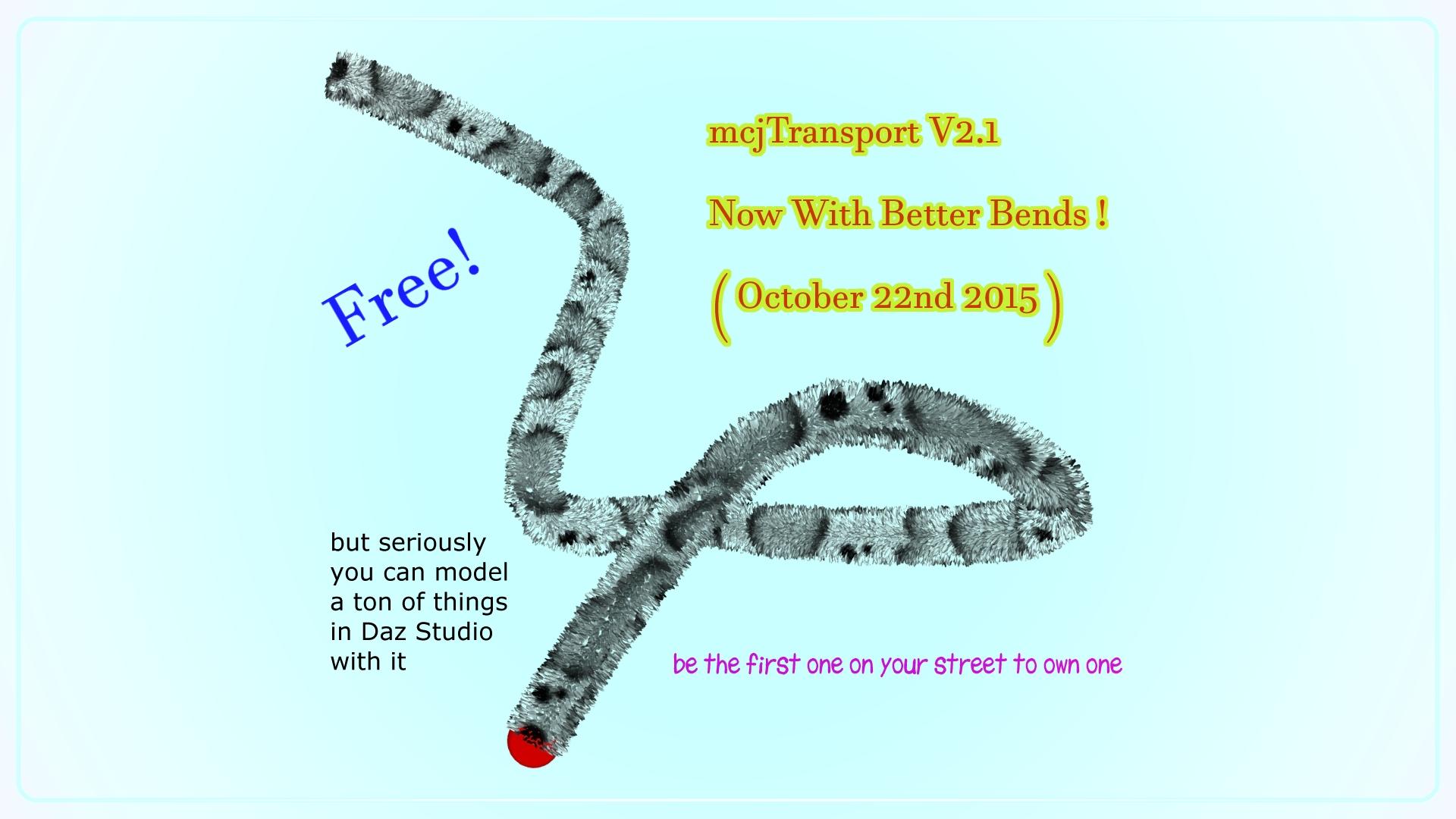
====================================
you're kind'of lets say nerdy or curious
and want details about that "better bend" statement?
well glad you asked
you created an animated path
lets call the animated object "the marker"
At the start of your path, at frame 0,
mcjTransport positions a ring of vertices in world space
they form a disk that faces the next position of your marker at frame 1
lets call the orientation of the disk (normal) n0
at frame 1 mcjtransport remembers your heading at frame 0
and computes the heading from the position of your maker
at frame 1 to the position of your marker at frame 2
we will call this orientation n1
mcjTransport copies the ring of vertices from frame 0
it moves them to the position of the marker at frame 1
it rotates them according to the angle between n0 and n1
so it's like the vertices are displaced and rotated along your path .... transported
mcjTransport v2.1 uses a better method to orient the rings of vertices
v2.0 was doing it wrong
as long as the lengths of the tube sections was not changing abruptly, it didnt make much difference
more details!? you want more details ?!?
say we have p0, p1 and p2, the positions of the markers at frames 0,1,2
say it's a hard-right turn
n0 = p1-p0 = [0,0,2]
n1 = p2-p1 = [1,0,0]
in version 2.0 i was doing
heading at p1 = (p2-p0).normalize = [1,0,2].normalize
but in version 2.1 i do
heading at p1 = (n0.normalize+n1.normalize).normalize = [1,0,1].normalize
so at p1 the tube ring will be Y-rotated with an angle of 45 degrees which is nice ... no kinks in our garden hoses
Update v2.2 Because v2.1 has a bug!!!!
sorry about this !
if you downloaded version 2.1, it's probably unusable !
explanation:
when i did the changes from version 2.0 to version 2.1
mcjTransport worked fine on my Daz Studio .... but only because Daz Studio was remembering things i has done earlier that day
WARNING
the zero-tube creation phase crashes Daz Studio if it's in iRay-Preview mode
because probably it can't handle zero-volume objects
i'll try to have an update soon
UPDATE UPDATE UPDATE
The Fantabulously powerful mcjTransport script was updated
If you try creating a tube using mcjTransport while the Daz Studio preview mode is iRay, the program will very likely freeze
so now when mcjTransport sees that your 3DViewport is in drawStyle 6, it snaps it to style 0, then style 8, so it's not in iRay mode anymore
https://sites.google.com/site/mcasualsdazscripts2/mcjtransport
Is there anything like mcjEdgeWalker available? It sounds interesting...