Mesh Grabber 'Undo'
 dash2128
Posts: 725
dash2128
Posts: 725
Does the Mesh Grabber tool have an edit/undo feature? When I use it, and attempt to undo a mistake, using edit, it doesn't work.
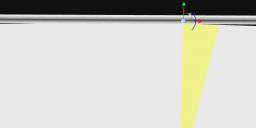
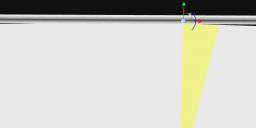
1.JPG
1406 x 503 - 26K


Comments
If there's another (or more) object in the scene that has the same Node Name as the one which you're manipulating with Mesh Grabber, Undo won't work.
It's one of the issues of Mesh Grabber. To resolve it, the easiest way is to change Node Name of this object to a unique one before using Mesh Grabber... via Edit > Figure > Scene Identification...
Oh? Okay! Thank you!
Think I figured some of out. Thanks again!