Drag and Drop
Recently or today I've encountered a small problem that might be a bit difficult to explain but ill try
I have a prop and for sake of simplicity lets call it Prop 1
I have a genesis 8 model and select it I then try to load Prop 1 onto the figure by doing what I usually do dragging it into the viewport and loading it that way but when doing the usual method now its not doing that instead its moving the prop all over the place and will randomly throw it in a folder and give this message its not hiding the cursor anymore and will find its way into a folder sometimes or even not at all and give a mini no entry circle
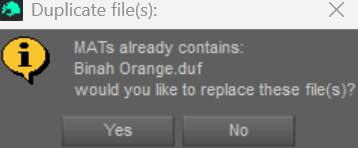
double clicking on the item and so on works fine loads it all no problem that's okay but I've been dragging and dropping since I started using Daz years ago so its a bit of a hard habit to kick its a bit difficult to fully explain what i mean 4.23 is the lateist build its been updated and it wasnt doing anything like this since a windows update today
So any thoughts? as I mentioned there are many ways to work around the problem but Id still like to know why its doing it
Thanks

