genesis 9 smooth anatomy/crotch
Generally I perfer the look of G9 characters but I am unable to get a smooth crotch area from the chacters. I have tried every add-on geo graft and morph I could find and nothing makes a difference. G8 produces wonderful results although almost everything else looks better in G9, IMO. This is particularly pronounced when working at high resolution. I hope it's ok to post a picture here with no textures, below are two examples, same pose and subD level of 3. G8 is milica and G9 is addy nadine. It's less pronouced when viewed with smooth shaded mode but you can still see it. Are there any good solutions to smooth the area out?
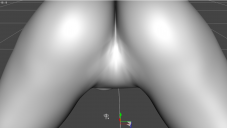
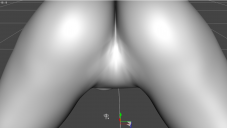
G8-milica.png
1934 x 1089 - 203K


G9-addy.png
1931 x 1086 - 188K
Post edited by extraneux on


Comments
Well, the mesh in crotch area on G9 is denser than G8, so G9 can easily show you some "details" there. There may be no easier way to "smooth" it but further cranking up SubD Level (no matter in Viewport or for Render...), e.g. to Level 4 ~ 5.
If you want to smooth it (no matter on characters' Body Morph and/or Corrective Morphs with such Pose...) by sculpting in external applications, it won't work either as users don't have HD plugin to import morphs with SubD...Sculpted morphs with Base Resolution won't help...
I've noticed many of my old character subsets no longer bend smoothly, I load them and the thigh to hip area now creases unnaturally.
I've varified this by comparing the original renders with these characters.
I'm sure this is just another DAZ improvement...
JD
Especially, when the mesh layout is not supporting anatomy, by not having edge loops.
G9's mesh design seems to have been gone through an automatic remesher app.
So you have quad shaped polygons, with overlapping edges, when joints are moved, which of course leads to render artefacts.
G8 has amuch supirior mesh design, that works at basic resolution.
Thank you for pointing this out, for this is one of the main reasons, I won't jump on the G9 train.
Like good old Victoria 4, G9 is great for portraits and even expressions (BTW: V4 has been horrible with expressions),
but sucks at everything else.
Despite any other claims, I have noticed, that G8.1F bends slightly different in the groin area, than G8F.
G8.1F thigh bendings give a bigger pubic mount bulge.
I use Twist Corrective to minimize the problem and if the model doesn't have hd morph you can try to switch to Catmull-Clark subdivision algorithm.
The image is G9 base feminine.
Make sure you haven't zeroed Base Joint Corretives under General>Misc in the Parameters pane? It's also possible that you have an add-on (character or shape) that is set up incorrectly and is triggering a corrective morph when it isn't needed.
My charcters have HD morphs. Switching to base resolution certainly helps the crotch area, but then of course all of the detail is lost elsewehere.
Where would I find the twist corrective?
The Twist Corrective is included with my characters (geserty on RenderHub) but I can send you the files if you want to try it.
As you can see the problem can be solved (almost), unfortunately is not that simple. The Twist Corrective will help but you have to override some corrective morphs, one in particular : body_cbs_thigh_x115_z90 (left and right).
I wanted to make a plugin for that but sadly it's not possible because that would require override those morphs on any character.
Also set the subdivision level at least to 3 since Catmark doesn't like low resolutions.
Unfortunately that area of G9 is really terrible and sometimes I have to fix it using hd morphs.
The image is Henry for Genesis 9.