Sci-Fi Cryogenic Room - Artifacts?
 jjoyner
Posts: 639
jjoyner
Posts: 639
I bought Ansiko’s Sci-Fi Cryogenic Room (https://www.daz3d.com/sci-fi-cryogenic-room) two days ago and installed it yesterday. When I change the viewport to Iray mode, seemingly strange artifacts appear from the perspective of Camera 1 – the default load. The same is true of a render with Camera 1. There are 15 camera presets and none of the others display these artifacts. I call them artifacts but it’s possible that it may be the way the lights reflect in the scene for the perspective of Camera 1. There are many shiny surfaces in the room and lots of lights around the base of the room. Attached are brief renders from Cameras 1, 3, 12, and 15. I didn’t try to correct the light level in any of the renders.
If anyone has Sci-Fi Cryogenic Room or otherwise knows of what I can do to resolve this issue other than avoid rendering from the perspective of Camera 1, I’d like your input. Thanks much.
I'm using Daz Studio 4.21 and 4.23 Beta on a Windows 10 Pro laptop with 16 Gb RAM and an RTX 2060 card with 6 Gb VRAM. The scene doesn't exceed my memory. I uninstalled and reinstalled the product as well as rebooted my computer.


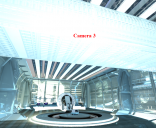
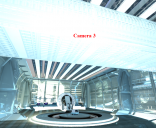


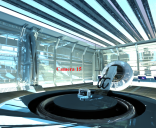
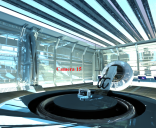


Comments
Do you get the same if you create a copy of Camera 1 in the same place? Or move another camera to Camera 1's location?
I had created a new camera in the same position as Camera 1 and got the same Iray preview and Iray render results. I had also used the Perspective camera in a very similar position as Camera 1 and also got the same results. I have not tried positioning one of the other included cameras in the same position as Camera 1 but I will try; I suspect the result will be the same.
@NorthOf45,
I just positioned Camera 12 in roughly the same position as Camera 1 and the artifact still appears in Iray preview and an Iray render but see my reply to Sorel.
@Sorel,
It turns out that the floor has two surfaces – CR_floor and CR_floor_light. CR_floor has a normal map but no bump map. CR_floor_light has neither a normal map nor a bump map. When I turned the strength of the normal map on CR_floor down from 1 to 0, the artifact went away in Iray preview ith Camera 1 and in an Iray render with Camera 1; see the attached Iray preview image and Iray render.
I think this does it. Thanks much for pointing me to the solution!
@jjoyner You're welcome.