Working Animation Codec
Trying to create an animation, and I DON'T want to output 300+ images. NONE of these "compressors" work. Uncompressed works about 30% of the time, the rest fail.
How do I add a WORKING Mpeg compressor to DAZ?
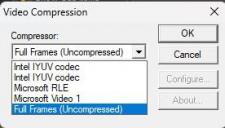
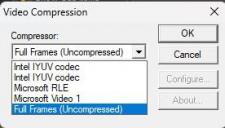
Compressors.jpg
276 x 157 - 16K
Post edited by Bryan Valencia on


Comments
You are going to output 300+ images whatever you do, the codec runs on the temp folder full of individual frames once the rendering stage is done. Which version of Windows are you using? Where is your temp folder (Edit>Preferences)? have you tried a different location, especially if space is tight on the current disc? It looks old-style (and that dialogue is an OS dialogue not a DS dialogue, hence its styliing.)
This isn't recommended to export your animation straight to video. That is using old VFW (video for windows) tech and only outputs in AVI container. If anything happens to the rendering of frames, the entire video is lost as well as the render progress. If you render to images, it will give you peace of mind that all of that power/time used towards the renders are not all lost if something happens before the end of the animation range.
My workflow usually consists of making short clips that I make to mp4 files. So I render the images to a temp folder then run a batch script that utilizes ffmpeg command line to create my output .mp4 from the image sequence.
If you really must render straight to video, then I recommend x264, its better quality and compression: https://www.videohelp.com/software/x264-VFW