Correct way to optimize a scene for Iray Preview workflow, when using UltraScenery
What is the most correct way to optimize a scene for Iray Preview workflow, when using UltraScenery? I followed the tutorial for this product, so I set the "Instancing Optimization" to "Memory". I tried to create a small forest area with a bridge. Everything works very slow even in Texture Shaded mode. I tried to enable Iray preview, and DAZ simply stopped responding (even though I have a really good PC). I want to get more or less good visuals and good perfomance at the same time.
I turned off all small vegetation, leaving only big trees, water, and a bridge. It works fast in Iray preview. But obviously, for the scene to look good, I need some amount of vegetation. I tried unhide several instances of grass, and even so small amount of instances creates lags in the Iray preview. The process of finding the right grass instances is very difficult, because I can see grass only in Iray Preview, so I have to check many different instances in search of those that need to be left enabled, and all this with huge lags beacause of Iray. Maybe I'm doing something wrong? Can anyone point me in the right direction?
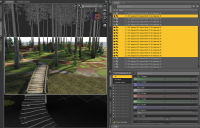
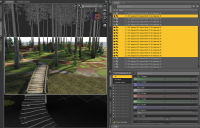


Comments
It's my understanding that Iray preview doesn't work as it will crash Studio.
https://www.daz3d.com/c66-graphics-plug-in
https://www.daz3d.com/ultra-scenery-toolbox--volume-one
https://www.daz3d.com/ultra-scenery-toolbox--volume-ii
Will help you achieve what you need.
US2 does allow Iray preview as it works in a similar way and USXT
Please refer to the main threads for more information.
Iray Preview can be a beast to work with on a modest system. I’m a dabbler/hobbyist with a modes system (Windows 10 Pro laptop with 16 Gb RAM and RTX 2060 with 6 Gb VRAM) so I have to be mindful of as many tools as possible to get scenes to hopefully display in Iray Preview mode without bringing my system to its knees or crashing it altogether. In addition to the items that @druc mentions, over the years I have also bought (only on sale though!)
Scene Optimizer (https://www.daz3d.com/scene-optimizer)
Placeholder Manager (https://www.daz3d.com/placeholder-manager)
Camera View Optimizer (https://www.daz3d.com/camera-view-optimizer)
Render Throttle for Iray (https://www.daz3d.com/render-throttle-for-iray)
Decimator for DAZ Studio (https://www.daz3d.com/decimator-for-daz-studio)
Resource Saver Shaders Collection for Iray (https://www.daz3d.com/resource-saver-shaders-collection-for-iray)
and a few others. Good luck.