Texture problems with a character
in The Commons
I don't know who can help me. I bought this product a while ago https://www.daz3d.com/seb-hd-for-genesis-8-male
When I open it it tells me that some textures are missing. But I see them in the local folder. I put a sequence of screenshots on what the program says with the hope that someone can help me solve it.


seb1.png
977 x 919 - 756K
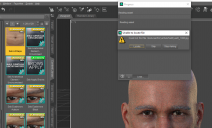
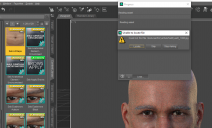
seb2.png
1018 x 616 - 414K


seb3.png
858 x 500 - 198K


seb4.png
1103 x 670 - 196K


seb5.png
1080 x 705 - 182K


Comments
The actual file should be in the Runtime folder.
If you look in the log Help > Troubleshooting > View Log, what is then the full text about the missing file?
And how do you install content?
Ciao, grazie per la risposta.

Io installo sempre i prodotti con Install Manager.
Non riesco a leggere il file di testo del log
Maybe this string has something to do with it?
2024-12-21 21:16:56.719 [WARNING] :: \src\sdksource\cloud\dzcloudtasknotifier.cpp(201): Could not adjust thumbnail path from support path: /Runtime/Support/DAZ_3D_Belly_Dance_Nights_Outfit_Genesis_8_Female.dsx
This should be the full path in your content directory
/Runtime/Textures/Emrys/Seb/SebEyesB_1006.jpg
If you don't know how to read the log, then attached it to a post as a text file.
In the Runtime>support folder there are the 3 product files
Thanks for the reply, but aren't eyes the eyes?
It is looking for the file in your Daz Connect library, as Connect takes priority.
If you don't plan on using Daz Connect (installation from inside Daz Studio) then find the product in product view in Smart Content, right-click and select Uninstall. You might have to reinstall in DIM after that.
If you not are using Daz Connect you do not need to log into Daz Studio, unless you are a Premier member.
Since I can't find the Smart content folder I uninstalled the product with DIM, then I reinstalled it but it gives me the same problem.
I managed to uninstall with Smart Content and then I closed the program, I reopened it, the product does not give me any errors, but the skin has no wrinkles on the face or body, it has smooth skin
Thank you so much for your support. Maybe this is better
That you can load the textures is a good start.
Missing wrinkles could be a missing normal map. Or it might be that you need to crank up sub-d - it is a HD character after all.
Are you looking at an actual render or Iray preview? Preview will usually have lower subD. Maybe try to do a real render?
Yes, thanks, that's right, the rendering is more detailed. What do you think? I made this very quickly
The image was not attached to me
Then I will have to improve the skin tone, I have to make the skin clearer and less shiny