Scaly Skin Issue
 Lilken69
Posts: 30
Lilken69
Posts: 30
I don't know what i'm doing wrong. When i import a character from Daz to Blender, the character skins are scaly. Can someone help me fix this issue ?


f062b67051ae7d7a98f51b1095183f6d.jpg
1548 x 1015 - 654K
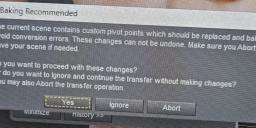
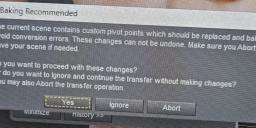
download.jpg
2048 x 772 - 110K


Comments
This is just a hunch, but I think the skin Normal map is acting up. Maybe try disconnecting it in the Blender shader tree, or in DAZ before exporting.
Specifically, if the character has PBRSkin shaders, I think the detail normal map is the issue, since those are meant to be tiled, if I remember correctly, between 15x and 70x depending on the surface. What you're seeing on your figure is detail normal maps being applied at 1x, which is why all the details are so huge.