Choppy Bob textures
 hepworthandrew_6975d83531
Posts: 42
hepworthandrew_6975d83531
Posts: 42
So I have a problem with HS Choppy Bob, with the hair textures not loading. Sadly, it doesn't indicate a missing texture, or a not found texture. It just directs me to the log. Which I shamefully admit is always mostly uninteligable to me.
Anyone got any hints?
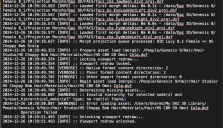
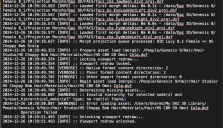
Screenshot 2024-12-26 at 10.47.37.png
1304 x 750 - 473K


Comments
What version of Daz Studio do you have ?
4.23.0.1
There is not a runtime/texture file in the downlaoded package, but I notice that Hair Studio does not name their textures as per their hair model (EDIT: My bad, yes they do - just named with an abbreviation of the model)) - might have a path to one of their generic texture folders?
Or is the texture file completely missing?
From the manual download just now:
The material presets of the hair are Hierarchical Material Preset, you need to 1stly select G9 figure before loading the preset(s).
Thanks Crosswind. Yep, that works.
That'll teach me to drop G9 stuff on a G8 (So I guess I'll need to change Scene Identification). (You may have pointed me in that exact direction in another thread in the past)
Is there a reason why it would go in the Hierarchical Material Preset route rather than just... being able to change the texture of the hair?
And the relevant line from the log is "Invalid Heirarchy for selected nodes" which tells me to match the Hierarchical Material Preset?
Yea, it seems that some vendors "like to" make things complicated... but depending on the cases...
H.Mat Presets should be used in the case that there're multiple items under Genesis figure that need to be applied with materials. So an user just needs one-click to apply materials to multiple items with H.Mat Presets.
If there's only one hair node, Material Preset will just do ! I don't have that hair, but you can check which case it is.
Thanks Crosswind! And thank you for taking the time to explain it - much appreciated.
You're welcome!