Transparency leaves of a tree
For some strange reason i don't get, the leaves of a tree look horrible, the cutout opacity is set with a alpha image of the texture but it looks like the cutout is not 100% working. Does anyone understand what value in the surface i need to change, tried a lot but with no effect.
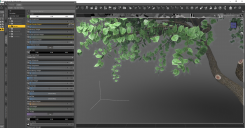
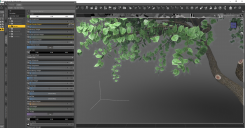
Daz3d.PNG
1905 x 996 - 1M
Post edited by rhbogaard_9fc5200211 on


Comments
Is it still like that in a proper render - i.e. not iray preview? There are some corners cut in the preview to make it more immediate and less intensive and so perhaps that might be one thing that is not fully exact there.
If so then it seems likely that the opacity map has not been created/saved correctly as the black is not completely black.
Same result in a regular iray render, i created a new opacity map in photoshop to make sure the black is fully black but no effect. If i turn the opacity setting to 0, a object should be not visable anymore right? Because with a sphere when i turn opacity setting to 0 the silhouet is still visable in the render. And with the sphere there is no opacity map present.
I have tried rendering a sphere with an HDRI and setting it to 0 in Cutout made it totally disappear.
Tried to change some Alpha settings in Render Settings, but nothing could get it similar to what you are getting.
Which version of Daz Studio are you using?
If the surface has other maps or non-zero settings it is possible/likely they are causin the faint 'ghosting'
It looks like the map being used in opacity channel is correct (it looks like transparent parts have been mapped with total black).
Could it be a gamma issue for the map? Maybe check gamma settings.
Side note: leaves should have translucency. Base color map should be plugged into translucency color, and should have high translucency weight.
Based on your issue with the sphere, setting it to 0% opacity and it is still rendering, maybe you have an issue with Daz Studio or Iray itself?
i'am using version 4.23.0.1 64bit on windows 10, is there a way to update iray? Because i still have the issue, and i don't understand why i cannot make a object 100% invisble with the cutout opacity set at 0 . But after changing the lightning of the scene with the iray preview active after switching between a few presets for 3 or 4 times the effect of faint 'ghosting' its gone. It gives me headpain that all the sudden is gone and i don't understand why or how.