what happened?
ok i finally got my duf file to load, but it's overlaid with this group of lines, so i cannot click on one figure and make it move separately from the rest. i'm tired, but also confused as to how to make the lines go away and how to move the different figures. help please..
don
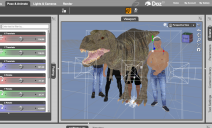
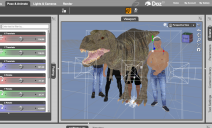
Screenshot 2024-12-15 at 5.18.21 PM.png
2332 x 1406 - 2M


Comments
Well, they're a couple of Lights in front of your current View that "block the selection". You can simply make the lights unselectable by clicking that "arrow + check" icon in Scene Pane. Then you can select you character.
Or rotate the angle in Perspective View or switch to a Camera view to try.
Yea, indeed, haha~ only sometimes people just want to select some bones...
thanks, folks, the duggestions worked fine
don