where skin color selection?
This character on screen far right is as I recall, gen 9 with Fabrica and then i did morphs, etc. to make fabrica look less afro-american and more Native american (i.e. Indian), but when I was installing him it offered a palette of skin tones and I seem to have selected one too dark for the character. BUT I cannpt find that skin colorizer again...Where can It be?
don
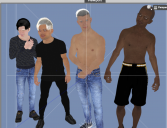
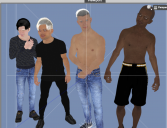
Screenshot 2024-12-09 at 3.34.28 PM.png
1518 x 1162 - 1M


Comments
well, i started looking at youtube daz tutorials, some of which are old and have old sets of instruments, that modern daz don't have, and i got to one that shows surfaces, and therein i ask to change skin, the following selection palette includes MANY MATERIALS, except for skin, so I'm still looking. any help out here?
don
For skin you wouldn't usually want a generic shader anyway, as the human models have socific UVs to avoid ugly seams (you can't just wrap a rectangle around a human without joins or distortions). If your character has maps applied you may be able to get its name from thos - go to the Editor tab in the Surfaces pane, select one of the skin areas on the left, and hover your mouse over the nano-thumbnail for one of the maps - a tooltip should appear, and the folder name will usually tell you the name of the character. Once you have the character name just put it in the filter box at the top of the Products tab of Smart Content and with luck you will find the original, opening it should then let you find any tone adjustment presets.