Problems with the Gizmo
 leo04
Posts: 342
leo04
Posts: 342
I am working in a file using the Mesh Grabber and all of the sudden my Gizmo is oversized. I have adjusted the size of the Gizmo in Mesh Grabber too. The Gizmo seems okay when I am just uising it to move or rotate an object so I am at a loss.
No matter the view or the zoom I can't get it working properly.
See images
 .
.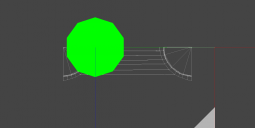
What can I do to fix the size problem with the Gizmo? This started after downloading the latest version of DAZ about a week ago or so.
(Whenever it came out)
Windows 11
DAZ 4.23.0.1 (64-bit)
Thanks.
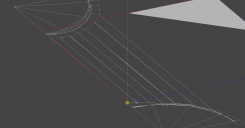
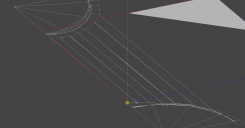
2024-12-08_001227.png
44K
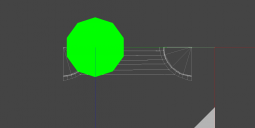
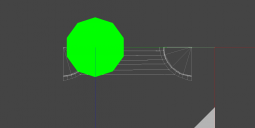
2024-12-08_001246.png
22K
Post edited by leo04 on

