Eyes - point at - shortcut?
in The Commons
Hey guys, I have another question. Is there a way to create a shortcut for a frequently used command, like selecting the eyes and setting them to point at another figure's eyes? I have two characters in the scene, and I want them to look into each other's eyes. I use this command often, so I’d like to avoid browsing through all the nodes every time.Maybe there is some script to do that?


Comments
Personally, i love this suite: https://www.daz3d.com/look-at-me-ii-pose-control
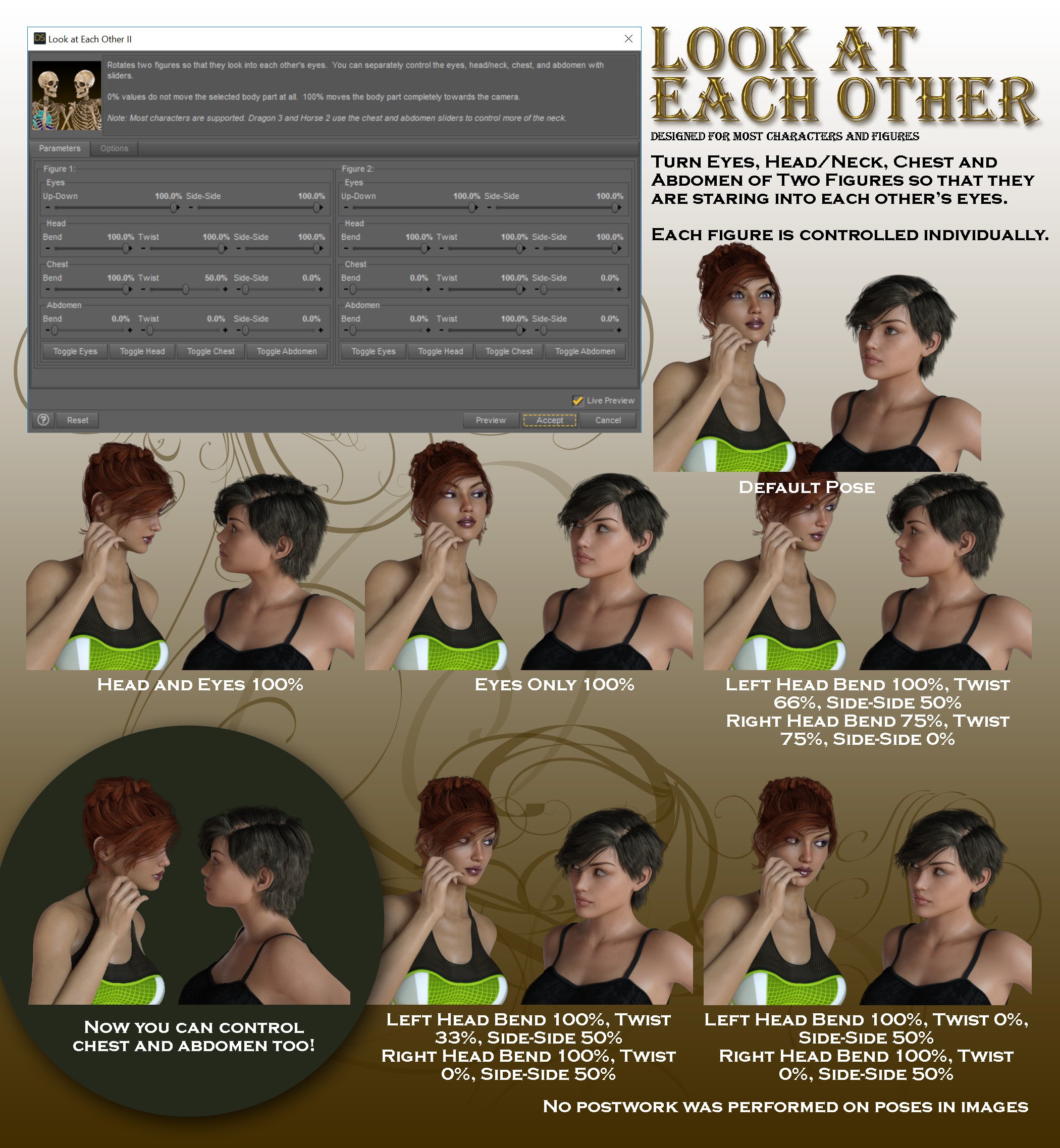
Riversoft Art has a product that can script look at certain things: https://www.daz3d.com/look-at-me-ii-pose-control
I think one of the scripts in that product has a "look into my eyes" script that can make two figures look at each other, but I'm not 100% sure as I don't own it. Might be worth checking out.
If it's anything like his other products the scripts can be added to your "favorites" menu so you can quickly apply it to the figures in your scenes without having to navigate to the product's folder.
"Look At Me II" es probably the most usefull thing i purchased here, it works really well and is a lot more than just 'eyes posing'. Extra merit to RS for keeping it up to date with each generation, that adds value to both the product and the PA.
Another vote here for Look At Me II. I use it almost any time I use Daz..