WTH Daz Studio: randomly deleting my workspace?
 joanna
Posts: 1,606
joanna
Posts: 1,606
I would like to know what's going on with DS. Five months ago, upon loading DS, my toolbar was gone.
Today, opened Daz Studio to this:

There was no update in DIM. I didn't change anything anywhere last time I ran DS. I didn't even have any crash etc. And this is all I get. Loading a save didn't change anything. I think after the last SNAFU I have my workspace saved somewhere, but I'd like to know what's causing those issues and Daz randomly deciding to change how it looks, so I can prevent it.
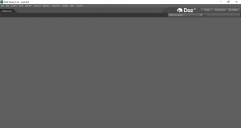
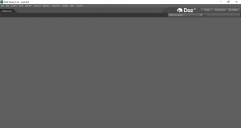
dazwth.png
1366 x 727 - 20K
Post edited by joanna on


Comments
It could be a disc issue affecting the saved layout files, it could be security software (or other system utility) doing something to them. Random issues are always hard to track down.
Thanks.
I was hoping there was some "Daz will do that periodically unless you disable XYZ/change the ZYX setting" I could do, but apparently no luck this time. :)
Unless it's the disc failing (I seriously hope it's not), I have a hard time believing it's a system thing since it would be more frequent/consistent.
I've never met such issue but... have you checked if the layout files well stay in this folder : %appdata%\DAZ 3D\Studio4\user layouts ?