Artifacts in Texture Shaded/Wire Shaded view
Hi there!
I'm a new DAZ Studio user and I want to import some models I made in Blender to Daz. Aftrer importing I found there were always many artifacts on models in Texture Shaded/Wire Shaded view , and the shapes of them changed as the viewing angle changed. In PBR or render there are no problems, normal map works well. I got no clue about that, is it because my topology is unreasonable for Daz?
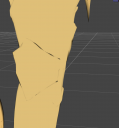
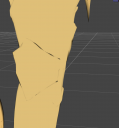
1.png
1478 x 1590 - 195K


Comments
Those look like confiused smoothing - if you turn smoothing off for the model by selecting all its surfaces in the Surfaces pane's Editor tab and switching the property off do the oddities go away? Check for polygons with more than four edges, n-gons, and for doubled up polygons in the problem areas.
Converting to SubD usually can fix the issue... have you tried it?
Turn smoothing off will make less artifacts but they still exist, and it will obviously destroy the render. There are no ngons in the mesh.
Unfortunately it doesn't help.
Have you checked the normals are facing the right direction?
I also found when I turned glossy Roughness to 0 the artifacts stopped changing or blinking, they were just normal artifacts on the edges caused by low mesh density; well Glossy Roughness should be turned to 0 to make the render.
I just exported the Blender default Suzanne monkey to Daz and the same things happened.
Of course, I always check the face orientation in Blender overview before export.
What does it look like in wire texture shaded and what is it actually intended to be?
Is there even a problem?
Perhaps it is an "issue" - if it can even be called that - with how nonplanar faces render in OpenGL renderer within Daz? Can you check if there are nonplanar faces in Blender?
Attached is Suzanne in Daz Studio with Smooth Off in Surfaces tab, vs Blender . Where is the issue?
I used to check the distortion information of the mesh in Blender Mesh Analysis which can show the degree to which the four points of a face are not coplanar, they didn't match with the artifacts in Daz.
And now I think it's because I didn't add any edge loops to my mesh. At the beginning I made them as game assets, sharp edges are achieved with only normal maps.