Can no longer add dForce Dynamic Surface Modifier to an object?
 Gen3dx
Posts: 21
Gen3dx
Posts: 21
I used to be able select an object in the Scene hierarchy, and via the Edit > Geometry menu be given an option to "Add dForce Modifier: Dynamic Surface"
But now the Edit > Geometry menu no longer has this option.
Did something change in a recent update to Daz Studio?
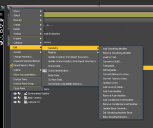
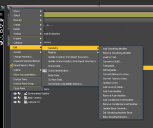
Screenshot 2024-11-09 102534.png
719 x 600 - 27K
Post edited by Gen3dx on


Comments
Try to run Window > Workspace > Update and Merge menus.
You can either find the dForce menus under Edit > Object > Geometry.
The add dForce modifier commands are also in the Simulation Settings pane option menu.
Thanks! It's now showing up again in the Scene context menu after doing that. I'm assuming this has to be done if you have a customised workspace and there's an update to Daz Studio
That's a place I didn't even know existed. But I've found it now, and it's showing up there. Thanks!