Anyone else having trouble with the new Pug?
 Phoenix1966
Posts: 1,714
Phoenix1966
Posts: 1,714
Nope, I don't mean housebreaking. Whenever I use certain pose controls, the pug's eye geometry gets very weird. I've tried rigging to shape, which fixed nothing and I suspect I'll need to submit a ticket, but I thought I'd see if it was user error first.
Even with default loading, the eye geometry looks somewhat distorted to me.
Default:

Raise Front Right Paw:

Edited to add: In the Parameters Tab when selecting Currently Used, no other morphs, hidden or otherwise beyond default pJCM for the default Dog8 toes, are triggering.


Raise Right.png
3840 x 2160 - 3M
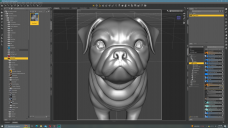
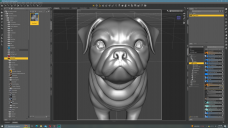
Default.png
3840 x 2160 - 3M
Post edited by Phoenix1966 on


Comments
I can concur that it seems like something is a bit odd. The eyes look like a cube has been pushed into them to leave an odd indent instead of the regular circular one and when moving either right paw/leg the eyes appear to grow pointy teeth from all angles. I don't have all the dog breeds to check but spot-checked the base dog and a few others and none of them have this behaviour.
Thanks, @SofaCitizen, for the confirmation. I went ahead and submitted a ticket even though mine tend to languish for years before they're closed without resolution.
Check that the JCM isn't affecting the eye geometry - if you use the Geometry Editor in Vertex mode and have the Parameters pane in Edit mode a right-click on the slider will let you seelct the affected vertices. As long as it isn't an HD morph you can make the morph a favourite (click the heart icon, and mke sure notning else is favourited) then deselect the body vertice and right-click in the Viewport>Morph Editing>Remove Deltas from Favourites.
I forgot to mention that I checked those, since cleaning up morphing errors is something I do with my own figures.
The Pug's shape was made based on Dog 8... the issue seems to be a wrong sculpting on its shape or wrong morph importing ~~
If you remove delta vertices from selected eyes, the eyeballs will "jump out" as Dog 8 has a different body shape / size... (if with partially selected vertices...it might be distorted in another way...) So, with the "jumped out" eyeballs, you have to "re-rig" them to the Pug by changing their Transforms in DS or directly in external software, e.g. Blender , export the Pug to OBJ and import it back to update Pug morph with deltas. Or, wait for the fix from the vendor ~~
horribly inbred they are with breathing and brain size issues, not surprised the 3D ones suffer as well
Oh, indeed ~~ since you said so like French Bulldog, Scottish Fold, etc...
like French Bulldog, Scottish Fold, etc...
@crosswind Yup, that's the only way I can see to fix him, too. I'm just going to wait and see if customer service does something, since I'm wrapping up a project of my own.
I too am having trouble with the pug. Not only are the eyes wonky, but no respectable pug would have a straight tale. The default pose for this dog should have the correct standard curly pug tail. I see no reason why the purchaser should spend time correcting the errors--Alessandro_AM should be the one to make the corrections since the pug morph is his creation.
Sure thing !
Right, pls feel free to fill a ticket !
That's only me who's a tinkerer and love fixing issues myself and I've been learning a lot from it... Besides, I hate waiting and seeing no response from Daz after filling tickets for many times, yada yada ~~
@WindTrancer, I've submitted a ticket, but I'd urge you to submit one, too, for the eye issues.